Bolin Technology BC-9-4K12S-S6MN handleiding
Handleiding
Je bekijkt pagina 50 van 62
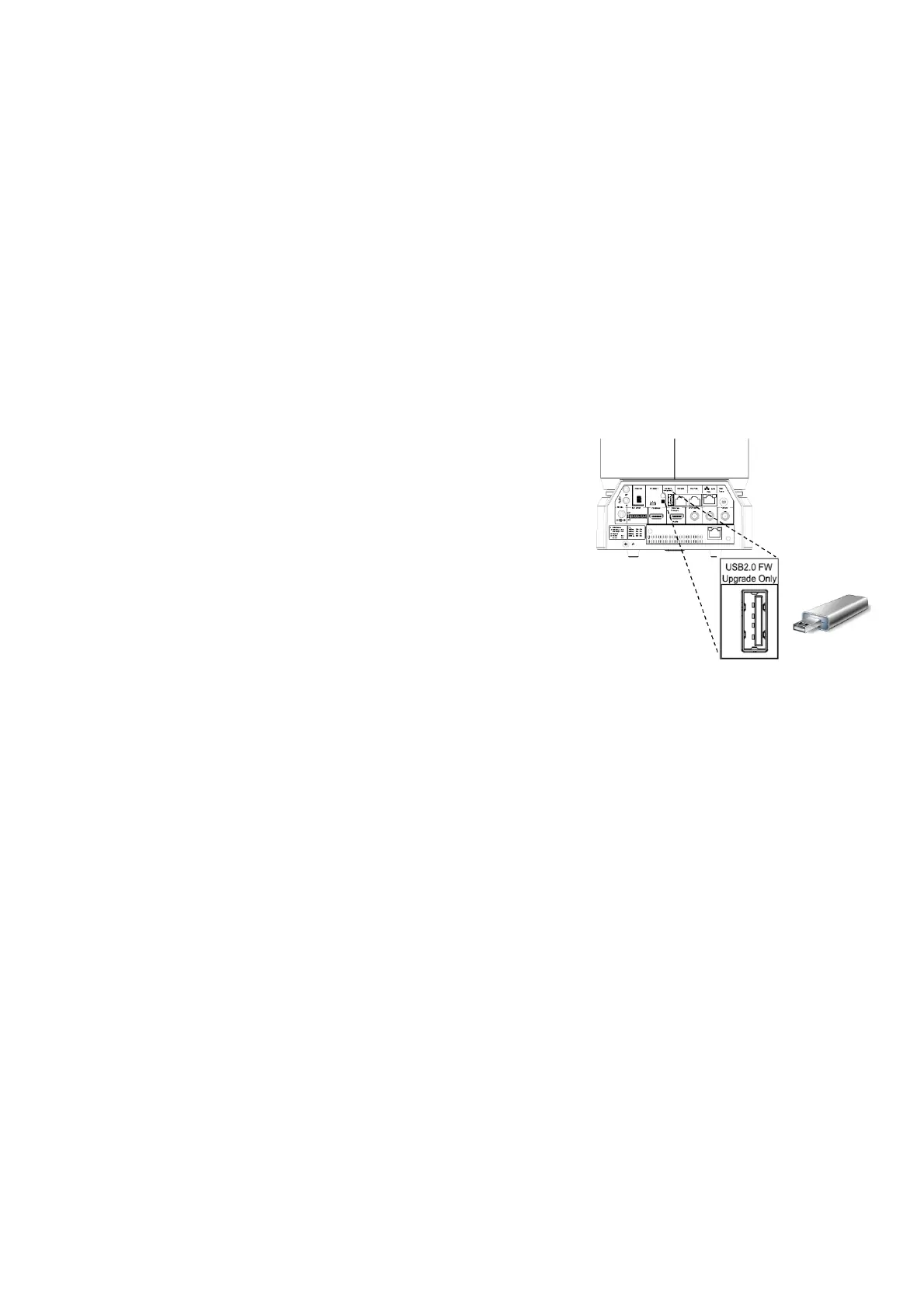
50
Firmware Upgrade
There are 4 types of firmware with this camera can be upgraded. The latest camera firmware is available to be
downloaded from Bolin website: www.bolintechnology.com
1. MCU (Micro Control Unit) firmware upgrade via USB
2. IP encoder firmware upgrade via IP network
3. FPGA firmware upgrade via IP network
4. Resolution FHD to 4K firmware via IP network.
NOTE: The firmware upgrade process is intended to be performed under the supervision of a BOLIN-
Authorized repair technician. For assistance with this, please contact your authorized BOLIN Technology
dealer, installer, or integrator. BOLIN Technology Technical Support can also be reached for assistance with
this process
Upgrading MCU Firmware
MCU Firmware can be upgraded by following these steps:
1. Load the .bin file onto a flash drive (Formatted as FAT32), and
name the file “HD20.bin”
2. With the camera powered off, insert the flash drive to the USB
port on the back panel of the camera
3. Apply power to the camera
The green indicator light above beside of the lens will turn red for a
few seconds while the upgrade takes place. Once the upgrade is
finished, the light will turn off. The camera will proceed through a
normal boot cycle. Check the FW version information on the OSD boot
screen to confirm the new FW has been upgraded.
Upgrading IP encoder firmware
You can upgrade camera IP encoder module Firmware via IP network.
Connect and configure your camera with your local network successfully, log in the camera IP web interface,
go to System, Maintenance section to upgrade the firmware.
How to make Firmware upgrade for IP Encoder, please refer to User Manual Part Two.
Upgrading FPGA firmware
You can upgrade camera FPGA Firmware via IP network.
Connect and configure your camera with your local network successfully, log in the camera IP web interface,
go to System, Maintenance section to upgrade the firmware.
How to make Firmware upgrade for FPGA, please refer to User Manual Part Two.
Video Resolution Upgrade
If you bought the camera that is FHD version, now you decide to upgrade it to 4K version. We can make it for
you. This firmware upgrade gives you following features added to the camera that you bought:
1. The camera you have bought is FHD resolution and 3G-SDI output.
2. By purchasing an upgrade license, you can have following features added to the camera:
a. Resolution will be upgrade to 4K, 2160p30/23.98
b. SDI video output will be upgraded to 6G-SDI.
c. Other features may be upgraded.
d. This license upgrade feature is only applied to following models:
i. License BC-7-4K20S-LS-4K for BC-7-4K20S-S3MNB PTZ camera
ii. License BC-9-4K12S-LS-4K for BC-9-4K12S-S3MN PTZ camera
Bekijk gratis de handleiding van Bolin Technology BC-9-4K12S-S6MN, stel vragen en lees de antwoorden op veelvoorkomende problemen, of gebruik onze assistent om sneller informatie in de handleiding te vinden of uitleg te krijgen over specifieke functies.
Productinformatie
| Merk | Bolin Technology |
| Model | BC-9-4K12S-S6MN |
| Categorie | Niet gecategoriseerd |
| Taal | Nederlands |
| Grootte | 12196 MB |