Bolin Technology BC-9-4K12S-S6MN handleiding
Handleiding
Je bekijkt pagina 47 van 62
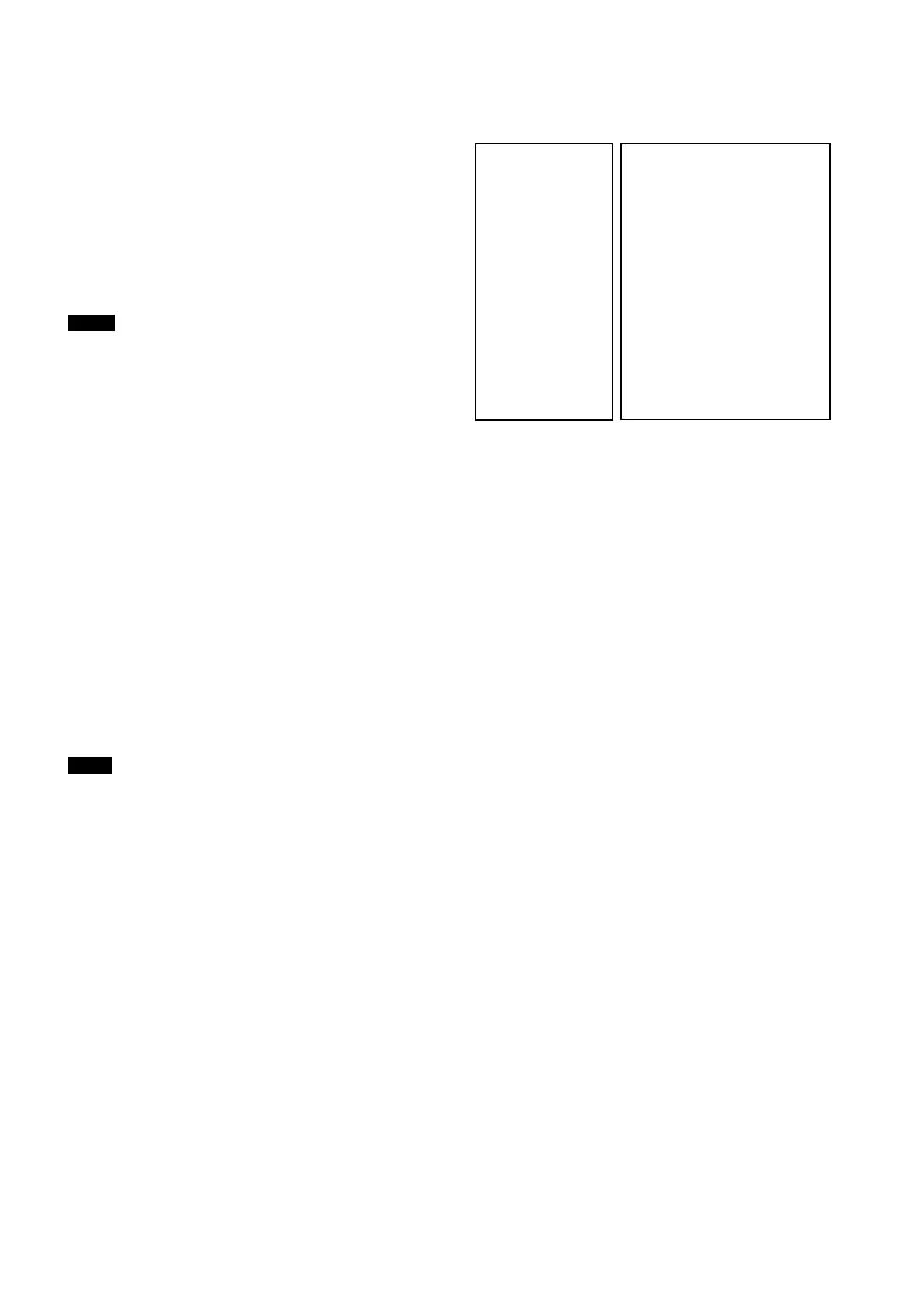
47
SYSTEM MENU
PELCO ID
When using RS485 (PELCO P/D) control, Set
Camera ID to the address that you want to control
to.
This value is from 1-255.
IR-RECEIVE (Infrared Signal Reception)
When this is set to OFF, the camera does not
receive the signal from the infrared remote
controller.
Be sure to keep it set to ON when you use the
infrared remote controller.
Note
You cannot set IR-RECEIVE to OFF when you
operate the menu using the infrared remote
controller. To set it to OFF, use the appropriate
VISCA controller.
DISPLAY INFO
When this item is set to ON, the message of the camera configuration appears for about 10 seconds on the
screen, after the camera is powered on or rebooted.
PRESET MEMORY:
This feature allows you to save the image parameter to PRESET memory, turn it on to save most image
parameters like as picture, white balance, exposure, focus mode, zoom positions when you call the preset.
FACTORY RESET
You can select this item to set camera back to Factory Default setting by pressing HOME button to confirm the
action. All data of the camera that have been set will be deleted.
TALLY MODE
When the tally mode is set to ON, the tally light on the camera will be turned on.
If you connect the camera with Bolin keyboard controller, you can set the GPI I/O to Output mode in Keyboard
Setting, then you can do tally control via the keyboard directly.
TELE CONVERT MODE
You can shoot using 2x magnification.
OFF: Does not use the magnification function.
ON: Uses the magnification function. Gain 2X-80X zoom range with 1080p resolution.
NOTE
• Available only when VIDEO FMT is set to 1080p resolution.
• The angle of view when TELE CONVERT MODE is set to ON is narrower than when set to OFF.
OPERATING LED
This item is set to OFF by default. You can turn it on and select different color for the operating LED which is
surround the camera Lens.
You can select Red, Green, Blue color to display on the operating LED. While the operating LED is on, if you
make any operation sending commands to the camera via keyboard or IR controller, the LED will be flashing
indicating command receiving.
LED BRIGHTNESS
LED brightness level: LOW, MID and HIGH.
AUDIO
This item is set to OFF by default, user can set it to ON to enable camera MIC to capture audio signal.
RELOAD PRESET 1:
When this item is set to ON, preset 1 is set to Home position. The camera goes to Home position when it is
powered on or reset.
VIDEO FORMAT:
This Video Format selection will determine the video format of both SDI and HDMI.
You can change the video format by adjusting this item. Select the item, press “←” button to choose the video
format you want to set to, then press “→” (Pressing “→” button changes value on some product models) or
HOME button to confirm it. After you confirm your choice, press HOME button again to restore it. The camera
will reboot by itself. The new video format is activated.
You can cancel it by pressing the MENU button.
EXPOSURE
WHITE BALANCE
DETALL
>PICTURE
GAMMA
NETWORK
PAN TILT ZOOM
GENLOCK
>STSTEM
STATUS
OSD
PELCO ID 001
IR-RECEIVE ON
DISPLAY INFO ON
PRESET MEMORY ON
FACTORY RESET
TALLY MODE OFF
TELE CONVERT MODE OFF
OPERATING LED OFF
LED BRIGHTNESS HIGH
AUDIO OFF
RELOAD PRESET 1 ON
VIDEO FMT 1080P29.97
MCU FW: VOK010B350401A008
FPGA FW: V025 4K
SYSTEM MENU
Bekijk gratis de handleiding van Bolin Technology BC-9-4K12S-S6MN, stel vragen en lees de antwoorden op veelvoorkomende problemen, of gebruik onze assistent om sneller informatie in de handleiding te vinden of uitleg te krijgen over specifieke functies.
Productinformatie
| Merk | Bolin Technology |
| Model | BC-9-4K12S-S6MN |
| Categorie | Niet gecategoriseerd |
| Taal | Nederlands |
| Grootte | 12196 MB |