Bolin Technology BC-9-4K12S-S6MN handleiding
Handleiding
Je bekijkt pagina 45 van 62
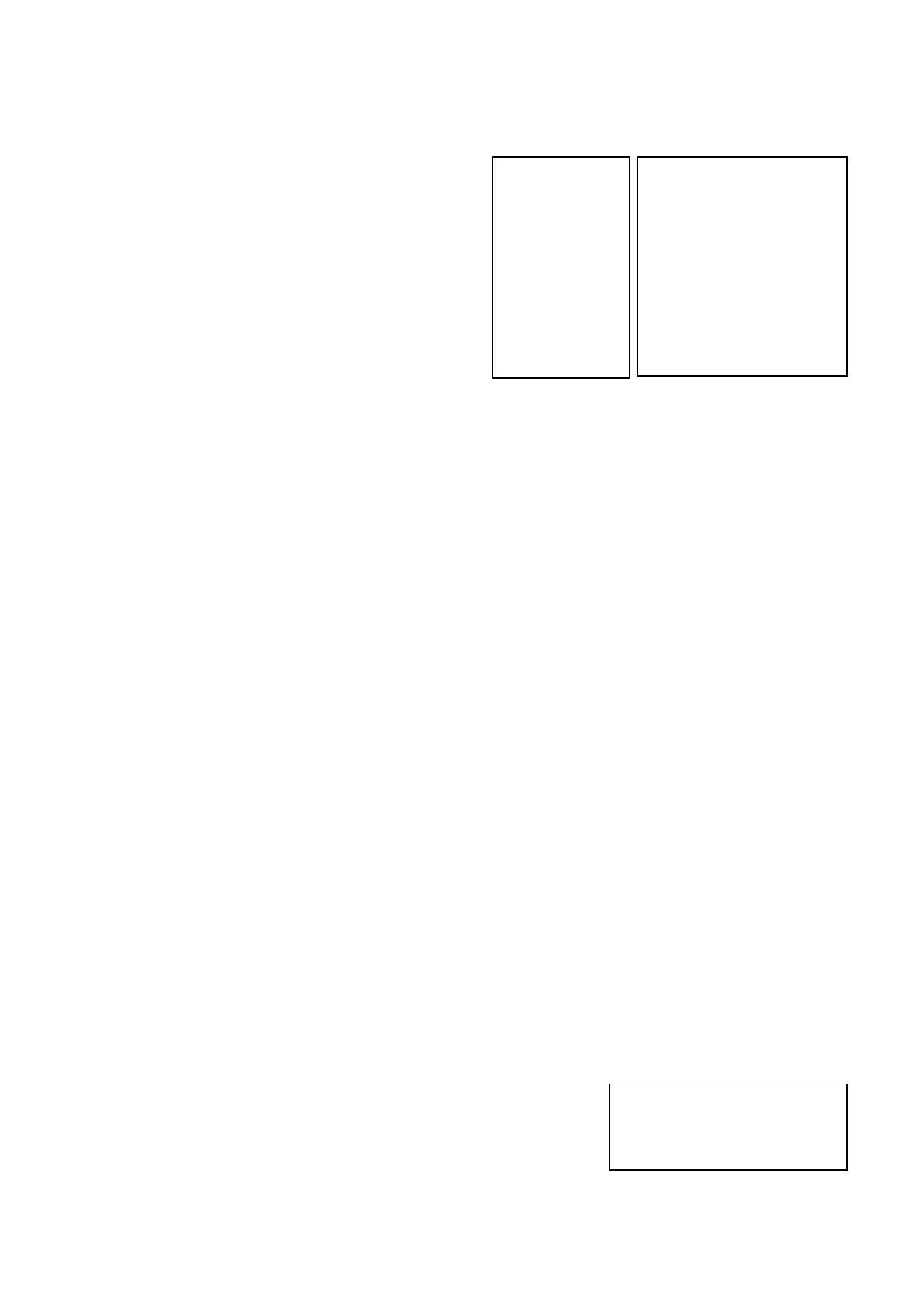
45
PAN TILT ZOOM Menu
The PAN TILT ZOOM menu is used to select the
pan/tilt/ zoom mode.
DIGITAL ZOOM:
Set to DIGITAL ZOOM ON, 12X digital zoom (with
SRZ feature,18X zoom at 4K, or 24X zoom at FHD) is
activated.
You can set digital zoom to ON or OFF. When set to
OFF, digital zoom does not operate, and only optical
zoom is available. When set to ON, digital zoom takes
over after optical zoom reaches MAX (12X). Up to
200X/300X can be zoomed digitally.
When digital zoom is available, the resolution
decreases
ZOOM RATIO OSD (Zoom times display):
Set Ratio OSD to ON, the number of the zoom ratio that you are operating displays on screen.
ZOOM RATIO LED
Set Ratio LED to ON, the Lens LED will be turned on step by step while you are control zooming in, and will
be turned off step by step while you are zooming out. It shows
This ZOOM RATIO LED function is not activated until the OPERATING LED is set to ON.
VIDEO PARAMETERS OSD
Set Video Parameters OSD to ON, the value of the setting and parameter will be displayed on screen when
you use remote controller to adjust the camera image parameters using the direct adjust buttons “+” or “-” with
the feature keys on the remote controller.
AF SENSITIVITY:
NORMAL: Reaches the highest focus speed quickly. Use this when shooting a subject that moves frequently.
LOW: Improves the stability of the focus. When the lighting level is low, the AF function does not take effect,
even though the brightness varies, contributing to a stable image.
MF SPEED:
Manual Focus variable speed, that has eight speed levels.
NEAR LIMIT:
Can be set in a range from OVER, 8cm, 10cm, 14cm, 18cm, 25cm, 35cm, 55cm, 80cm, 1m, 1.2m, 1.5m,
2.0m, 3m, 5m.
ADAPTIVE PT:
Set to ON, Pan Tilt speed would be adaptive with the zoom range.
Turn ON to automatically adjust the Pan and Tilt speed with various zoom ratios. For example, the higher
zoom ratio you use, the slower the speed of P/T.
P/T SPEED:
Set P/T Speed value to from 0 to 5 (The speed from low to high), to change the speed of P/T on remote
controller.
PRESET SPEED:
Set preset speed value from 0 to 5 to change the preset speed.
PAN DIRECTION:
Camera horizontal Left and right orientation setting, option: Normal/Invert
TILT DIRECTION:
Camera tilt up and down orientation setting, option: Normal/Invert
TRACE MEMORY
PTZ Trace is a function used to record pan/tile/zoom operations,
controlled by remote commander or a remote controller, and then to
play back the operations as required. UP to 100 pan/tilt/zoom
commands can be recorded for up to 60 seconds.
• TRACE NO: Select the TRACE number to record, play back or
delete.
• PLAY TIMES: How to play back the recorded operations, can
be set to Once or Unlimited.
o Once: The recorded trace memory will be only running one time then stop.
o Unlimited: The recorded trace memory will be only running unlimited times and never stop until
EXPOSURE
WHITE BALANCE
DETAIL
>PICTURE
GAMMA
NETWORK
>PAN TILT ZOOM
GENLOCK
SYSTEM
STATUS
OSD
DIGITAL ZOOM OFF
ZOOM RATIO OSD 0FF
ZOOM RATIO LED OFF
VIDEO PARAMETERS OSD OFF
AF SENSITIVITY NORMAL
MF SPEED 2
NEAR LIMIT 14cm
ADAPTIVE PT ON
P/T SPEED 3
PRESET SPEED 5
PAN DIRECTION NORMAL
TILT DIRECTION NORMAL
TRACE MAMORY
PAN TILT ZOOM MENU
TRACE NO 1
PLAY TIMES ONCE
RECORD
MEMORY PLAY
Trace Memory
Bekijk gratis de handleiding van Bolin Technology BC-9-4K12S-S6MN, stel vragen en lees de antwoorden op veelvoorkomende problemen, of gebruik onze assistent om sneller informatie in de handleiding te vinden of uitleg te krijgen over specifieke functies.
Productinformatie
| Merk | Bolin Technology |
| Model | BC-9-4K12S-S6MN |
| Categorie | Niet gecategoriseerd |
| Taal | Nederlands |
| Grootte | 12196 MB |