Bolin Technology BC-9-4K12S-S6MN handleiding
Handleiding
Je bekijkt pagina 33 van 62
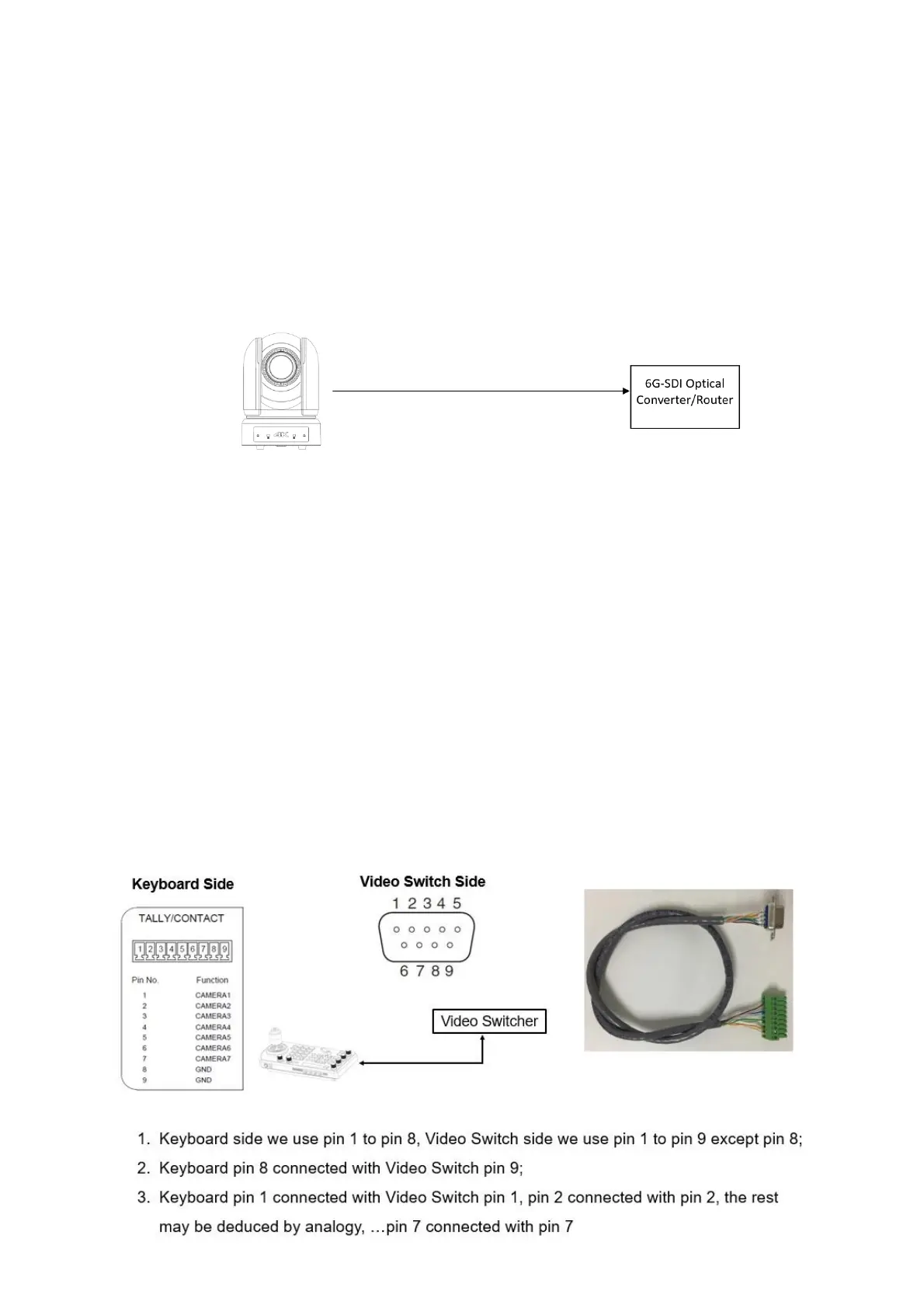
33
Optical video card Connection
Unscrew the cover and remove the cover piece from the rear panel slot, insert the optical video card into
the slot. Make sure the card is completely inserted in the place properly.
SFP Fiber Optical Module:
Laser Unit: Single-mode 1,310nm DFB-LD transmitter and PIN receiver Complaint with MSA SFP+
Specification SFF-8402. Connector: Duplex LC
Fiber Optical Cable:
Single Mode. Connector: Duplex LC
Tally Light GPI I/O connection
The camera is equipped with a Tally lamp that quickly distinguishes when the camera is in use. The front
Tally lamp is a large Tally lamp used for improving visibility. The camera is also equipped with a Tally lamp
behind the camera block to improve visibility from the back side of the camera.
In order to use camera Tally Light function, you need a video switch and a keyboard (not included).
GPI connection with RS422 VISCA control connection
Cable Preparation
1. Build standard multiple cameras RS-422 daisy chain control connection between the keyboard
controller and the cameras. (For more RS422 control information details please refer to Keyboard
Controller user guide)
2. Built Tally/Contact Function cable connection between the Keyboard Controller and Video Switcher
(Sony)
Bekijk gratis de handleiding van Bolin Technology BC-9-4K12S-S6MN, stel vragen en lees de antwoorden op veelvoorkomende problemen, of gebruik onze assistent om sneller informatie in de handleiding te vinden of uitleg te krijgen over specifieke functies.
Productinformatie
| Merk | Bolin Technology |
| Model | BC-9-4K12S-S6MN |
| Categorie | Niet gecategoriseerd |
| Taal | Nederlands |
| Grootte | 12196 MB |