Blustream TTG-1 handleiding
Handleiding
Je bekijkt pagina 3 van 4
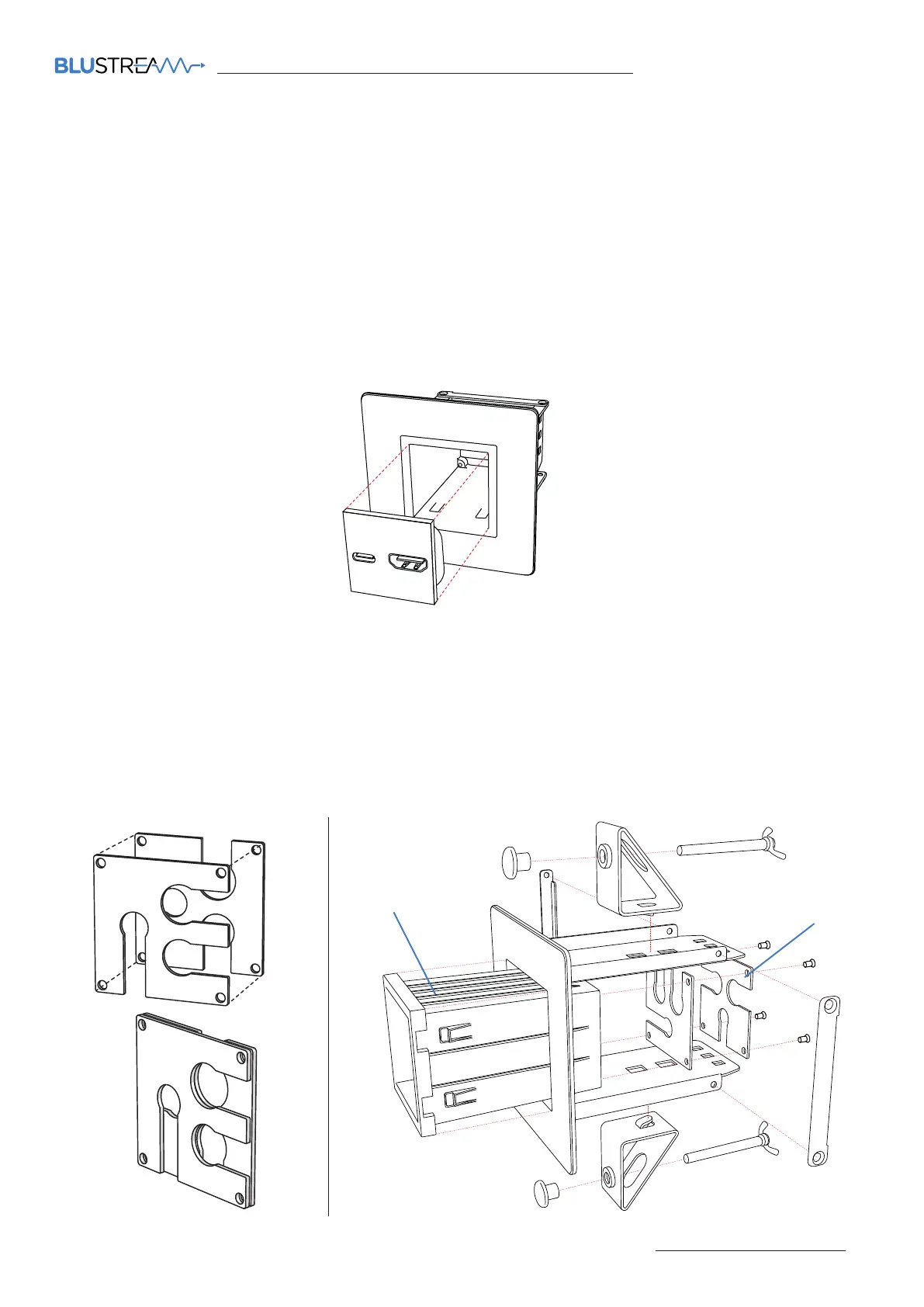
TTG-1EU QUICK REFERENCE GUIDE
Contact: support@blustream.com.au | support@blustream-us.com | support@blustream.co.uk
03
Assembly of the TTG-1EU
Once the main unit has been secured to the surface it is being mounted to, the TTG-1EU has several options for inserts
to be mounted into it as follows:
• 1 x single Euro module insert (not included)
• 2 x half Euro module inserts (not included)
• Cable management plate for securing up to 3x cables inside the grommet (included)
Euro Module Mounting
Below is a diagram showing how a Euro module would be inserted into the TTG-1EU:
Cable Management Plate
When using the TTG-1EU for passing cabling through the opening of a work surface or table top, slide the plastic insert
for cable management (labelled ‘G’) into the top of the TTG-1EU.
The TTG-1EU is supplied with a bracket for securing up to 3x cables inside the grommet (labelled ‘H’). Use the two plates
together as per the below diagram to secure the cables inside the openings, ensuring you run your cables through the holes
before securing them into the TTG-1EU.
G
H
Euro Plate Module
TTG-1EU
Bekijk gratis de handleiding van Blustream TTG-1, stel vragen en lees de antwoorden op veelvoorkomende problemen, of gebruik onze assistent om sneller informatie in de handleiding te vinden of uitleg te krijgen over specifieke functies.
Productinformatie
| Merk | Blustream |
| Model | TTG-1 |
| Categorie | Niet gecategoriseerd |
| Taal | Nederlands |
| Grootte | 455 MB |







