Blustream TTG-1 handleiding
Handleiding
Je bekijkt pagina 2 van 4
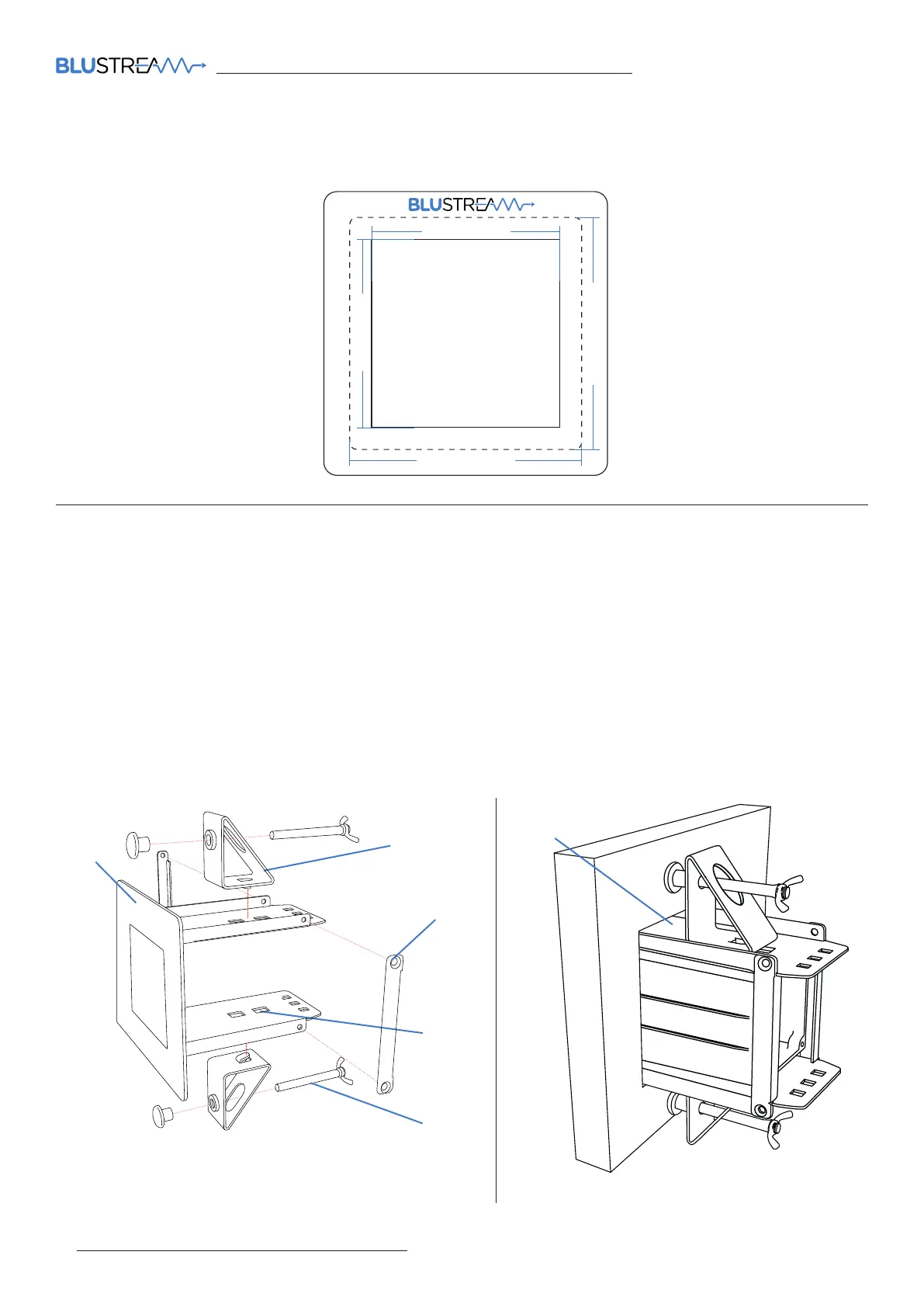
TTG-1EU QUICK REFERENCE GUIDE
www.blustream.com.au | www.blustream-us.com | www.blustream.co.uk02
Assembly of the TTG-1EU
1 Attach the side support brackets (labelled ‘B’) to the metal frame to give ridigity to the chassis if these have not
already been attached, before installing into the mounting surface.
2 Slide the metal chassis of the TTG-1EU (labelled ‘A’) into the hole cut of the mounting surface or table.
3 Attach the triangular table top mounting brackets (labelled ‘C’) to the side of the metal chassis in either of the
mounting slots (labelled ‘D’) .
4 Insert the wing nut bolts and feet as per the diagram below (labelled ‘E’) and tighten to clamp to the mounting
surface, be careful not to overtighten the screws.
5 The assembled item should look like the diagram below on the right (labelled ‘F’)
Mounting the TTG-1EU
Use the supplied cut template to cut out the hole for the TTG-1EU to sit inside.
C
D
B
90mm (Height of table top kit)
90mm (Width of table top kit)
TTG-1EU Cut-Out Template
73mm (Height of cut-out)
73mm (Width of cut-out )
C
M
Y
CM
MY
CY
CMY
K
RevA0_TTG-1EU_Cut_out_Working.pdf 1 19/10/2021 09:16
E
F
A
Bekijk gratis de handleiding van Blustream TTG-1, stel vragen en lees de antwoorden op veelvoorkomende problemen, of gebruik onze assistent om sneller informatie in de handleiding te vinden of uitleg te krijgen over specifieke functies.
Productinformatie
| Merk | Blustream |
| Model | TTG-1 |
| Categorie | Niet gecategoriseerd |
| Taal | Nederlands |
| Grootte | 455 MB |







