Blustream PWR4IEC handleiding
Handleiding
Je bekijkt pagina 18 van 49
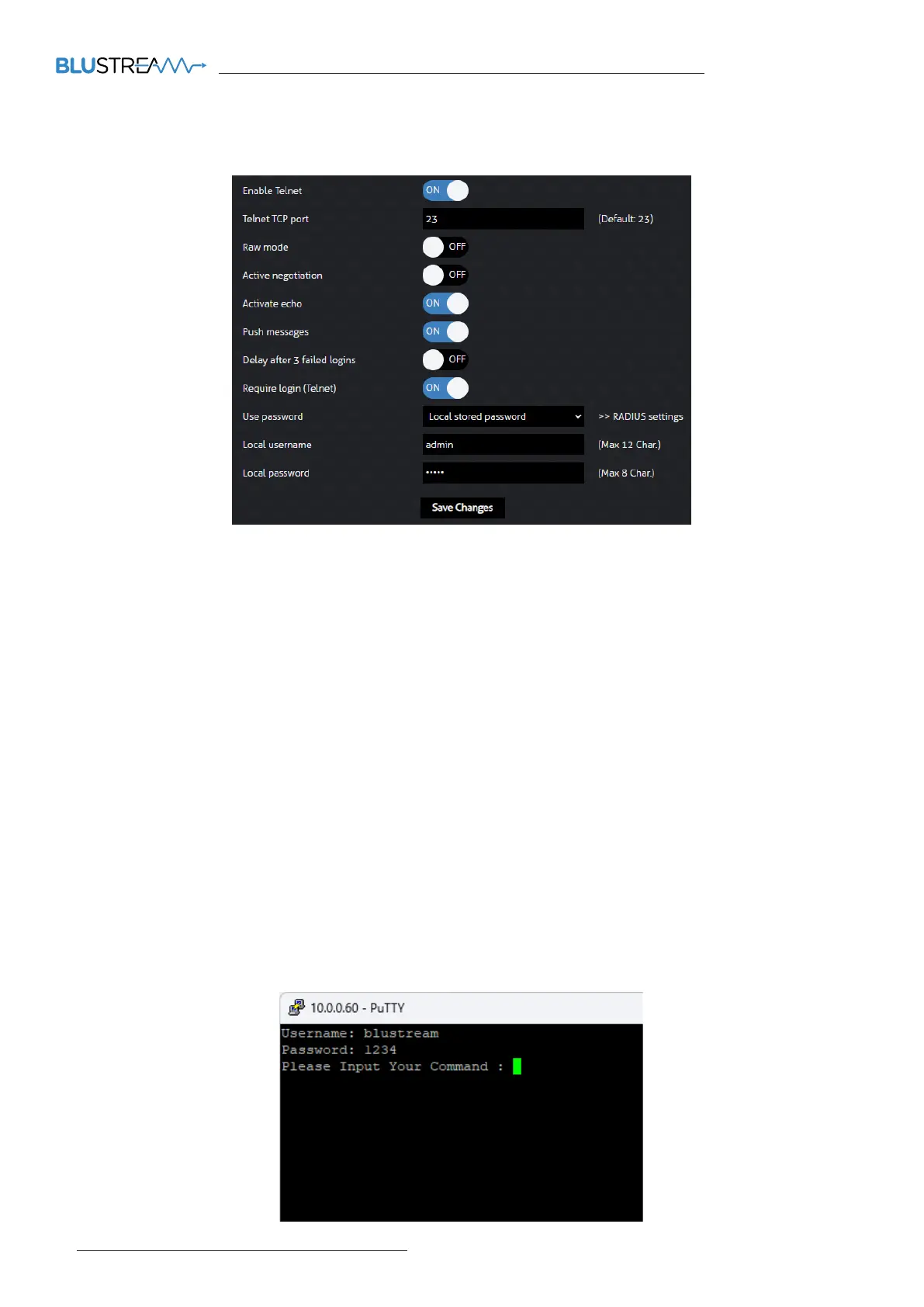
PWR4IEC USER MANUAL
www.blustream.com.au | www.blustream-us.com | www.blustream.co.uk18
Telnet (continued)
Enable Telnet ON / OFF
Telnet TCP port default port number is 23
Raw mode in this mode, lines ending the ASCII NUL character, and no control codes are
present. In general, you will use telnet mode if you’re communicating with a standard
telnet compatible client, and raw mode if you’re communicating through a custom
script or application.
Active negotiation The telnet-negotiated setting determines if the Transport Layer Security (TLS)
negotiation between the client and the server is done on the established
telnet connection or on a TLS connection prior to the Telnet negotiations
Activate echo used to display text on the terminal or console
Push messages send notifications when logging in
Delay aer 3 failed logins if enabled, the connection will close aer 3 failed login attemps
Require Login (Telnet)
Use password Local stored password; set a local username and password
RADIUS Server password; use stored RADIUS username and password (set under
Security tab)
Telnet
Telnet (telecommunications network) is a client/server application protocol that provides access to virtual terminals of remote
systems on local area networks or the Internet.
Bekijk gratis de handleiding van Blustream PWR4IEC, stel vragen en lees de antwoorden op veelvoorkomende problemen, of gebruik onze assistent om sneller informatie in de handleiding te vinden of uitleg te krijgen over specifieke functies.
Productinformatie
| Merk | Blustream |
| Model | PWR4IEC |
| Categorie | Niet gecategoriseerd |
| Taal | Nederlands |
| Grootte | 8395 MB |

