Blustream PWR4IEC handleiding
Handleiding
Je bekijkt pagina 14 van 49
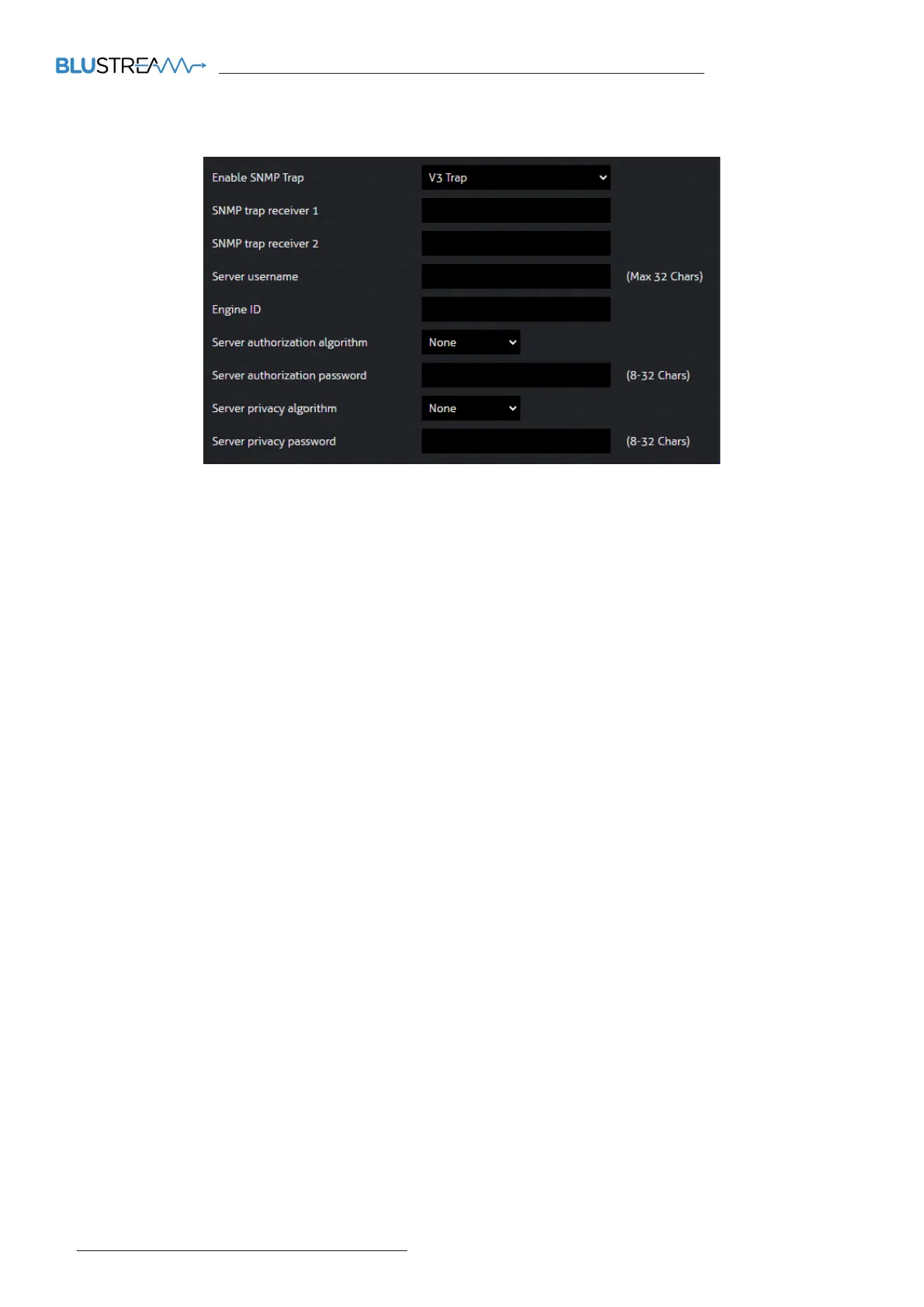
PWR4IEC USER MANUAL
www.blustream.com.au | www.blustream-us.com | www.blustream.co.uk14
SNMP (continued)
V3 Trap
Server username enter a server username using 8-32 alphanumeric characters
Engine ID
The Engine ID uniquely identifies each SNMP v3 entity, agent or manager. You can view the default SNMP Engine ID using
the show running config command, the Netconf query or ‘snmpget’ command
The default Engine ID is 13 bytes long. A reboot is necessary for the configured engine ID to become active
Server authorization algorithm MD5, SHA1, SHA2-256, SHA-2-384, SHA2-512
Server authorization password required when an authorization algorithm has been selected,
enter a case sensitive password using alphanumeric characters
Server privacy algorithm DES, AES, AES-128
Server privacy password required when a privacy algorithm has been selected
enter a case sensitive password using alphanumeric characters
An SNMP setup example has been provided on the following pages:
In this example, we will be using the snmpb soware.
1. Complete the SNMP settings in the Web-GUI. Ensure that the SNMP trap receiver is set to the IP address of the device running
the snmpb soware.
Bekijk gratis de handleiding van Blustream PWR4IEC, stel vragen en lees de antwoorden op veelvoorkomende problemen, of gebruik onze assistent om sneller informatie in de handleiding te vinden of uitleg te krijgen over specifieke functies.
Productinformatie
| Merk | Blustream |
| Model | PWR4IEC |
| Categorie | Niet gecategoriseerd |
| Taal | Nederlands |
| Grootte | 8395 MB |

