Blustream MX44AVW handleiding
Handleiding
Je bekijkt pagina 16 van 31
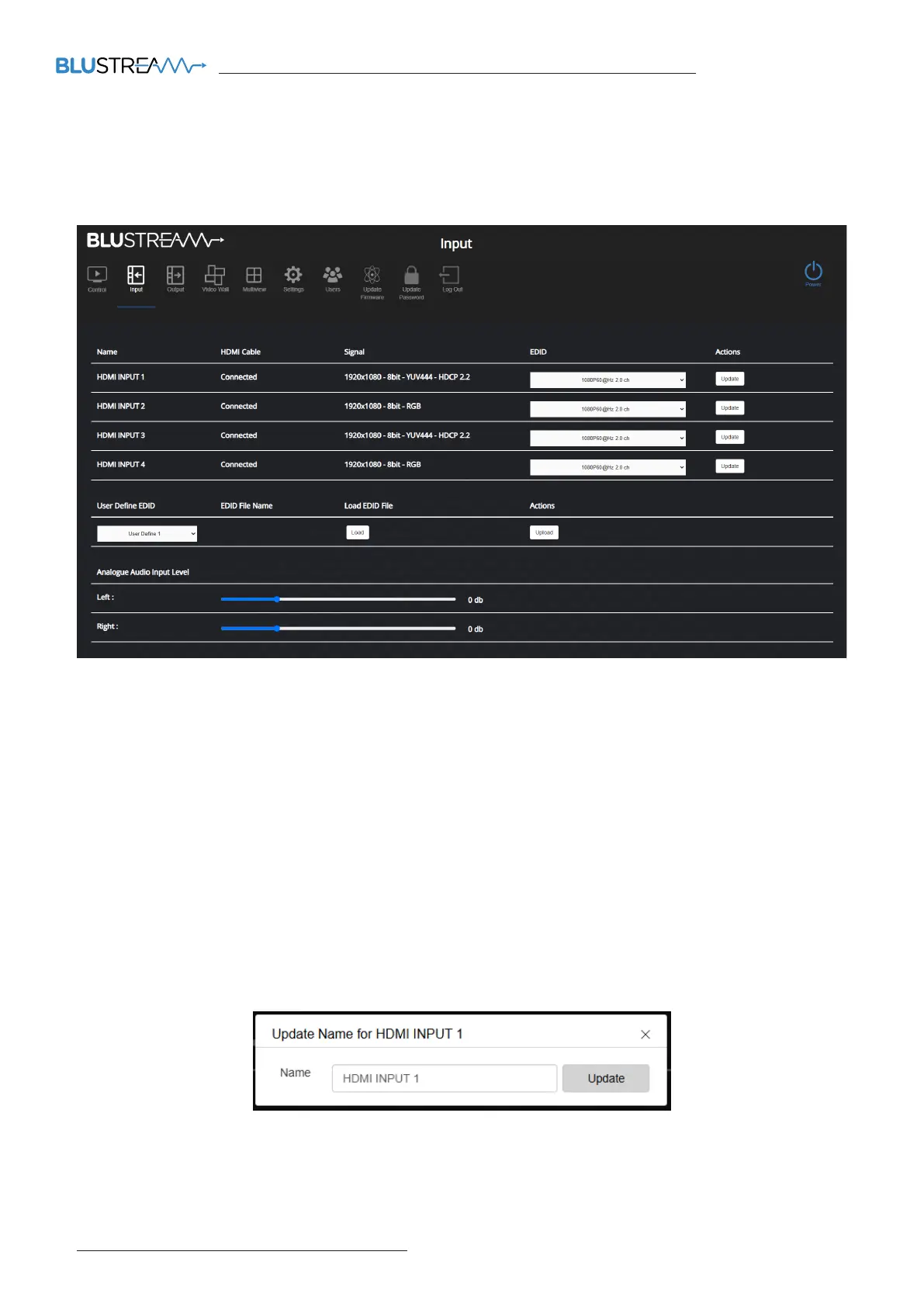
MX44AVW USER MANUAL
www.blustream.com.au | www.blustream-us.com | www.blustream.co.uk16
Web-GUI - Input
The Input configuration page allows renaming and EDID selection for each input connected to the MX44AVW.
Clicking the ‘Update’ button to the right of each input allows for the name of the source to be entered. This name is updated
across the web-GUI globally for simpler selection of inputs
Name:
– Displays the name of the input
HDMI Cable:
– Displays the connection status of the input port
Signal:
– The MX44AVW can detect the input signal and display information such as the resolution, colour depth, colour space, and
HDCP version
EDID:
– EDID selection can be made for each input source device to ensure the correct video and audio resolutions are requested
from the MX44AVW to the source. The drop down menu contains all of the EDID formats supported, the ability to copy the
EDID from another output with a connected display, and also the ability to load up to 10 x user defined EDIDs
Actions:
– The Update button will open a sub menu to configure the following options:
Name:
– The name of the input can be updated by entering a new name into the name field pressing the Update button
Bekijk gratis de handleiding van Blustream MX44AVW, stel vragen en lees de antwoorden op veelvoorkomende problemen, of gebruik onze assistent om sneller informatie in de handleiding te vinden of uitleg te krijgen over specifieke functies.
Productinformatie
| Merk | Blustream |
| Model | MX44AVW |
| Categorie | Niet gecategoriseerd |
| Taal | Nederlands |
| Grootte | 3661 MB |







