Blustream HDBaseT HMX44-18G-KIT handleiding
Handleiding
Je bekijkt pagina 2 van 8
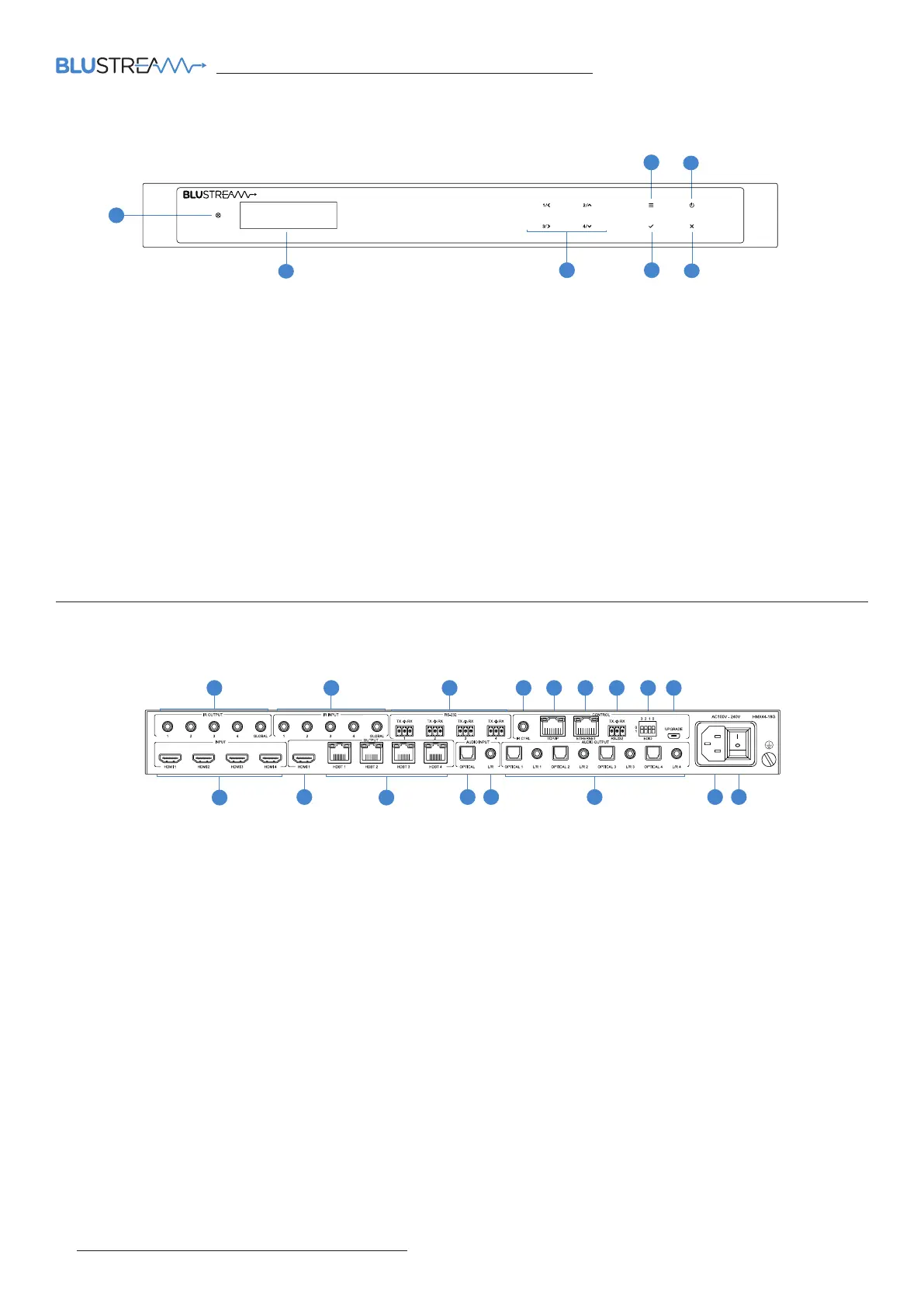
HMX44-18G-KIT QUICK REFERENCE GUIDE
www.blustream.com.au | www.blustream-us.com | www.blustream.co.uk
02
Front Panel Description
Rear Panel Description
8
1
5 6
7
2
1 IR Receiver Window
2 LCD Display – Shows the status of input /
output selection, EDID etc...
3 Menu Button - Press to access Matrix menu.
Refer to full online manual for details
4 Power Button – Press to power on / o the
Matrix
5 Selection Buttons - Multi-use buttons
Primary Use:
First press = HDMI output selection - Press
to select output/s from 1 to 4. Output(s)
selected will be displayed on the Matrix
display. Multiple outputs can be chosen.
Then wait 3 seconds or press ‘SELECT’ to
move to input selection.
Second Press = HDMI input selection -
Press to select the input from 1 - 4. The
Input selected will be displayed on the
Matrix display. Press the Select button to
confirm switch
6 Select Button – Press to confirm changes
within the Matrix menu
7 ESC - Press to exit MENU mode
Secondary Use:
When the MENU button has been pressed
buttons 1, 2, 3 & 4 are used as cursors to
navigate the MENU system
1 = Le, 2 = Up, 3 = Right, 4 = Down
The matrix can be factory reset by pressing
and holding ‘X’ for 10 seconds, press the
select button to confirm, or any other
button to cancel.
3
4
3
12
4
4x4 4K HDBaseT
TM
ARC Matrix
Supporting Uncompressed 4K 60Hz 4:4:4
1 IR Outputs - 3.5mm mono connector to
connect to Blustream IR emitter. Used for
local source control
2 IR Inputs - 3.5mm stereo connector to
connect to Blustream IR receiver or Control
Processor. Used to extend IR from Matrix to
HDBaseT™ Outputs 1-4
3 Bi-directional RS-232 ports. Connect to
third party control device to extend RS-232
commands to HDBaseT™ receivers RS-232
port
4 IR Control Input - 3.5mm stereo connector
to connect to Blustream IR receiver for IR
control of the Matrix
5 TCP/IP - RJ45 connector for TCP/IP and
web-GUI control of the Matrix
6 Ethernet passthrough - RJ45 connector for
Ethernet passthrough of network data to
compatible HDBaseT™ receivers
7 RS-232 - Phoenix connector for RS-232
control of the Matrix
8 EDID DIP switch – Used for global EDID
settings
9 Upgrade port - Used for firmware updates
q HDMI Inputs - Connect to source devices
w HDMI Output - Connect to display / AVR
device
e HDBaseT™ Outputs - RJ45 HDBaseT™ port
to connect to the HDBaseT™ input port
of the compatible Blustream HDBaseT™
receiver
r Optical (Toslink) Audio Input - Connect to
source device for audio distribution within
the HMX44-18G independent audio Matrix
t Analogue Audio Input - 3.5mm L/R
stereo jack. Connect to source device for
audio distribution within the HMX44-18G
independent audio Matrix
y Optical and Analogue Audio Outputs -
independent audio Matrix with 8 x dual
outputs (Toslink + 3.5mm L/R line level
stereo jack). For connection to 3rd party
audio devices. NOTE: Analogue audio
outputs support 2ch PCM only
u IEC Power Socket - Use supplied IEC power
cable
i Power Switch
7
10
11
5 61 9
13 14 15 16 17
2
Bekijk gratis de handleiding van Blustream HDBaseT HMX44-18G-KIT, stel vragen en lees de antwoorden op veelvoorkomende problemen, of gebruik onze assistent om sneller informatie in de handleiding te vinden of uitleg te krijgen over specifieke functies.
Productinformatie
| Merk | Blustream |
| Model | HDBaseT HMX44-18G-KIT |
| Categorie | Niet gecategoriseerd |
| Taal | Nederlands |
| Grootte | 906 MB |







