Blustream HDBaseT HEX70ARC-KIT handleiding
Handleiding
Je bekijkt pagina 3 van 4
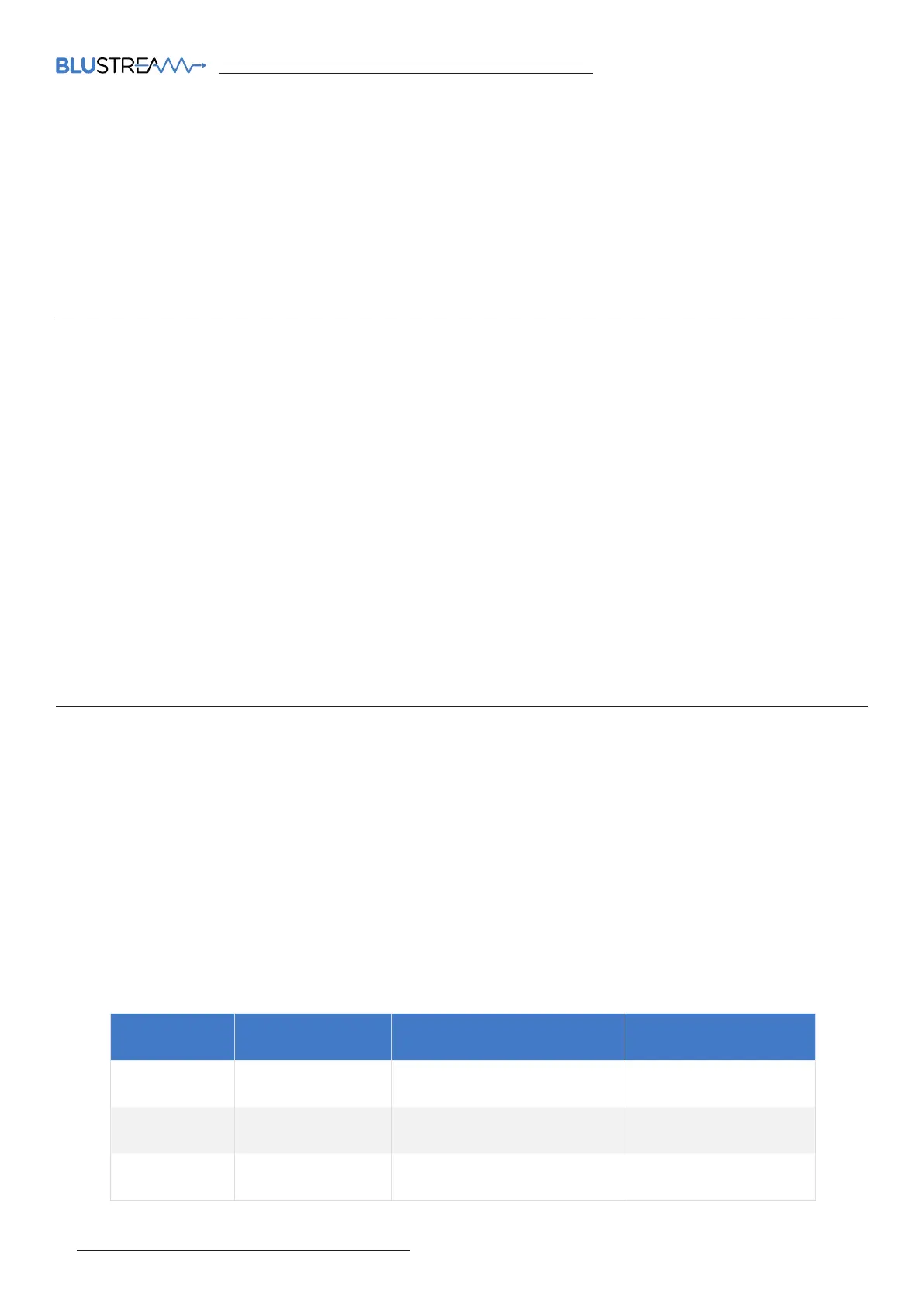
HEX70ARC-KIT QUICK REFERENCE GUIDE
www.blustream.com.au | www.blustream-us.com | www.blustream.co.uk
03
Terminating the Interconnecting HDBaseT™ CAT Cable
It is important that the interconnecting CAT cable between the Blustream HDBaseT products is terminated using the
correct RJ45 pin configuration. The link CAT cable MUST be a ‘straight’ (pin-to-pin) CAT cable and it is advised that this
is wired to the T568B wiring standard as this format is less prone to EMI (Electro-Magnetic Interference).
When installing CAT cables it is advised that you use the best possible CAT cable quality possible. HDMI distribution
products will only work if used with CAT5e standard cable or above. Blustream recommends using a CAT6 (or better)
cable for your installations, especially when running over longer distances, in areas of high EMI, or for 4K signal
distribution.
Understanding the HDBaseT™ Signal Status Lights
The Blustream HDBaseT™ extender solutions include status LED indicators on both the Transmitter and Receiver products to
show all connections are active and to help diagnose possible problems.
Understanding the RJ45 connector status lights on both TX and RX units
• The orange HDBaseT™ link light will be o when there is no CAT cable / active HDBaseT™ signal on the RJ45 HDBaseT™ connection
• The orange HDBaseT™ link light will blink if there is an unstable connection between the Transmitter and Receiver
• The orange HDBaseT™ link light will be lit when a CAT cable is connected to the HDBaseT™ RJ45 output on the Transmitter
and an active connection is achieved with the input of the Receiver
• The green HDBaseT™ HDCP light will be o when no video signal is being transmitted between Transmitter and Receiver
• The green HDBaseT™ HDCP light will flash when there is video signal without HDCP being transmitted
• The green HDBaseT™ HDCP light will be on when there is video signal with HDCP being transmitted
• The power link light will be o when no power is connected to either the Transmitter or Receiver unit
• The power link light will be on when power is connected directly to either of the units and fed remotely to the other side of
the link
Using ARC / Optical Audio Return
Depending on the position of the switch on the front of the HDBaseT™ receiver unit, the HEX70ARC-KIT allows for audio
from either HDMI (ARC) or Optical (S/PDIF) to be returned from RX to TX when watching a device input locally to the
display, or when using the display as a source device.
Switch Position:
See below the combinations of input and output connections on both transmitter and receiver units and how audio
return is managed through the HEX70ARC-KIT:
Please Note: Video and audio from transmitter to receiver is not aected by the switch position.
Analogue out only supports 2ch PCM audio signals.
When using an eARC display, only 2 channel PCM audio is supported.
Switch Position HDBaseT™ Receiver HDBaseT™ Transmitter CEC Pass-through
HDMI HDMI ARC In HDMI ARC, Optical & Analogue Out Blocked
PASS HDMI ARC In HDMI ARC, Optical & Analogue Out Enabled
OPT Optical In Optical & Analogue Out Blocked
Bekijk gratis de handleiding van Blustream HDBaseT HEX70ARC-KIT, stel vragen en lees de antwoorden op veelvoorkomende problemen, of gebruik onze assistent om sneller informatie in de handleiding te vinden of uitleg te krijgen over specifieke functies.
Productinformatie
| Merk | Blustream |
| Model | HDBaseT HEX70ARC-KIT |
| Categorie | Niet gecategoriseerd |
| Taal | Nederlands |
| Grootte | 489 MB |







