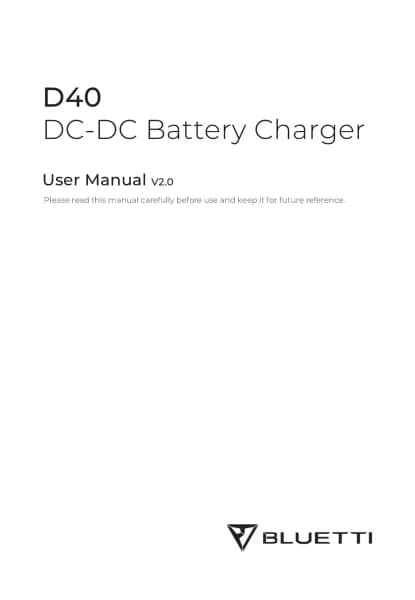Bluetti Handsfree 2 handleiding
Handleiding
Je bekijkt pagina 21 van 32
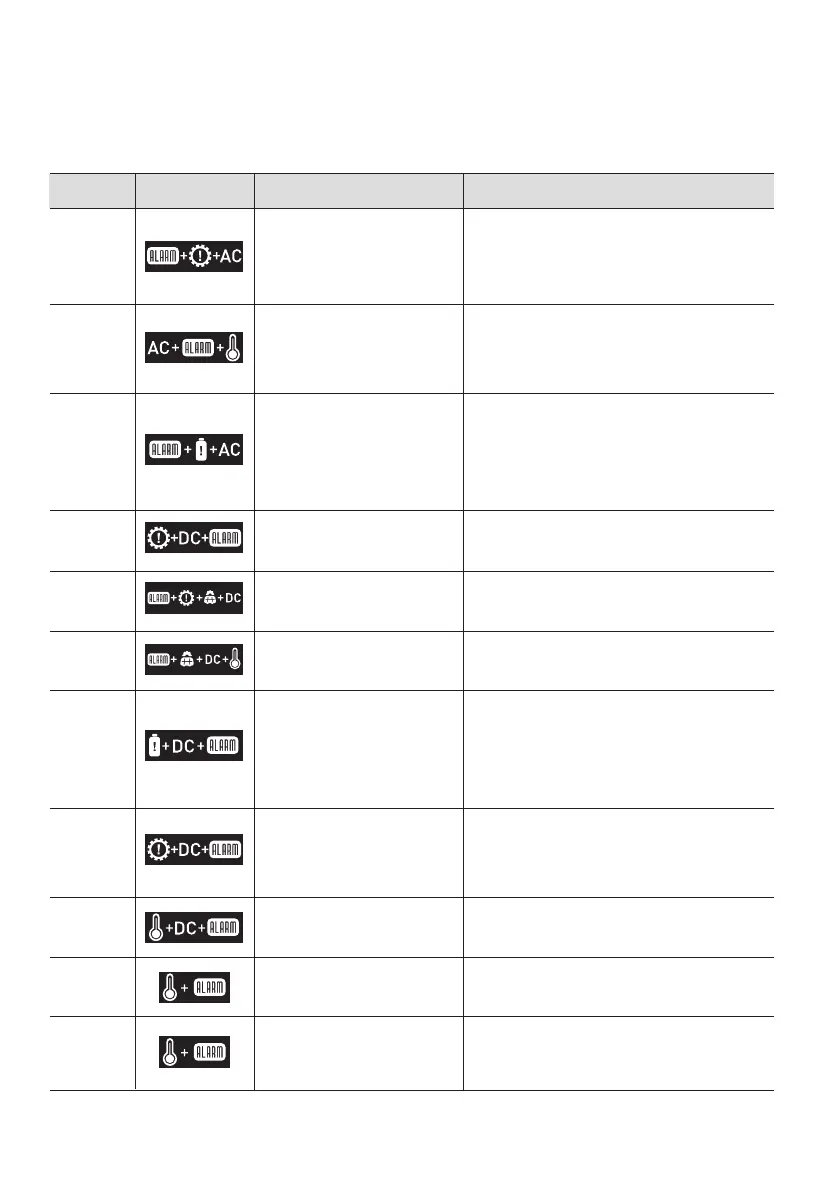
In the Setting Mode, press and hold the DC power button for more than 2 seconds until the
error code appears on the display. Please refer to the table below for helpful guidance.
13. Troubleshooting
Error Code Description
DC output overtemperature
Alarm Icon Troubleshooting
Inverter overload
Inverter overtemperature
protection, AC output off
Inverter short circuit
PV overvoltage
PV overtemperature
DC output short circuit
DC output overcurrent
E001
E002
E003
E026
E033
E039
E065
E067
E068
E085
E086
Charging temperature
too high
Charging temperature
too low
Check if the power consumption of your
devices is too high. Reduce the load if
necessary.
System overload
Reduce AC and DC loads to 700W or
less.
Wait for about 10 minutes until the unit
cools down, then turn on the AC
output again.
Make sure the PV input voltage is
within the range of 12V to 45VDC.
Wait for about 10 minutes until the unit
cools down, then re-enable the PV input.
Check if the power consumption of your
devices is too high. Reduce the load if
necessary.
Wait for about 10 minutes until the unit
cools down, then restart your devices.
Wait for the unit to cool down before
charging.
Make sure the unit is placed in an
ambient temperature of 0°C to 40°C
(32°F to 104°F).
1. Check if the power consumption of
your devices is too high.
2. Check if any of your electrical devices
are causing a short circuit.
1. Check if the power consumption of
your devices is too high.
2. Check if any of your electrical devices
are causing a short circuit.
JUST POWER ON 21
Bekijk gratis de handleiding van Bluetti Handsfree 2, stel vragen en lees de antwoorden op veelvoorkomende problemen, of gebruik onze assistent om sneller informatie in de handleiding te vinden of uitleg te krijgen over specifieke functies.
Productinformatie
| Merk | Bluetti |
| Model | Handsfree 2 |
| Categorie | Niet gecategoriseerd |
| Taal | Nederlands |
| Grootte | 2563 MB |