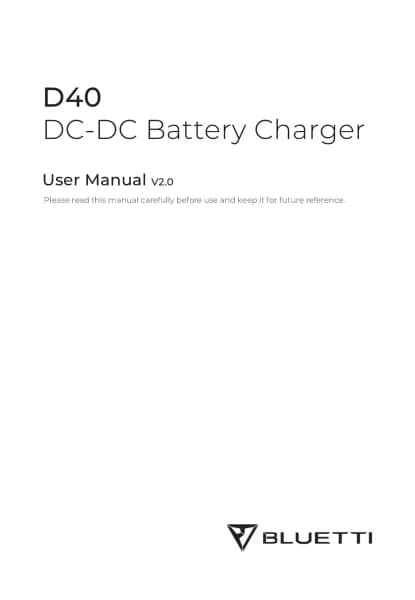Bluetti Handsfree 2 handleiding
Handleiding
Je bekijkt pagina 20 van 32

12. Button Operation Instructions
Operation Function
/
/
/
Description
Press the AC power
button
Press the DC power
button
Press the AC and DC
power buttons
simultaneously and hold
for more than 2 seconds
till the output frequency
flashes
Press the DC power
button in the Setting
Mode
Turn on / off the AC output
Turn on / off the USB-A,
USB-C, DC output, and the
indicators
Enter / exit the Setting
Mode
Navigate through the
setting items
Enable or disable the
selected function.
Switch the status page
Press and hold the DC
power button in the
Setting Mode
Press the AC power
button when the setting
item is flashing
In the Setting Mode, the icons for the
currently enabled functions remain lit,
except for the flashing output frequency
icon.
If you do not perform any operation in 1
minute, the Handsfree 2 will automatically
exit the Setting Mode, and no changes
will be saved.
The flashing setting item is selected and
editable. In the Setting Mode, the
corresponding codes will be displayed on
the left side:
P01: Output Frequency
P03: Charging Mode
P04: Power Lifting Mode
P05: ECO Mode
P06: Bluetooth
You can view relevant information on the
status page.
: Serial Number (SN)
: Error Code
: Fault History
: Version
JUST POWER ON20
Bekijk gratis de handleiding van Bluetti Handsfree 2, stel vragen en lees de antwoorden op veelvoorkomende problemen, of gebruik onze assistent om sneller informatie in de handleiding te vinden of uitleg te krijgen over specifieke functies.
Productinformatie
| Merk | Bluetti |
| Model | Handsfree 2 |
| Categorie | Niet gecategoriseerd |
| Taal | Nederlands |
| Grootte | 2563 MB |