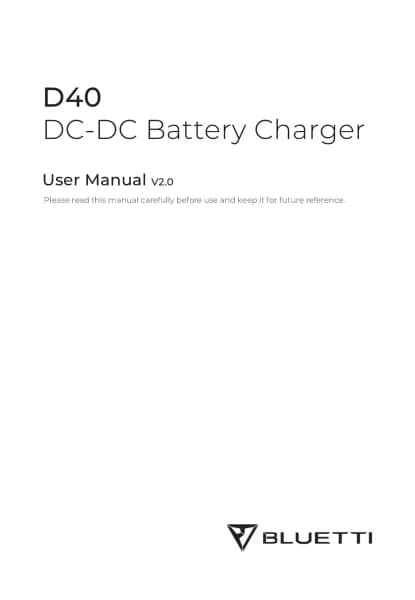Bluetti Handsfree 2 handleiding
Handleiding
Je bekijkt pagina 16 van 32
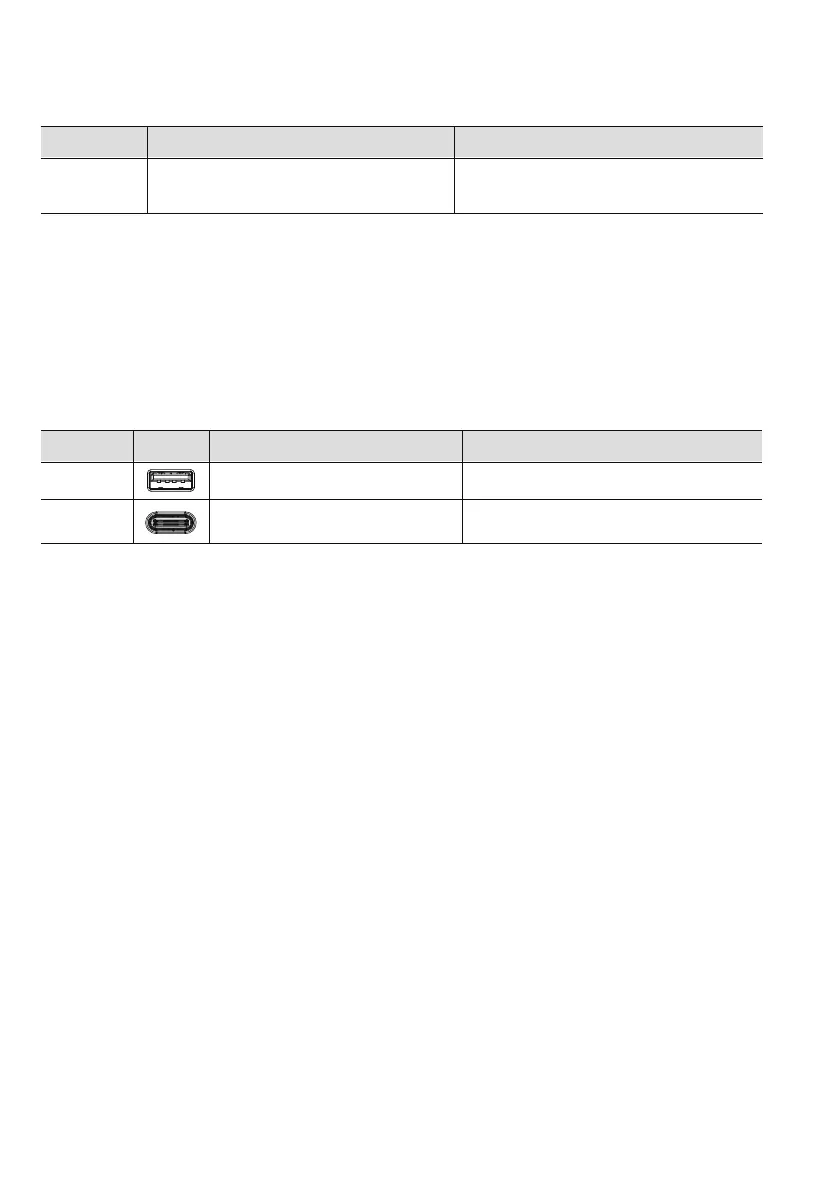
Note:
• Do not apply Handsfree 2 to loads higher than 700W, as this may cause damage to
Handsfree 2 and your devices.
• When servicing the devices connected to the unit, remember to unplug them from the
outlets. Even if the AC output is turned off, physically unplugging the devices is necessary for
complete disconnection.
Note:
• Turn on the DC power button after connecting the load, and turn it off before disconnecting.
• To ensure optimal performance, avoid short-circuiting the ports and keep them dry
during use or storage. Additionally, do not block or cover the ports while ensuring
proper ventilation.
8. Discharging
8.1 AC Outlet
8.2 DC Outlets
9.1 Enter Setting Mode
When the display is on and the AC output is off, press and hold the AC and DC power
buttons for about 2 seconds till the output frequency flashes to enter the Setting Mode.
The Handsfree 2 offers the convenience of adjusting its settings either via physical buttons
or the BLUETTI app. With the buttons located on the device itself, you have direct control
over various settings such as ECO Mode, output frequency, charging modes, and other
functionalities. Additionally, by using the BLUETTI app, you can access a user-friendly
interface on your phone to conveniently monitor and control the Handsfree 2.
9. Settings
9.2 Frequency Switching
The output frequency (50Hz / 60Hz) is displayed in the lower right corner of the display.
In the Setting Mode, press the DC power button to navigate to page P01, and the current
frequency will appear. Then, press the AC power button to switch the frequency options
based on your requirements.
Specifications Compatible Loads
100V / 120V / 220V
50Hz / 60Hz
Appliances up to 700W power.
Port
1 × AC Outlet
Compatible Loads
Mobile phones and other small loads.15W total, 5V / 3A2 × USB-A
5V / 3A, 9V / 3A, 12V / 3A, 15V / 3A,
20V / 3A, 20V / 5A
Mobile phones, laptops, etc.
2 × USB-C
Picture SpecificationsPort
JUST POWER ON16
Bekijk gratis de handleiding van Bluetti Handsfree 2, stel vragen en lees de antwoorden op veelvoorkomende problemen, of gebruik onze assistent om sneller informatie in de handleiding te vinden of uitleg te krijgen over specifieke functies.
Productinformatie
| Merk | Bluetti |
| Model | Handsfree 2 |
| Categorie | Niet gecategoriseerd |
| Taal | Nederlands |
| Grootte | 2563 MB |