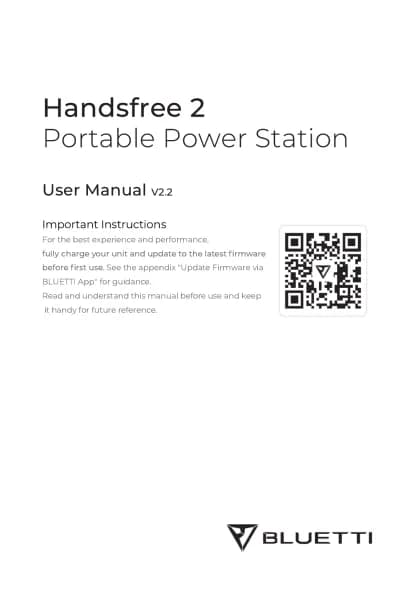Bluetti D40 handleiding
Handleiding
Je bekijkt pagina 21 van 24

Fault Symptom Reason Solution
1. Unplug the cable from the PV/ENGINE INPUT port.
2. Check the unit for damage, if damaged, replace
with a new unit.
3. Make sure the voltage on the PV / ENGINE INPUT
port falls within 12V-36V.
4. Reestablish the connection and check if the D40
works properly. If the symptom persists, please
contact BLUETTI support for assistance.
The voltage on
PV/ENGINE
INPUT exceeds
38V, which may
cause equipment
damage.
Charging
indicator off;
Alarm indicator
blinks rapidly (@
approx. 3Hz).
Input
Overvoltage
Check the battery voltage.
• If the voltage difference exceeds 0.4V, replace the
battery and attempt charging again. If charging is
still unsuccessful, please contact BLUETTI support for
assistance.
• If the voltage is below 0.4V, please also contact
BLUETTI support for assistance.
The battery
voltage exceeds
the maximum
input voltage by
0.4V.
Charging
indicator off;
Alarm indicator
on;
Battery indicator
blinks slowly (@
approx. 3Hz).
Battery
Overvoltage
Protection
1. Wait for 5 minutes. If the D40 resumes operation
after cooling down, it suggests inadequate
ventilation in the current location.
2. Power off the D40 and any related devices.
3. Disconnect all cables and remove the D40.
4. Move the D40 to a suitable location. If the
symptom persists, please contact BLUETTI support
for assistance.
When the unit's
temperature
reaches 70°C /
158°F, the fan
automatically
activates; when it
reaches 102°C /
215.6°F or if the
temperature falls
below 0°C / 32°F
when charging
with a LiFePO
4
battery, the
temperature
protection will be
triggered.
Charging
indicator off;
Alarm indicator
blinks slowly (@
approx. 1.5Hz).
Temperature
Protection
1. Check the LiFePO
4
battery and connections for
any abnormalities. Replace the battery and fix the
connections.
2. Press ( ) to restore the output. If the symptom
persists, please contact BLUETTI support for
assistance.
The voltage of
LiFePO
4
battery
drops suddenly.
D40 will stop
charging
Charging
indicator off;
Alarm indicator
on;
LiFePO
4
indicator
blinks rapidly (@
approx. 1.5Hz).
LiFePO
4
BMS
Protection
1. If charging doesn’t resume within 1 minute,
restart the unit.
2. If the symptom persists, please contact BLUETTI
support for assistance.
Alarm indicator
steady
Software
and
Hardware
Overcurrent
/
JUST POWER ON 21
EN
Bekijk gratis de handleiding van Bluetti D40, stel vragen en lees de antwoorden op veelvoorkomende problemen, of gebruik onze assistent om sneller informatie in de handleiding te vinden of uitleg te krijgen over specifieke functies.
Productinformatie
| Merk | Bluetti |
| Model | D40 |
| Categorie | Niet gecategoriseerd |
| Taal | Nederlands |
| Grootte | 1883 MB |