Handleiding
Je bekijkt pagina 17 van 92
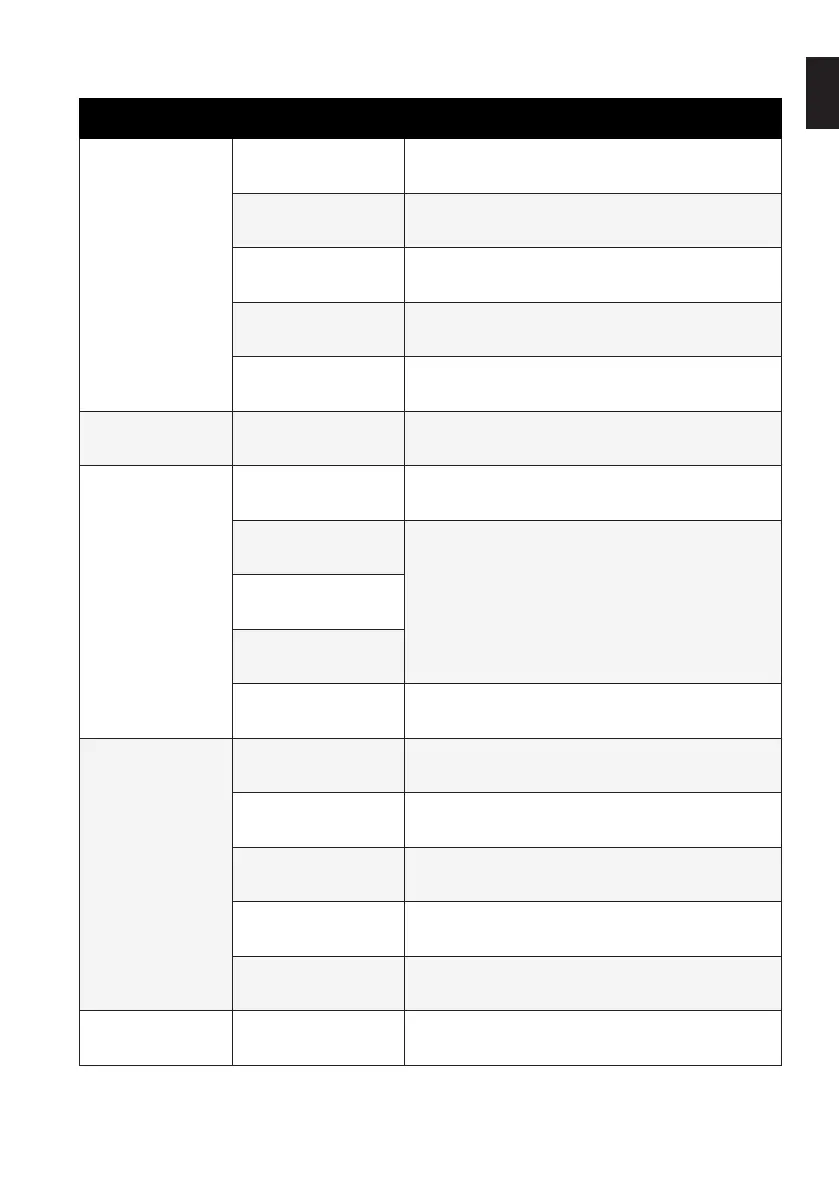
17
4.3 SETTINGS MENU
Category Setting Description
Luminance
Brightness
Adjust the light intensity of the display.
Contrast
Adjust the difference between the light and
dark parts of the screen.
ECO mode
Switch to matching profiles for various
scenes.
DCR
Automatically optimise dynamic contrast for
better image quality.
Overdrive
Adjust pixel response time for smooth
moving images.
Image setup ImageRatio.
Set the width-to-height ratio of the screen.
Color Setup
Color Temp.
Adjust the colour temperature of the image.
Red
Adjust the intensity of the base colours.
Green
Blue
Low Blue Light
Switch off the blue light for calmer viewing.
OSD Setup
Language
Adjust the language of the on-screen menu.
H.Position
Set the horizontal position of the on-screen
menu.
V.Position
Set the vertical position of the on-screen
menu.
Timeout
Set the time before the on-screen menu
closes automatically.
Transparance
Adjust the transparency of the on-screen
menu.
Reset Reset
Reset all settings to their default values.
EN
Bekijk gratis de handleiding van BlueBuilt BBFHM2410HC, stel vragen en lees de antwoorden op veelvoorkomende problemen, of gebruik onze assistent om sneller informatie in de handleiding te vinden of uitleg te krijgen over specifieke functies.
Productinformatie
| Merk | BlueBuilt |
| Model | BBFHM2410HC |
| Categorie | Monitor |
| Taal | Nederlands |
| Grootte | 5005 MB |



