Handleiding
Je bekijkt pagina 16 van 92
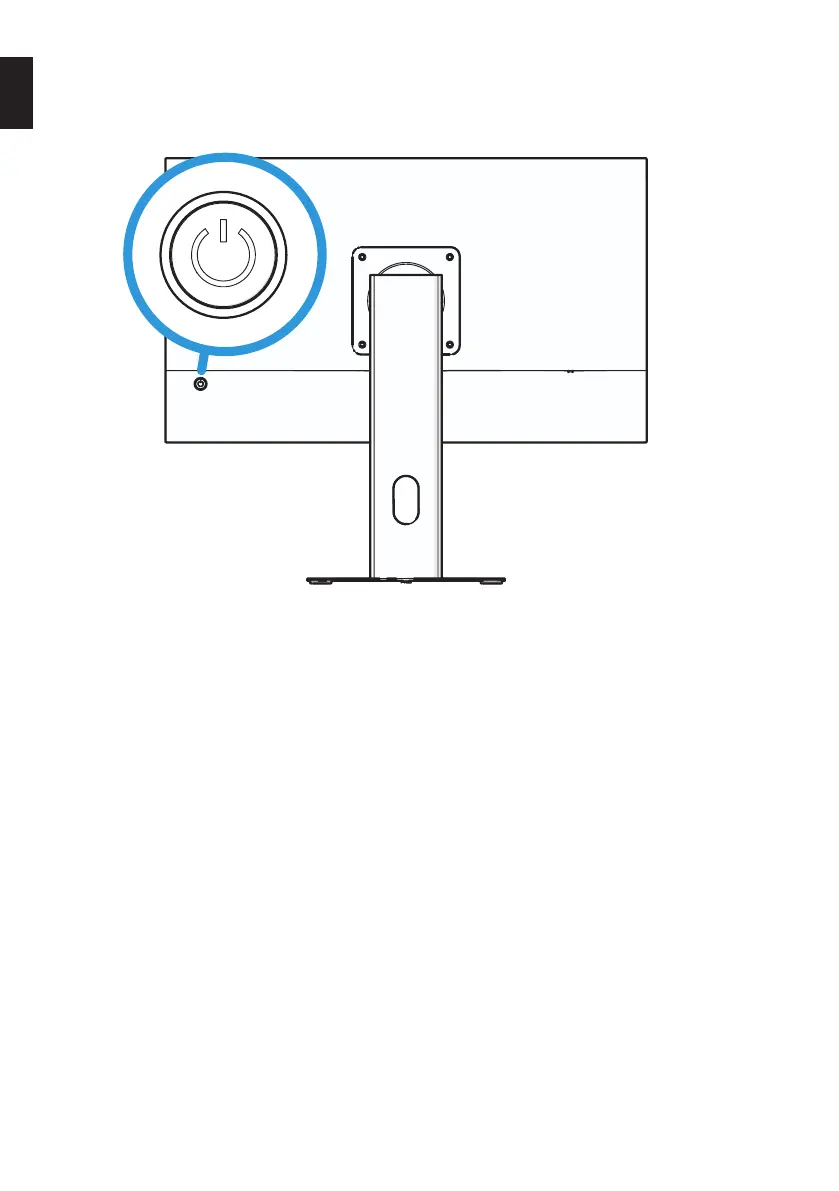
16
4.2 THE CONTROL PANEL
Set the monitor using the button on the back of the monitor.
1. Press the button and open the Settings menu.
2. Press the down or up button and select a category in the menu.
3. Press the right button and select a setting in the chosen category.
4. Press the down or up button and select a setting in the menu.
5. Press the right button and select the setting.
6. Press the left or right button and adjust the setting.
7. Press the down button and confirm your choice.
8. Press the left button and leave the menu.
EN
Bekijk gratis de handleiding van BlueBuilt BBFHM2410HC, stel vragen en lees de antwoorden op veelvoorkomende problemen, of gebruik onze assistent om sneller informatie in de handleiding te vinden of uitleg te krijgen over specifieke functies.
Productinformatie
| Merk | BlueBuilt |
| Model | BBFHM2410HC |
| Categorie | Monitor |
| Taal | Nederlands |
| Grootte | 5005 MB |



