Blomberg LDF31310W handleiding
Handleiding
Je bekijkt pagina 34 van 48
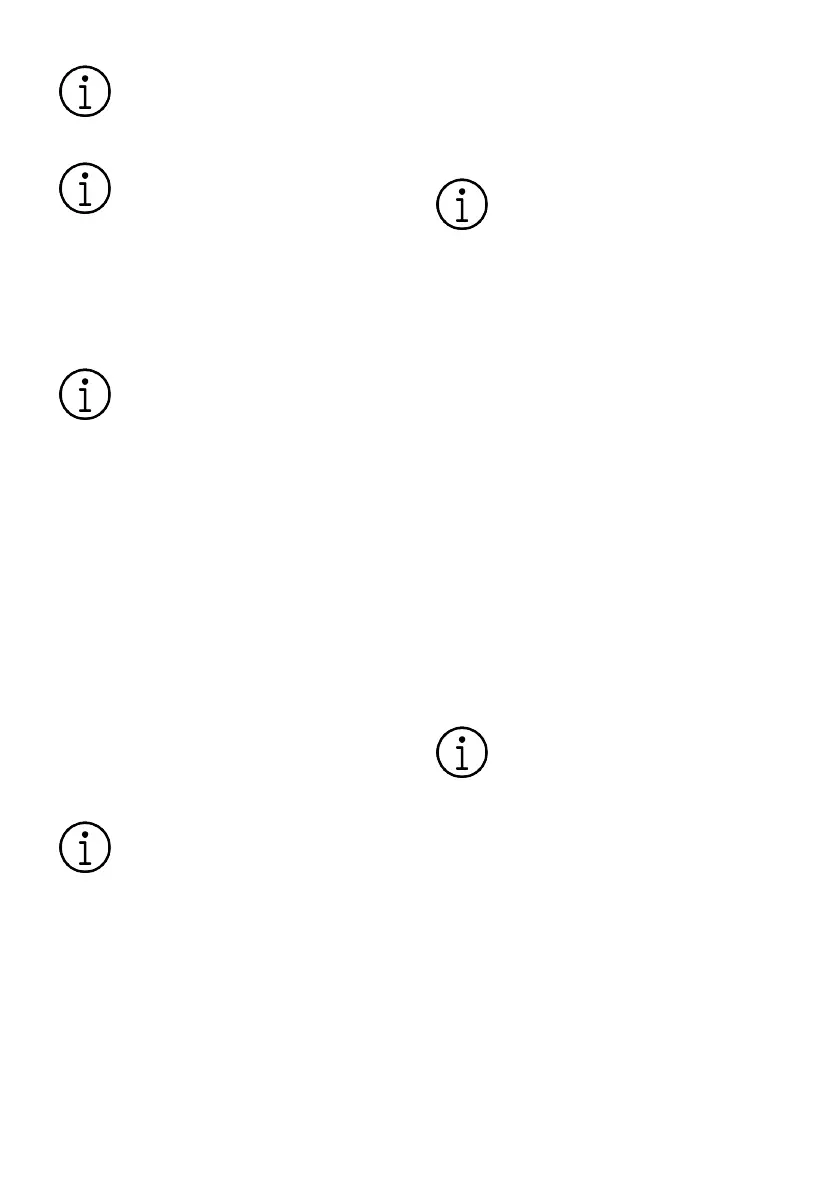
EN / 34
Additional functions are not avail-
able for all programs. A function’s
indicator will not show if is not
available for the programme.
Functions that can be used in
washing programmes are shown
with letters such as ‘A, B,D,E,G,F,K...’
in the 'Cycle Information and Aver-
age Consumption Values Table’.
You can find instructions on the
use of these functions in the 'Addi-
tional functions' section of the user
manual.
Some auxiliary functions cannot be
used together. If the function you
have selected does not show even
though it appears in the "Cycle In-
formation And Average Consump-
tion Values Table", you can activate
it after switching off other auxiliary
functions.
To add additional functions to the cycle:
1. Select the desired washing pro-
gramme.
2. When you select an additional function,
the indicator for the additional function
will light up. When you press the func-
tion button again, the indicator goes
out and the selection is cancelled.
If your dishwasher has sub-menu functions
depending on the model, see the instruc-
tions in the additional functions section for
their use.
Not all of the functions indicated
with letters such as "A,B,D,E,G,F,K..."
in the Cycle Information and Aver-
age Consumption Values Table can
be used in your dishwasher; the
functions that can be used in your
dishwasher are explained in the ad-
ditional functions section of this
manual.
7.3 Functions
Extra Rinse function (R)
(model dependent)
Depending on the type of detergent you
use, it provides the best rinsing perform-
ance by removing the stains that will re-
main on your dishes in case you have deter-
gent dissolution problems.
It can increase the duration of the
selected program by 25-35
minutes.
Half Load function (Y)
(Depending on the model)
It is used when you want to start your ma-
chine before it is full.
1.Load dishes into the dishwasher as de-
sired.
2.Turn the machine on using the On/Off
button.
3.After selecting the program you want,
press the Half Load button.
4.Press the Start/Pause/Cancel button to
run the program.
Thanks to the Half Load function, you can
use the upper and lower baskets of your
machine at the same time, saving water
and energy.
7.4 Starting the Cycle
Press the Start / Hold / Cancel key to start
your dishwasher after selecting the cycle
and additional functions.
Dishwasher softens the water as
per the hardness of the mains wa-
ter. The washing period may differ
due to the water softening process.
Moreover, program period may also
change while the program is being
executed as a result of the room
temperature, mains water temper-
ature and the amount of dishes.
Bekijk gratis de handleiding van Blomberg LDF31310W, stel vragen en lees de antwoorden op veelvoorkomende problemen, of gebruik onze assistent om sneller informatie in de handleiding te vinden of uitleg te krijgen over specifieke functies.
Productinformatie
| Merk | Blomberg |
| Model | LDF31310W |
| Categorie | Vaatwasser |
| Taal | Nederlands |
| Grootte | 5772 MB |



