Blodgett BLCT-10E handleiding
Handleiding
Je bekijkt pagina 31 van 37
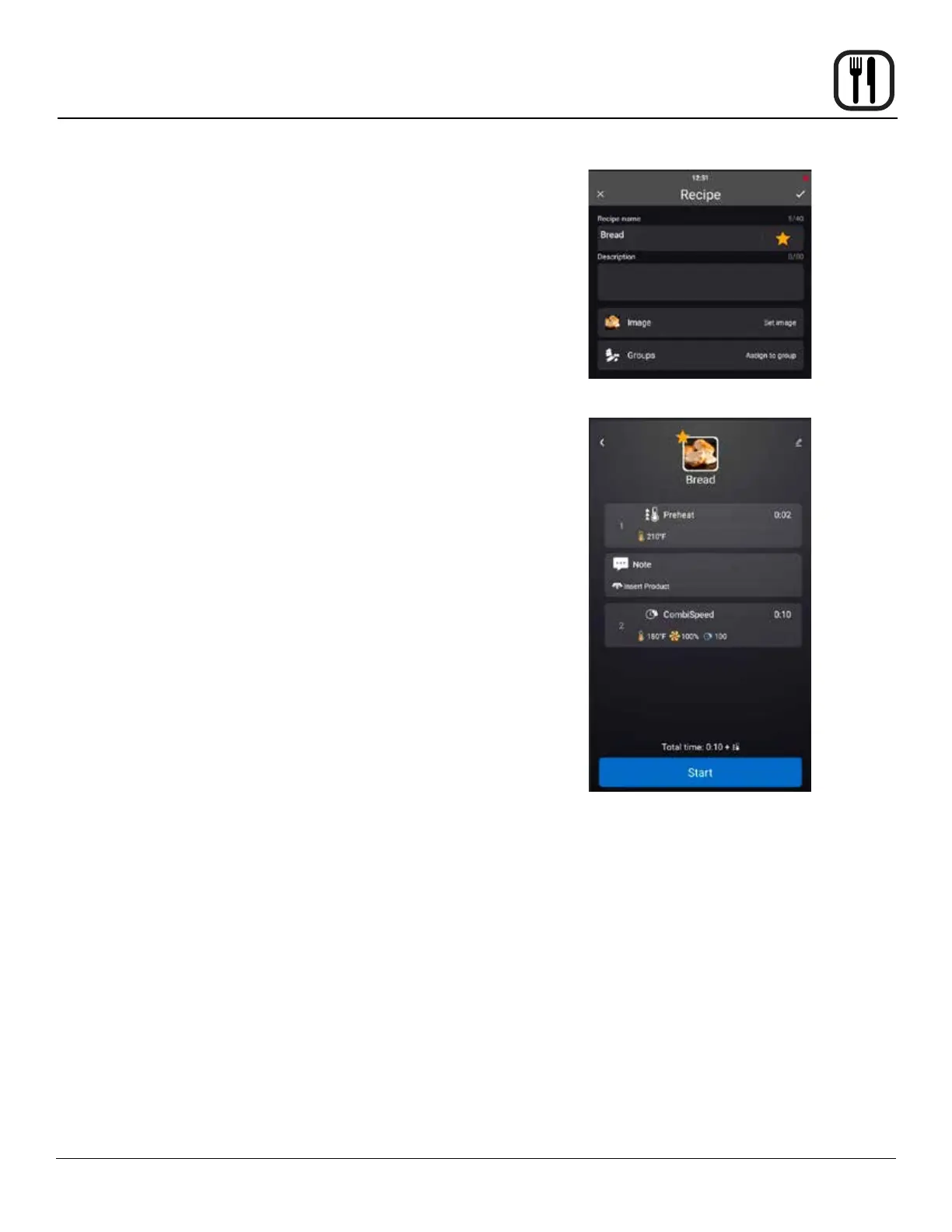
29
Operation
Favorites
Using Favorites
1. From the main menu, select the recipes key. The
recipe selection screen will be displayed.
2. Touch the star icon at the top of the screen to open
the favorites window.
3. Select the desired recipe. All the steps of the recipe,
and the total cooking time are displayed.
4. Touch the start key to begin cooking. The oven starts
the preheating process, and displays “Insert Product”
when the oven is ready.
Adding a Recipe to Favorites
1. From the main menu, select the recipes key. The
recipe selection screen will be presented.
2. Touch the pencil icon in the upper right hand corner of
the recipe selection screen to enter recipe edit mode.
A pencil icon will appear next to each recipe.
3. Touch the pencil icon next to the desired favorite
recipe.
4. Touch the star icon next to the selected recipes name
to assign the recipe as a favorite. The star will illumi-
nate yellow when activated.
Figure 23
Bekijk gratis de handleiding van Blodgett BLCT-10E, stel vragen en lees de antwoorden op veelvoorkomende problemen, of gebruik onze assistent om sneller informatie in de handleiding te vinden of uitleg te krijgen over specifieke functies.
Productinformatie
| Merk | Blodgett |
| Model | BLCT-10E |
| Categorie | Niet gecategoriseerd |
| Taal | Nederlands |
| Grootte | 6277 MB |







