Handleiding
Je bekijkt pagina 25 van 76
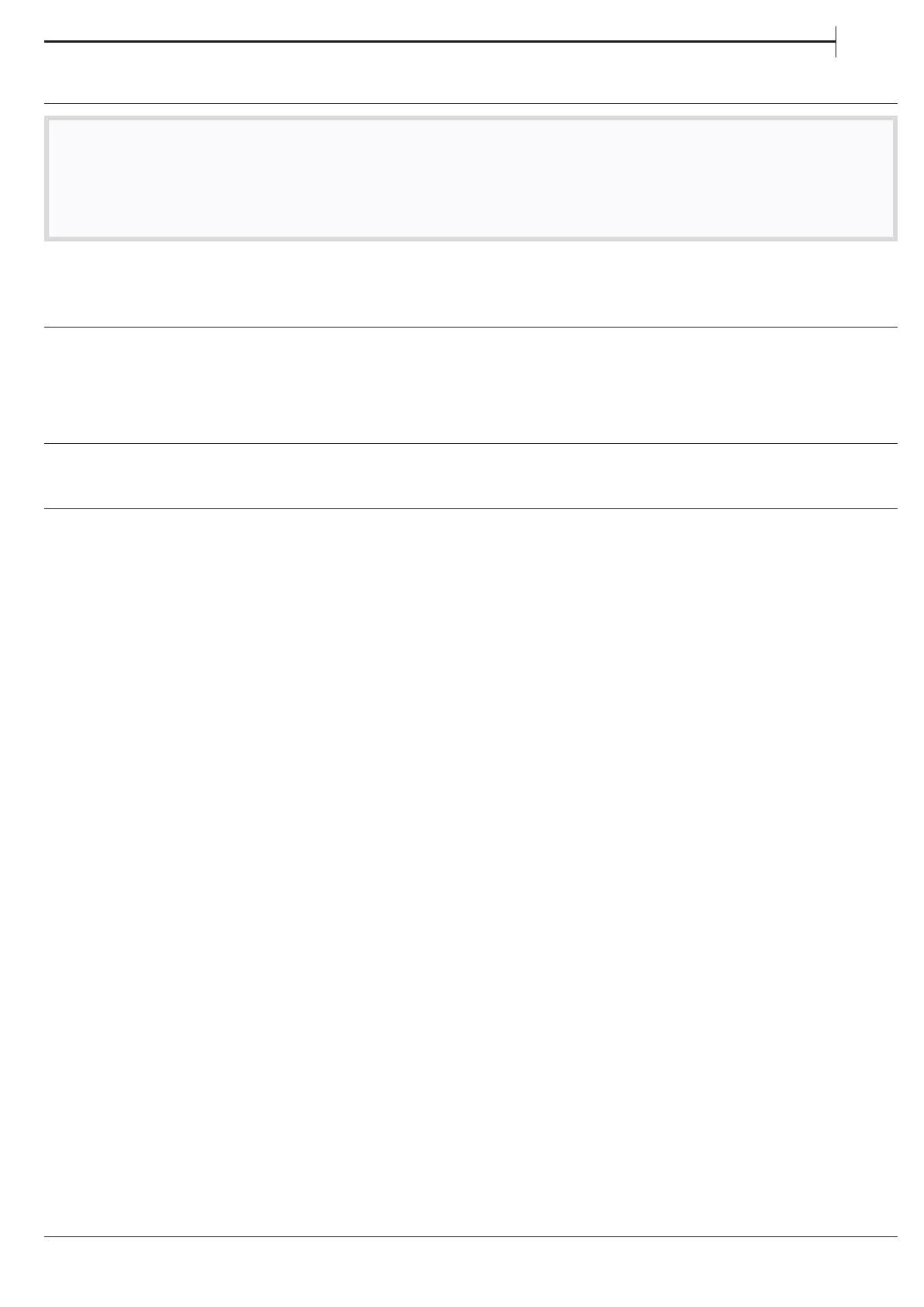
EN
25
CLEANING AND MAINTENANCE
Clean the appliance occasionally with a cloth and a solution of warm water and neutral cleaning agents
specifically for cleaning the inside of the refrigerator.
REFRIGERATOR LIGHT
The light system inside the refrigerator compartment uses LEDs light, allowing a better lighting than traditional
light bulbs as well as a very low energy consumption. Contact the Technical Assistance Service if you need a
replacement.
Important: The refrigerator compartment light switches on when the refrigerator door is opened.
SHELVES
All of the drawers, door shelves and shelves can be removed.
DOOR
DOOR REVERSIBILITY
Note: The direction of door opening can be changed. If this operation is not performed by After-sales Service it is not covered
by the warranty. Follow instruction in Installation chapter.
Before any cleaning or maintenance operation, unplug the appliance from the mains or disconnect the
electrical power supply.
Never use abrasives. Never clean refrigerator parts with ammable uids.
Do not use steam cleaners.
The buttons and control panel display must not be cleaned with alcohol or alcohol-derived substances,
but with a dry cloth.
Bekijk gratis de handleiding van Blaupunkt 5CC284FD0, stel vragen en lees de antwoorden op veelvoorkomende problemen, of gebruik onze assistent om sneller informatie in de handleiding te vinden of uitleg te krijgen over specifieke functies.
Productinformatie
| Merk | Blaupunkt |
| Model | 5CC284FD0 |
| Categorie | Koelkast |
| Taal | Nederlands |
| Grootte | 9454 MB |







