Blackstar Polar 2 handleiding
Handleiding
Je bekijkt pagina 17 van 27
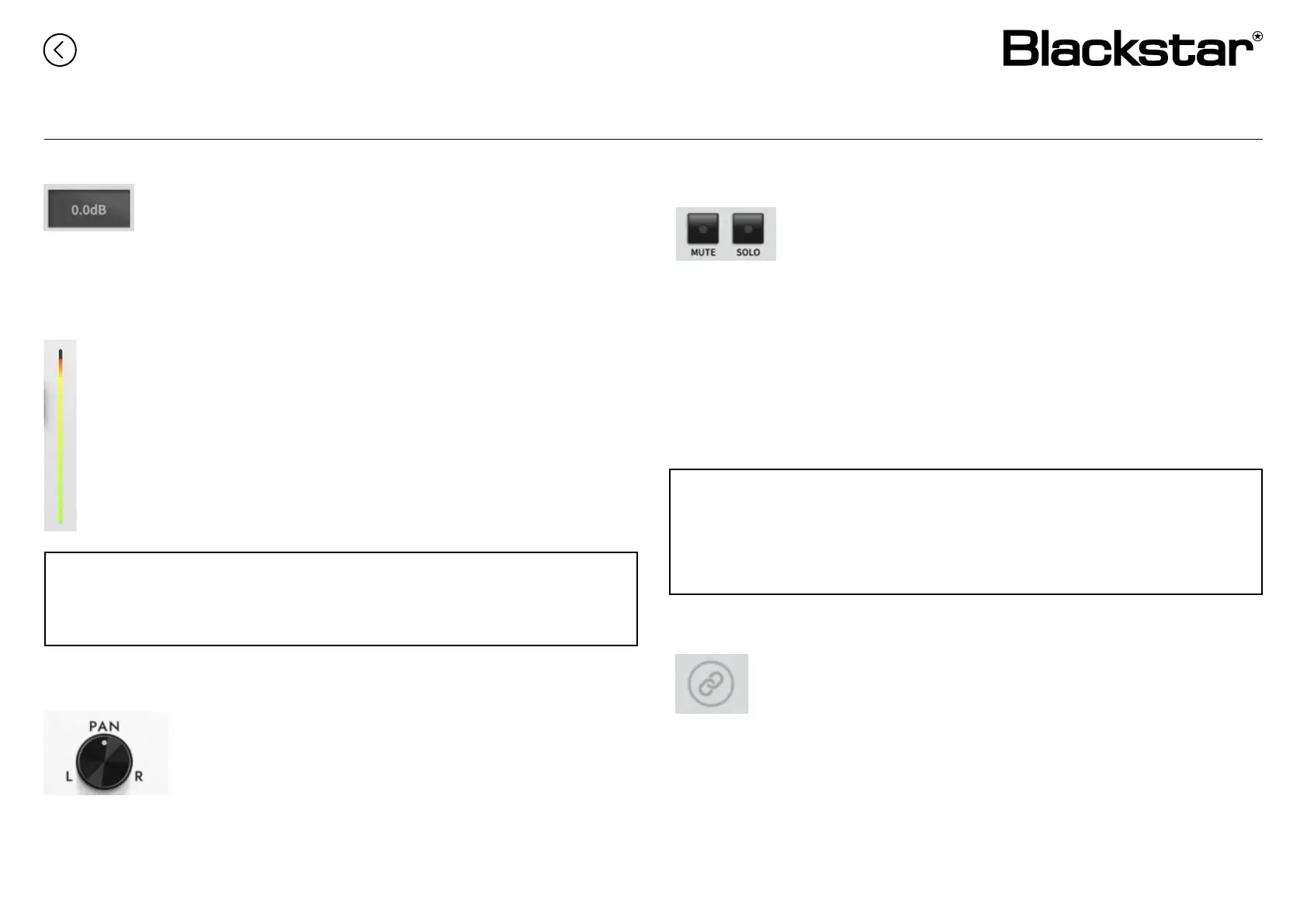
17
POLAR CONTROL – Details (cont’d)
dB Value Box
The dB Value Box displays the current decibel level of the
channel. The box updates automatically as you adjust the Level
Fader. You can also click inside the box to type in a specic dB
value. Values must be typed accurately including the minus “-“ sign for value
below 0.0 db.
Level Meter
The Level Meter provides a visual representation of the audio signal level
for each channel in dBFS (decibels relative to Full Scale).
Like the LED Meters on your Polar 2, Polar Control’s meters move up
and down in response to the signal input.
You can use Polar Control’s Level Meters to monitor the preamp level as
you adjust the Gain Control on your Polar 2 Interface. For more details,
see “Setting Input Preamp Gain” on page 7.
Pan Control
The Pan Control allows you to position the audio signal in
the stereo eld.
Click on the Pan Control and drag either up-and-down, or
left-and-right to move the signal towards the left or right
speaker/headphone.
You can double-click the Pan Control to return to centre.
Mute / Solo Buttons
The Mute and Solo buttons silence or isolate the audio for each
channel.
Mute Button: Click to silence the channel. The button will light up to indicate the
channel is muted.
Solo Button: Click to isolate the channel, which will have the eect of muting all
other channels. The button will light up to indicate the channel is soloed.
You can Solo and/or Mute multiple channels at once.
noticeable as your session becomes more demanding (e.g., with many plugins
or high track counts), increasing the load on your computer.
Stereo Link
The Stereo Link button allows you to link two channels together
for synchronized control, which is useful for stereo recordings and
playback.
When enabled, the two adjacent channels will collapse to become one stereo
channel, showing one set of Channel controls that aects both channels at the
same time.
By default, Polar Control will have Playback 1L/2R and VIRTUAL 3/4 linked as
stereo.
NOTE: The Level Meters on Polar Control display the signal level before it reaches the Level
Fader. This is known as “pre-fader metering.”
This means that regardless of how you adjust the Level Fader, the Level Meter shows the raw
input signal.
TIP: If you don’t hear audio, but you see signal on Polar Control’s Level Meter, make sure
that either:
1. The channel isn’t accidentally Muted.
2. The Level Fader isn’t accidentally all the way down.
3. Other channels aren’t unintentionally Soloed.
4. The correct Output Mix is selected, (see page 18)
Contents Page
Bekijk gratis de handleiding van Blackstar Polar 2, stel vragen en lees de antwoorden op veelvoorkomende problemen, of gebruik onze assistent om sneller informatie in de handleiding te vinden of uitleg te krijgen over specifieke functies.
Productinformatie
| Merk | Blackstar |
| Model | Polar 2 |
| Categorie | Niet gecategoriseerd |
| Taal | Nederlands |
| Grootte | 6005 MB |
