Blackmagic Design SmartView 4K G3 handleiding
Handleiding
Je bekijkt pagina 9 van 485
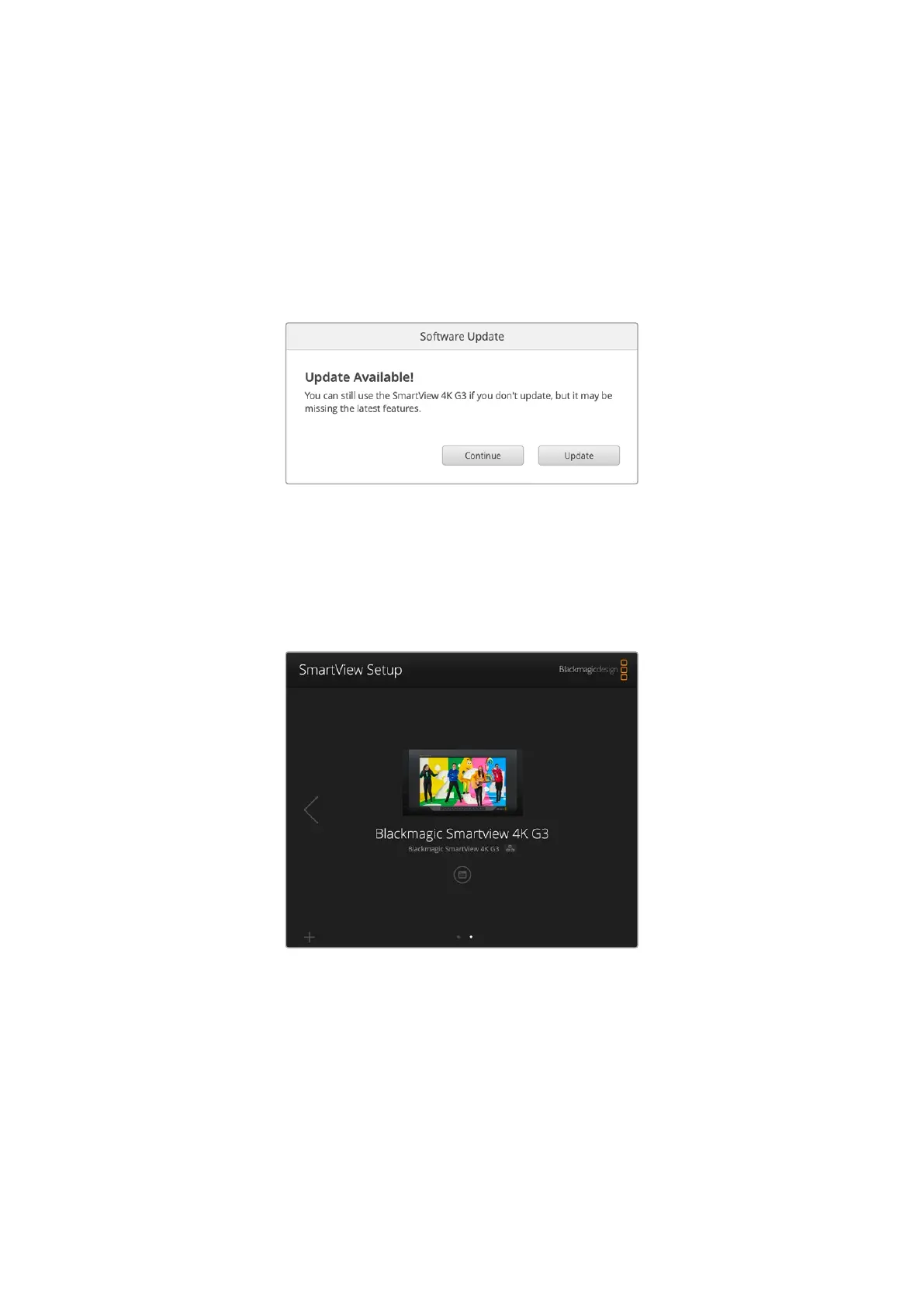
Updating the Software
Once Blackmagic SmartView Setup is installed and launched, click on the settings icon below
the name of your monitor. You may be prompted to update the internal software of your
SmartView or SmartScope. To do so:
1 Connect your SmartView or SmartScope to the computer via USB or Ethernet and launch
Blackmagic SmartView Setup.
2 When prompted, simply click update. The update may take about 5 minutes to complete.
3 The message: “This SmartView has been updated” should appear upon completion of
the update.
4 Click close.
If no internal software update is required, Blackmagic SmartView Setup will open the settings
page for your monitor.
Blackmagic SmartView Setup automatically searches for any SmartView and SmartScope units
connected locally via USB or over a network. Use the arrows on each side of the home page to
navigate between monitors if you have more than one connected to you network. When updating
your monitor’s internal software make sure your monitor is connected via USB or Ethernet.
9Using Blackmagic SmartView Setup
Bekijk gratis de handleiding van Blackmagic Design SmartView 4K G3, stel vragen en lees de antwoorden op veelvoorkomende problemen, of gebruik onze assistent om sneller informatie in de handleiding te vinden of uitleg te krijgen over specifieke functies.
Productinformatie
| Merk | Blackmagic Design |
| Model | SmartView 4K G3 |
| Categorie | Monitor |
| Taal | Nederlands |
| Grootte | 109538 MB |
Caratteristiche Prodotto
| Kleur van het product | Zwart |
| Gewicht | 3600 g |
| Breedte | 483 mm |
| Diepte | 70 mm |
| Hoogte | 266 mm |