Blackmagic Design SmartView 4K G3 handleiding
Handleiding
Je bekijkt pagina 7 van 485
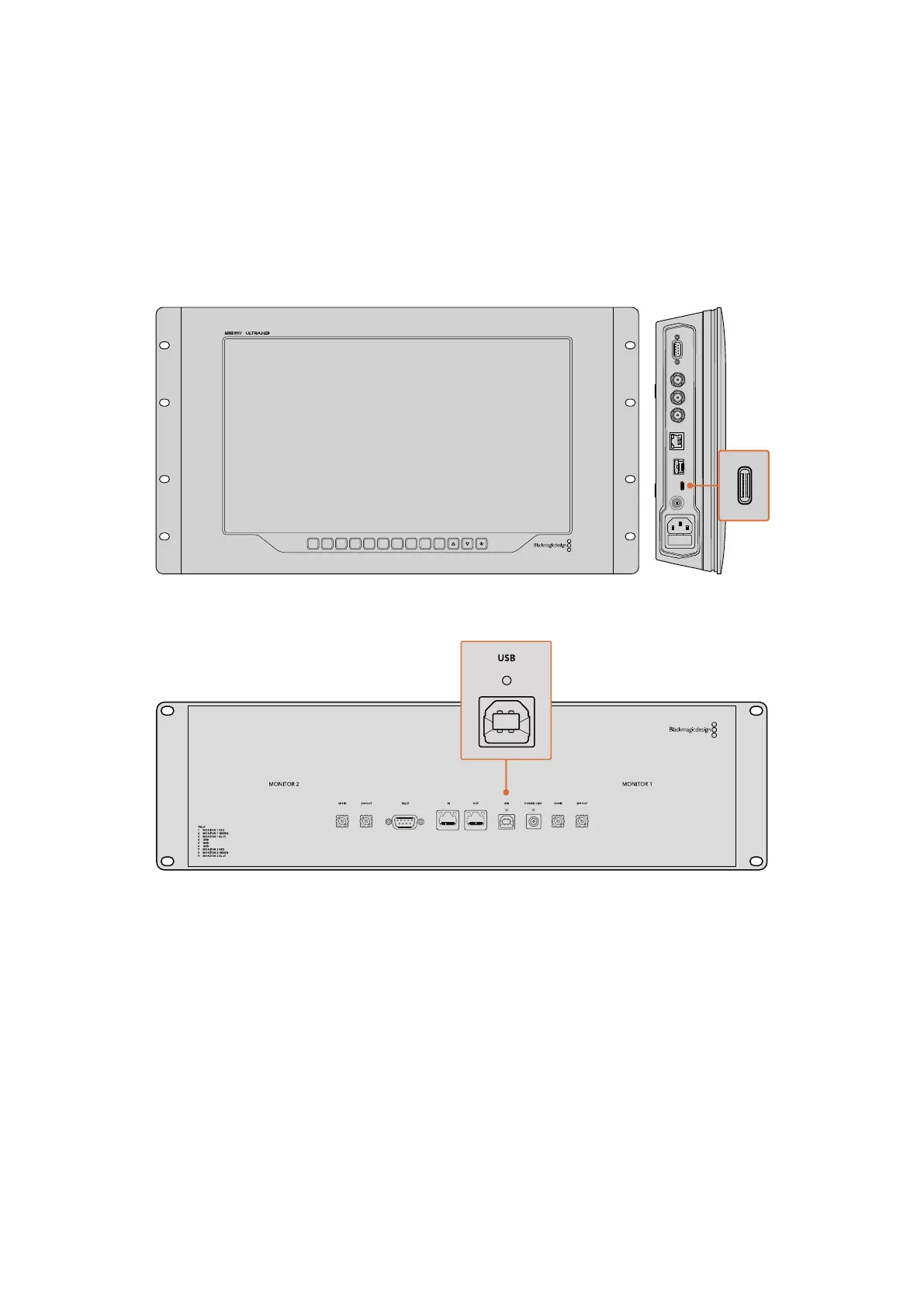
Plugging in your Computer
Configure SmartView or SmartScope monitor settings by connecting to your computer via USB
and installing Blackmagic SmartView Setup.
The USB connection can also be used for applying internal software updates downloaded from
the Blackmagic Design website. Software updates can provide new features, compatibility with
new hardware and support for new formats. Blackmagic SmartView Setup runs on both Mac
and Windows computers.
INPUT DISP
H/V
DELAY
BLUE
ONLY
3D
LUT 1
3D
LUT 2
H
MARK
V
MARK
ZOOM PEAK
USE ONLY 250V FUSES
INPUT DISP
H/V
DELAY
BLUE
ON LY
3D
LUT 1
3D
LUT 2
H
MARK
V
MARK
ZOOM PEAK
USE ONLY 250V FUSES
The USB-C port is located on SmartView 4K G3’s side panel
On SmartView Duo, the USB port is located on the rear panel
7Getting Started
Bekijk gratis de handleiding van Blackmagic Design SmartView 4K G3, stel vragen en lees de antwoorden op veelvoorkomende problemen, of gebruik onze assistent om sneller informatie in de handleiding te vinden of uitleg te krijgen over specifieke functies.
Productinformatie
| Merk | Blackmagic Design |
| Model | SmartView 4K G3 |
| Categorie | Monitor |
| Taal | Nederlands |
| Grootte | 109538 MB |
Caratteristiche Prodotto
| Kleur van het product | Zwart |
| Gewicht | 3600 g |
| Breedte | 483 mm |
| Diepte | 70 mm |
| Hoogte | 266 mm |