Black Decker BHSMP2314 handleiding
Handleiding
Je bekijkt pagina 11 van 108
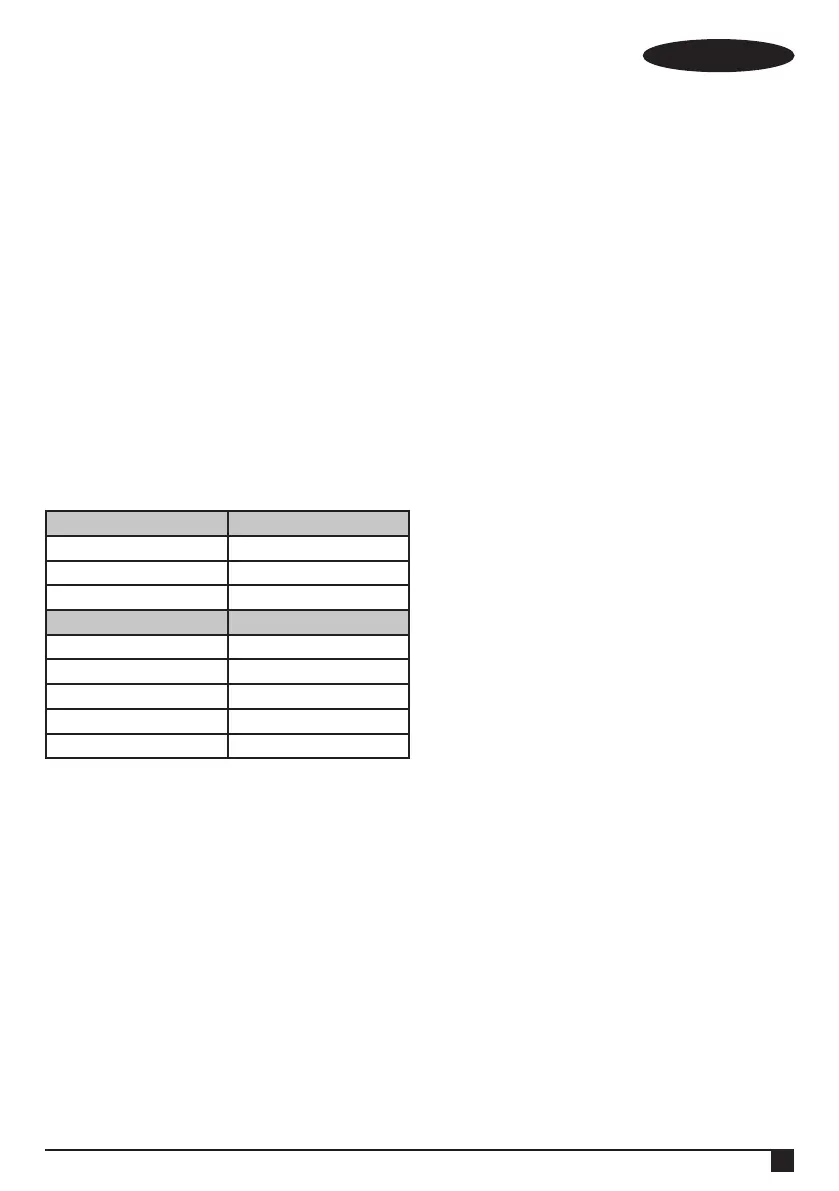
11
ENGLISH
(Original instructions)
Attaching the water tank
uSlide the water tank (3) down using the ribs to locate
into the main unit (2), ensure that the water tank is rmly
seated to create a seal.
Switching on and off (Fig. E)
uTo switch the appliance on, press the ON/Off switch (1).
The white light (1c) will illuminate when the power is
on and the boiler is heating up. The green light (1b) will
illuminate when the boiler is up to temperature the user
must press the trigger on the steam handle (11b) to create
steam.
uTo switch the appliance off, press the ON/Off switch (1).
Caution! Never leave the steam mop in one spot on any
surface for any period of time.
Always place the steam mop supported in the upright position
when stationary and make sure the steam mop is turned off
when not in use.
Caution! Always empty the water tank after use.
Note! when rst lled or after running dry, it can take up to 180
seconds for steam to be produced
Floor Worktop Surface Setting
Wood/Laminate Min/Low Steam setting
Tile/Vinyl Mid Steam setting
Stone/Marble Max/High Steam setting
Accessories Setting
Grout Brush Max/High Steam setting
Small Brush Max/High Steam setting
Small Brush with copper bristles Max/High Steam setting
Window / garment Squeegee Min/Low Steam setting
Wall paper atachment Max/High Steam setting
Note: Always check you are using the correct setting of steam
before using your steam mop.
Steam user interface
This steam mop is tted with a Steam user interface panel
which shows 3 indicator lights (1a, 1b and 1c). They are used
to select the correct operating mode for your particular cleaning
operation.
uTurn unit on by pressing the On/Off switch (1).
uWhite indicator light (1c) is illuminated when powered on
and boiler is heating up.
uGreen indicator light (1b) is illuminated when the unit is up
to temperature and ready to use.
uUser must slide the lock off button (11a) on the steam
handle (11) from the locked position.
uPress the trigger (11b) on the steam handle (11) to create
steam.
uAfter use always slide the lock off button (11a) on the
steam handle (11) back to the locked position.
uThe left indicator light (1a) is illuminated when the water
tank (3) is empty, take out the water tank (3) and ll with
water.
uTo switch appliance off, press the on/off switch (1).
Note: Always check you are using the correct setting before
using your steam mop.
Attaching accessories to the steam handle
Warning! Inspect the seal between the connection point on
the steam handle and the accessories before
each use. If the seal malfunctions or is damaged, please
contact your nearest authorised repair agent.
Do not use the appliance.
Warning! The unit should be switched off before accessories
are tted.
Attaching large accessories (Fig. F)
uAccessories 7,8 and 9 can be attached directly to the end
of the steam handle.
uAlign the accessory and push rmly onto the steam
handle.
uMake sure latching feature is locked into position to create
a seal
Important! All accessories must be attached to the steam
handle (11) for use.
Removing a large accessory
uPress latch and pull accessory away from the steam
handle (11).
Warning! Allow the unit and all accessories to cool before
attempting to remove.
Attaching small brush accessories
u Attach steam concentrator (8) to the steam nozzle
u Small accesories 10,15,16 can be pushed directly onto
the steam concentrator (8).
u Make sure the small accessory is pushed on to create a
seal and stays in position.
Removing a small accessory 10,15,16
u Pull accesory away from the steam concentrator (8).
Warning! Allow the unit and all accessories to cool before
attempting to remove.
Fitting the squeegee onto the hand nozzle 12,
9 (Fig. I, J, K, L)
u Fit the squeegee rear hooks (20) into the handle nozzle’s
latches (18) as shown in gure K.
u Push the handle nozzle down until the body is locked by
front peg of the squeegee (19) as shown in gure L.
Bekijk gratis de handleiding van Black Decker BHSMP2314, stel vragen en lees de antwoorden op veelvoorkomende problemen, of gebruik onze assistent om sneller informatie in de handleiding te vinden of uitleg te krijgen over specifieke functies.
Productinformatie
| Merk | Black Decker |
| Model | BHSMP2314 |
| Categorie | Stoomreiniger |
| Taal | Nederlands |
| Grootte | 13684 MB |