Black Decker BHSMP2314 handleiding
Handleiding
Je bekijkt pagina 10 van 108
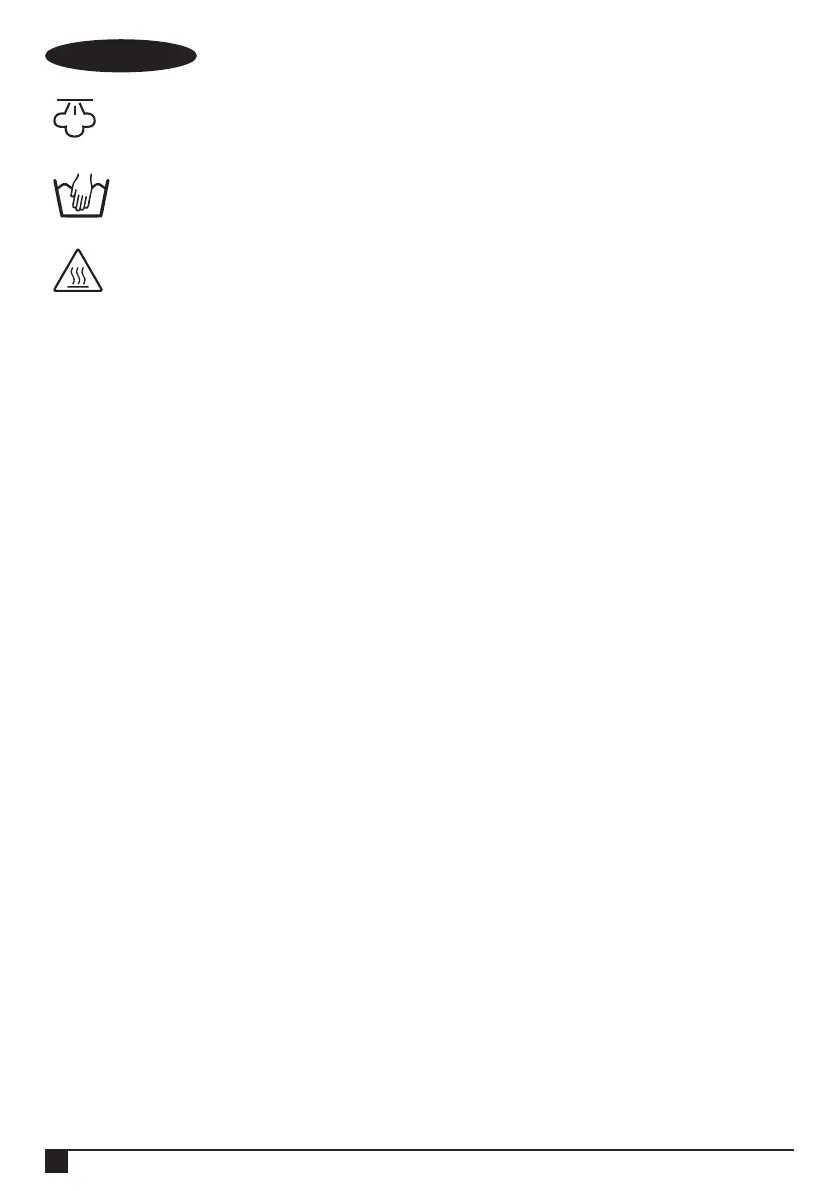
10
ENGLISH
(Original instructions)
CAUTION! Hot Steam
Wash at 60°C. Do not
use bleach or fabric
softener
CAUTION! Hot Surface
Features
This appliance includes some or all of the following features.
1. On/off switch
1a. Red indicator light - Water empty warning light
1b. Green indicator light - Steam ready light
1c. White indicator light - Power on indicator
2. Main unit
3. Water tank
4. Accessory storage
5a. Extension pole A
5b. Extension pole B
6. Floorhead with storage hook
7. Wallpaper striper plate (Only supplied with unit
BHSMP2314)
8. Steam concentrator
9. Hand nozzle (2 supplied with unit BHSMP2314)
10. L-shaped nozzle
11. Steam handle
11a. Lock off slider
11b. Steam handle trigger
12. Squeegee
13. Hand nozzle sock (2 supplied with unit BHSMP2314)
14. Floorpad (2 supplied with unit BHSMP2314)
15. Round brush (2 supplied with unit BHSMP2314)
16. Copper brush (Only supplied with unit BHSMP2314)
17. Flexible hose
18. Handle nozzle’s latches
19. Squeegee peg
20. Squeegee rear hooks
21. Pressure relief valve
Assembly
@
Warning! Before attempting any of the following
instructions, make sure that the appliance is
switched off and unplugged and the appliance is
cold and does not contain any water.
Attaching the oor extension to the oor
cleaning head (Fig. A)
uPush the extension pole B (5b) into the oorhead (6)
making sure it clicks securely into place, as shown in gure A.
Attaching the hand held hose unit to the oor
extension (Fig. A)
uPush the steam handle (11) rmly onto extension pole A
(5a) making sure it clicks securely into place.
uConnect extension pole A (5a) to extension pole B (5b)
Warning! Inspect the seal between the connection point
on the steam handle (11) and the extension poles (5a and 5b)
before each use. If the seal malfunctions or is damaged,
please contact your nearest authorised repair agent. Do not
use the appliance.
Attaching a cleaning pad (Fig. B)
Replacement cleaning pads are available from your
BLACK+DECKER dealer :- (cat no. FSMP20-XJ).
uPlace a cleaning pad (14) on the oor with the velcro 'loop'
side facing up.
uLightly press the steam mop down onto the cleaning pad.
Caution! Never leave the steam mop in one spot on any
surface for any period of time. Always place the steam mop
supported in the upright position when stationary and make
sure the steam mop is turned off when not in use.
Removing a cleaning pad
Caution! Always wear suitable shoes when changing the
cleaning pad on your steam mop.
Do not wear slippers or open toed footwear.
uReturn the steam mop to the upright position and turn the
steam mop 'OFF'.
uWait until the steam mop cools down (approximately 5
minutes).
uLift the steam mop away from the cleaning pad (14)
freeing it from the velcro fastening by putting weight on the
cleaning pad removal tab (14a).
Attaching / Removing the water tank (Fig. C,
D)
Note! Fill the water tank (3) with clean tap water (Do not use
any additives or chemicals).
Note! In areas of hard water, the use of de-ionised water is
recommended.
uSlide the water tank (3) up and away from the steam mop
main unit (2).
uWater tank can be taken to the tap to be lled.
uLift cap (3a) to ll.
Warning! When lling, maintain the water tank (3) in vertical
position with the cap (3a) at the top.
Warning! Your water tank has a 1.2 litre capacity. Do not over
ll the tank.
uClose the cap (3a).
Note! Ensure the cap is rmly secured.
Bekijk gratis de handleiding van Black Decker BHSMP2314, stel vragen en lees de antwoorden op veelvoorkomende problemen, of gebruik onze assistent om sneller informatie in de handleiding te vinden of uitleg te krijgen over specifieke functies.
Productinformatie
| Merk | Black Decker |
| Model | BHSMP2314 |
| Categorie | Stoomreiniger |
| Taal | Nederlands |
| Grootte | 13684 MB |