Black Decker BDCOS20 handleiding
Handleiding
Je bekijkt pagina 12 van 36
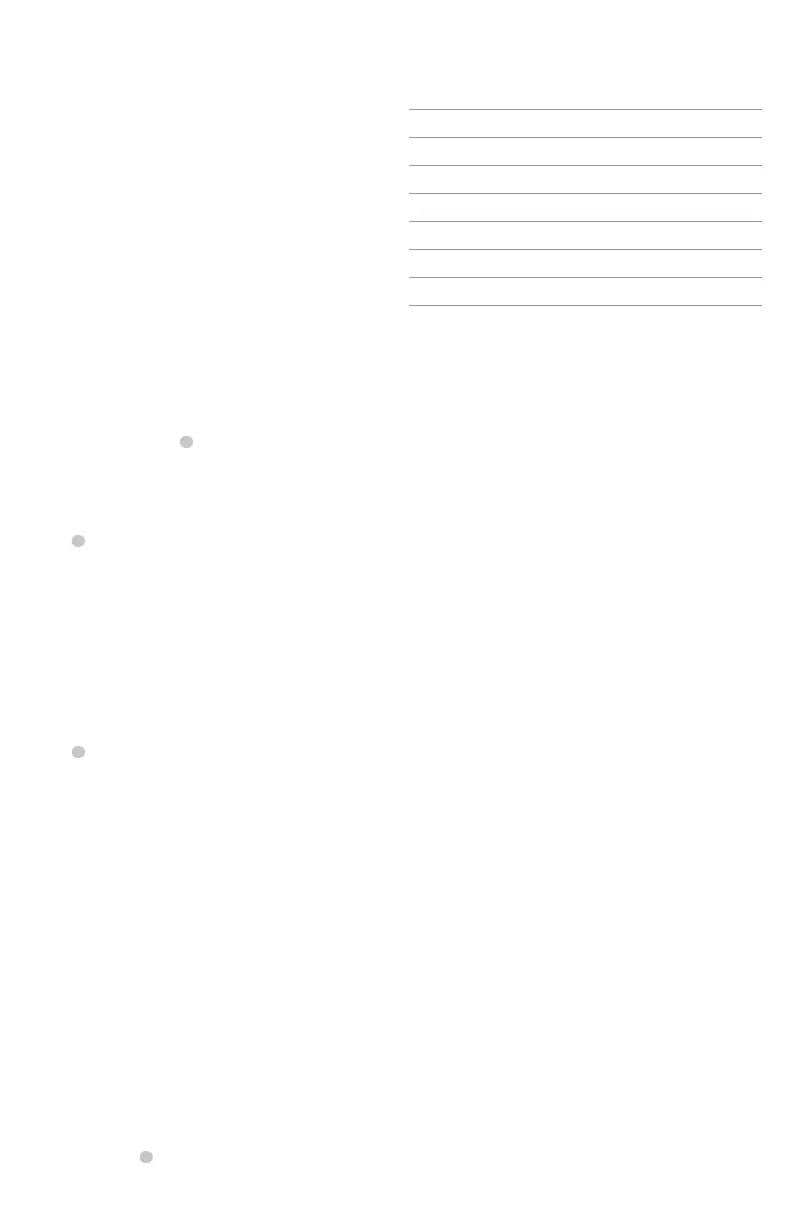
English
10
Sanding
WARNING: Fire hazard. When working on metal
surfaces, do not use a vacuum cleaner because sparks
are generated. Wear safety glasses and a dust mask.
Due to the danger of fire, do not use your sander to
sand magnesium surfaces. Do not use for wetsanding.
To Make a Cut
WARNING: ALWAYS use safety glasses. Everyday
eyeglasses are NOT safety glasses. Also use face or
dust mask if cutting operation is dusty. ALWAYS WEAR
CERTIFIED SAFETYEQUIPMENT.
WARNING: CUT HAZARD. Before cutting any type of
material, be sure it is firmly anchored or clamped to
preventslipping.
WARNING: CUT HAZARD. Let the tool work at its own
pace. Do not overload, blade breakage mayoccur.
1. Clearly mark the desired cutting area.
2. Switch the tool on before applying pressure and
slowly feed the blade into the workpiece at the
marked location.
WARNING: CUT HAZARD. Ensure the blade is not in
contact with cutting surface before startingsaw.
3. Advance the blade along the cutting line until cut is
completed. Don’t force the tool; let the blade cut at its
ownspeed.
4. Switch the tooloff.
nOTE:
Always use the appropriate type of saw blade for
the workpiece material and type of cut. Cut only with sharp
blades; they cut cleaner, faster and put less strain on the motor
while cutting.
Plunge Cutting
WARNING: Hold saw firmly with both hands for all
cuttingoperations.
WARNING: Inspect work area for hidden electrical
wiring, gas pipes or water pipes before making blind
or plunge cuts. Failure to do so may result in electrical
shock, fire, explosion, or propertydamage.
are good reference points. The higher the number, the higher
the tool speed.
The approximate speed at each setting is:
sPEED sETTing APPROXiMATE sPEED (OPM)
1 8000
2 10000
3 12000
4 14000
5 16000
6 18000
(Actual OPM’s on your tool may vary.)
Be sure to select the proper speed for your oscillating tool
operation. If in doubt about the proper speed for your
operation, test the performance at low speed settings and
gradually increase until a comfortable speed is found.
Variable Speed Dial (Fig. J)
CAUTION: Because the tool has a separate speed dial
for setting the speed (8000–18000 OPM), the tool will
start at the speed where the variable speed dial is set.
Be sure switch is fully OFF before installing the battery.
To operate the tool, select the speed setting you wish with
the speed dial, shown in Figure J, and slide the ON/OFF
switch forward. The speed setting can be adjusted either
with the tool on or off.
The numbered positions 1 through 6 inscribed on the
variable speed dial
3
, do not indicate any precise speed but
Switch (Fig. I)
CAUTION: Because the tool has a separate speed dial
for setting the speed (8000–18000 OPM), the tool will
start at the speed where the variable speed dial is set.
Be sure switch is fully OFF before installing the battery.
• Install the battery.
• To turn the tool ON, push the slide switch forward.
• To turn the tool OFF, push the slide switchbackward.
Proper Hand Position (Fig.H)
WARNING: To reduce the risk of serious personal injury,
ALWAYS use proper hand position as shown.
WARNING: To reduce the risk of serious personal
injury, ALWAYS hold securely in anticipation of a
suddenreaction.
Proper hand position requires one hand on the main
handle
1
.
Installing and Removing the Battery Pack
(Fig.G)
WARNING: Ensure the tool/appliance is in the off
position before inserting the batterypack.
nOTE: For best results, make sure your battery pack is
fullycharged.
To install the battery pack
5
into the tool handle, align the
battery pack with the rails inside the tool’s handle and slide it
into the handle until the battery pack is firmly seated in the
tool and ensure that it does notdisengage.
To remove the battery pack from the tool, press the release
button
6
and firmly pull the battery pack out of the tool
handle. Insert it into the charger as described in the charger
section of thismanual.
OPERATION
WARNING: To reduce the risk of serious personal
injury, turn unit off and remove the battery pack
before making any adjustments or removing/
installing attachments or accessories. An
accidental start‑up can causeinjury.
tool on. This provides for good adhesion between
the platen and the sanding sheet and also helps to
prevent premature wear.
nOTE: When the tip of the sanding sheet becomes
worn, detach the sheet from the platen, rotate
and reapply.
Bekijk gratis de handleiding van Black Decker BDCOS20, stel vragen en lees de antwoorden op veelvoorkomende problemen, of gebruik onze assistent om sneller informatie in de handleiding te vinden of uitleg te krijgen over specifieke functies.
Productinformatie
| Merk | Black Decker |
| Model | BDCOS20 |
| Categorie | Niet gecategoriseerd |
| Taal | Nederlands |
| Grootte | 5571 MB |



