Bixolon SRP-S300II handleiding
Handleiding
Je bekijkt pagina 23 van 50
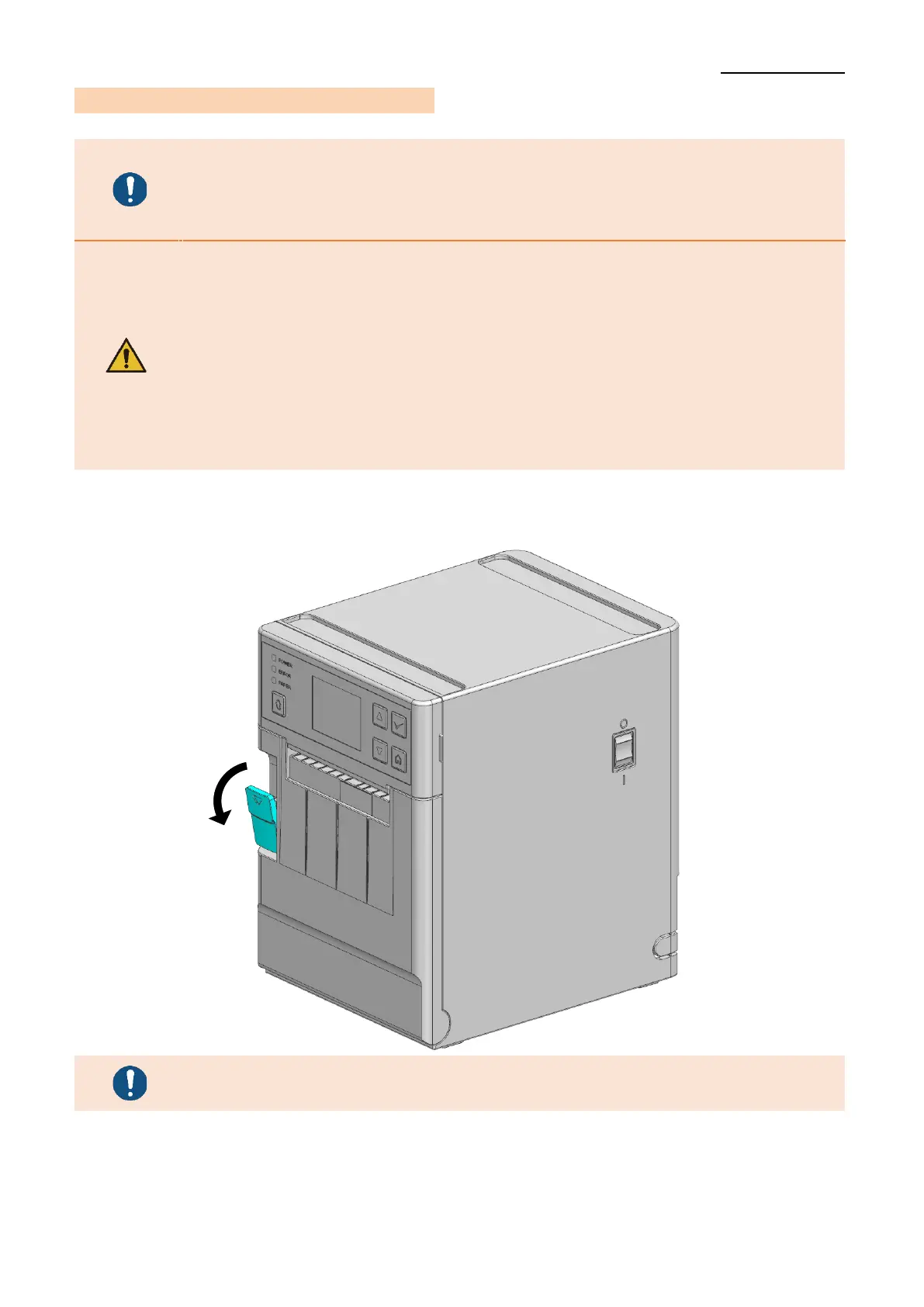
SRP-S300II
Ver. 1.00
- 23 -
3-3 Inserting and changing the paper roll
Use paper roll that complies with the specifications
If you use a paper roll including paper core attached to paper, the paper
may not be properly recognized as paper Empty due to not proper
releasing of paper.
- When opening or closing the cover, be careful not to pinch your
fingers.
- Do not open the print head levers while the printer is printing.
The printer may be damaged.
- Change the paper when the printer is not receiving data,
or data may be lost.
- While the printer is operating, the printer head gets very hot,
so turn off the power and let it cool down completely.
The hot printer head can cause serious burns.
1) Open the paper roll cover by pull the cover-open lever.
When you change the paper, remove the used paper roll.
Bekijk gratis de handleiding van Bixolon SRP-S300II, stel vragen en lees de antwoorden op veelvoorkomende problemen, of gebruik onze assistent om sneller informatie in de handleiding te vinden of uitleg te krijgen over specifieke functies.
Productinformatie
| Merk | Bixolon |
| Model | SRP-S300II |
| Categorie | Niet gecategoriseerd |
| Taal | Nederlands |
| Grootte | 6954 MB |