Biostar B150GT5 handleiding
Handleiding
Je bekijkt pagina 11 van 79
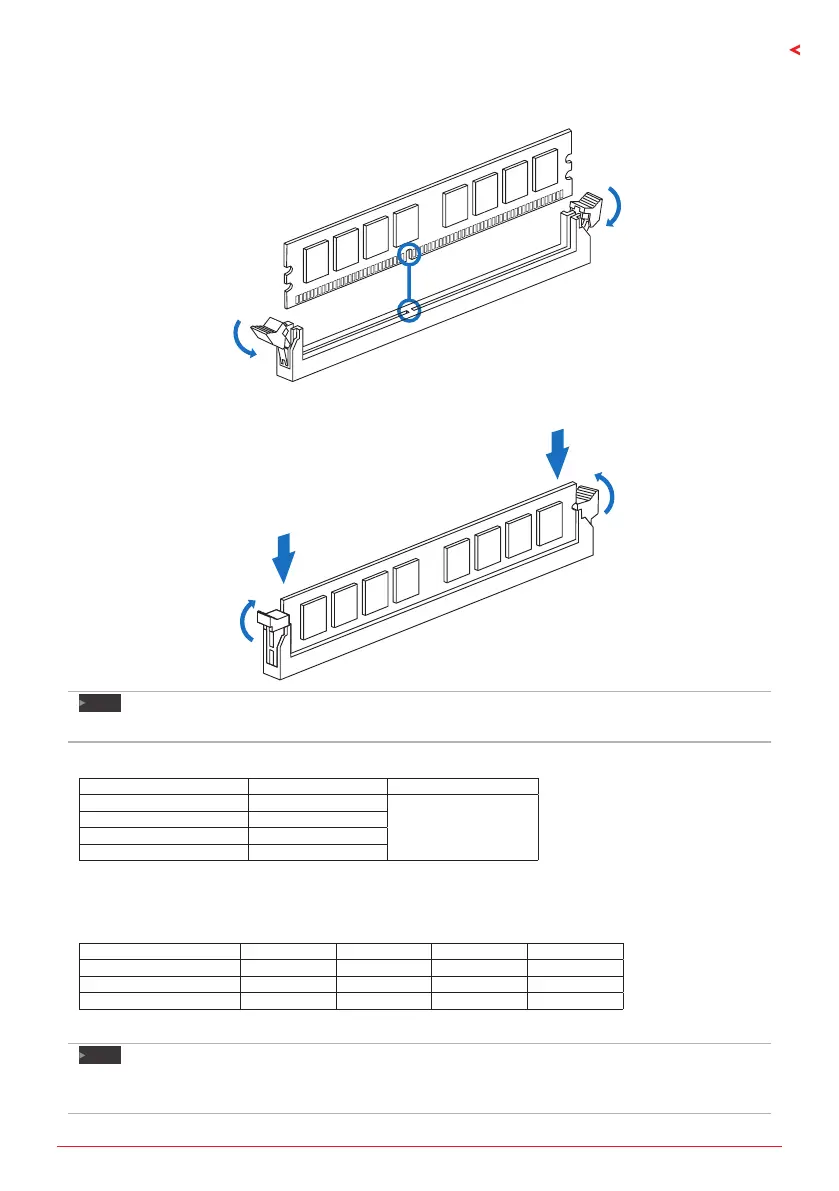
Chapter 2: Hardware installaon | 11
Z170GT5 & B150GT5
Step 1: Unlock a DIMM slot by pressing the retaining clips outward. Align a DIMM on the slot
such that the notch on the DIMM matches the break on the slot.
Step 2: Insert the DIMM vercally and rmly into the slot unl the retaining clips snap back in
place and the DIMM is properly seated.
Note
»
IftheDIMMdoesnotgoinsmoothly,donotforceit.Pullitallthewayoutandtryagain.
Memory Capacity
DIMM Socket Locaon DDR4 Module Total Memory Size
DIMMA1 4GB/8GB/16GB
Max is 64GB.
DIMMA2 4GB/8GB/16GB
DIMMB1 4GB/8GB/16GB
DIMMB2 4GB/8GB/16GB
Dual Channel Memory Installaon
Please refer to the following requirements to acvate Dual Channel funcon:
Install memory module of the same density in pairs, shown in the table.
Dual Channel Status DIMMA1 DIMMA2 DIMMB1 DIMMB2
Enabled O X O X
Enabled X O X O
Enabled O O O O
(O means memory installed, X means memory not installed.)
Note
»
Wheninstallingmorethanonememorymodule,werecommendtousethesamebrandand
capacitymemoryonthismotherboard.
Bekijk gratis de handleiding van Biostar B150GT5, stel vragen en lees de antwoorden op veelvoorkomende problemen, of gebruik onze assistent om sneller informatie in de handleiding te vinden of uitleg te krijgen over specifieke functies.
Productinformatie
| Merk | Biostar |
| Model | B150GT5 |
| Categorie | Niet gecategoriseerd |
| Taal | Nederlands |
| Grootte | 15609 MB |
Caratteristiche Prodotto
| Ethernet LAN | Ja |
| Type stroombron | ATX |
| Meegeleverde kabels | SATA |
| Aantal USB 2.0-poorten | 2 |
| VGA (D-Sub)poort(en) | 1 |



