Beurer EM 89 handleiding
Handleiding
Je bekijkt pagina 38 van 228
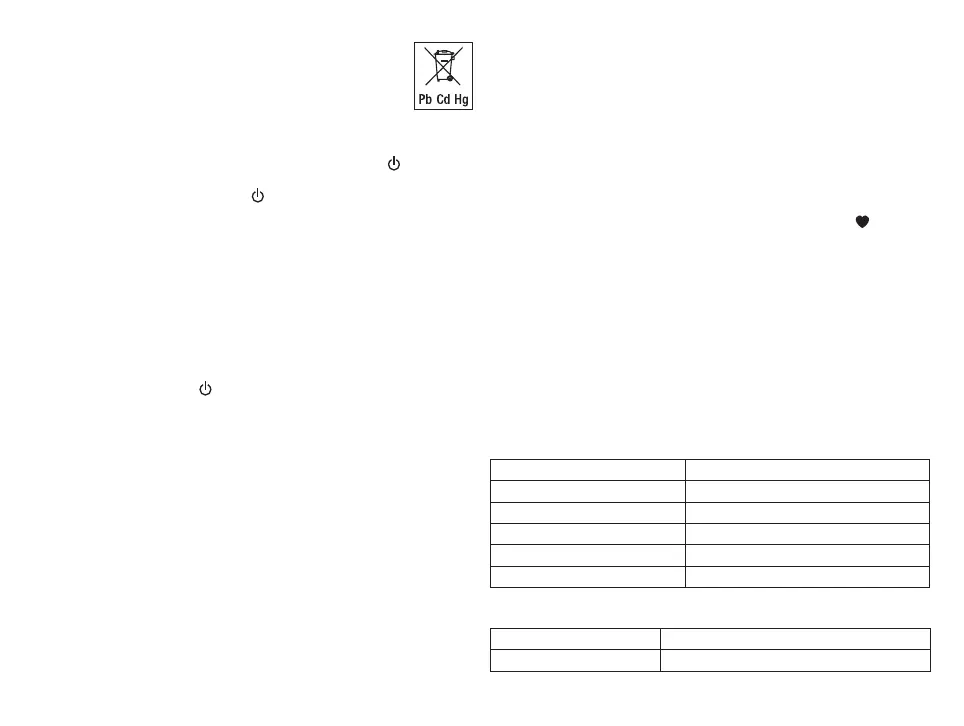
38
The codes below are printed on batteries containing
harmful substances:
Pb = battery contains lead
Cd = battery contains cadmium
Hg = battery contains mercury.
17. PROBLEMS AND SOLUTIONS
The device does not switch on when the ON/OFF button is pressed.
Solution
(1) Make sure that the ON/OFF button has been pressed and held for at
least one second.
(2) Make sure that the battery is fully charged.
(3) Charge the battery if necessary.
(4) Contact Customer Services.
The electrodes do not stick to the body. Solution
(1) Clean the gel pads using a damp, lint-free cloth. If they still do not stick se-
curely, the electrodes must be replaced.
(2) Clean the skin prior to any application; do not use skincare lotions or oils
prior to treatment. Shaving may increase the life of gel pads.
There is no noticeable stimulation. Solution
(1) Press the ON/OFF button to interrupt the program. Ensure that the
electrodes are in firm contact with the treatment area.
(2) Ensure the connection plug is firmly connected to the device.
(3) Increase the channel intensity again.
(4) Gradually increase the pulse intensity.
(5) The battery is flat; please charge it.
The battery symbol is displayed. Solution
Charge the device, following the instructions from the “Initial use” section.
You are experiencing an uncomfortable sensation at the site of the elec-
trodes. Solution
(1) Reduce the intensity of the aected channel.
(2) The electrodes are not positioned correctly. Check their positions, and
re-position them if necessary.
(3) The gel pads are worn. This may cause skin irritation, as even distribution
of the current across the entire area is no longer guaranteed. They should
therefore be replaced.
Skin in the treatment area turns red. Solution
Immediately stop treatment and wait until your skin has returned to its normal
condition. If the redness is under the electrode and disappears quickly, there is
no risk – this is caused by the locally stimulated, increased blood flow.
However, consult your doctor before you continue treatment if the skin irritation
persists and if it is accompanied by an itchy sensation or inflammation. This
may be caused by an allergic reaction to the adhesive surface.
The electrodes become too hot. Solution
Switch to the lower heat level or switch the heat function o entirely.
The program can no longer be changed. Solution
It may be that the favourite program is set. This is indicated by the symbol on
the display. To access the other programs again, you must delete your favourite
program. To do this, follow the instructions in the “Favourites program” section.
A recurring acoustic signal sounds on the device and I can no longer in-
crease the electrode intensity. Solution
(1) The gel pads are not correctly applied to the skin. Please check the adhe-
sion of the pads, and re-attach them if necessary.
(2) The gel pads may be worn out and are no longer able to conduct the cur-
rent. Please replace the gel pads.
18. REPLACEMENT PARTS AND WEARING PARTS
To purchase replacement parts, please visit www.beurer.com or contact the
corresponding service address (according to the service address list) in your
country. Replacement parts are also available from retailers.
Designation Item number and/or order number
8 x gel pads (45 x 45 mm) Article 646.55
USB charging cable Article 110.096
Electrodes including cable Article 164.210
EU mains adapter Article 110.094
UK mains adapter Article 110.095
19. TECHNICAL SPECIFICATIONS
Type EM 89
Output waveform Biphasic rectangular pulses
Bekijk gratis de handleiding van Beurer EM 89, stel vragen en lees de antwoorden op veelvoorkomende problemen, of gebruik onze assistent om sneller informatie in de handleiding te vinden of uitleg te krijgen over specifieke functies.
Productinformatie
| Merk | Beurer |
| Model | EM 89 |
| Categorie | Niet gecategoriseerd |
| Taal | Nederlands |
| Grootte | 23250 MB |







