Best HBN536212SS handleiding
Handleiding
Je bekijkt pagina 2 van 11
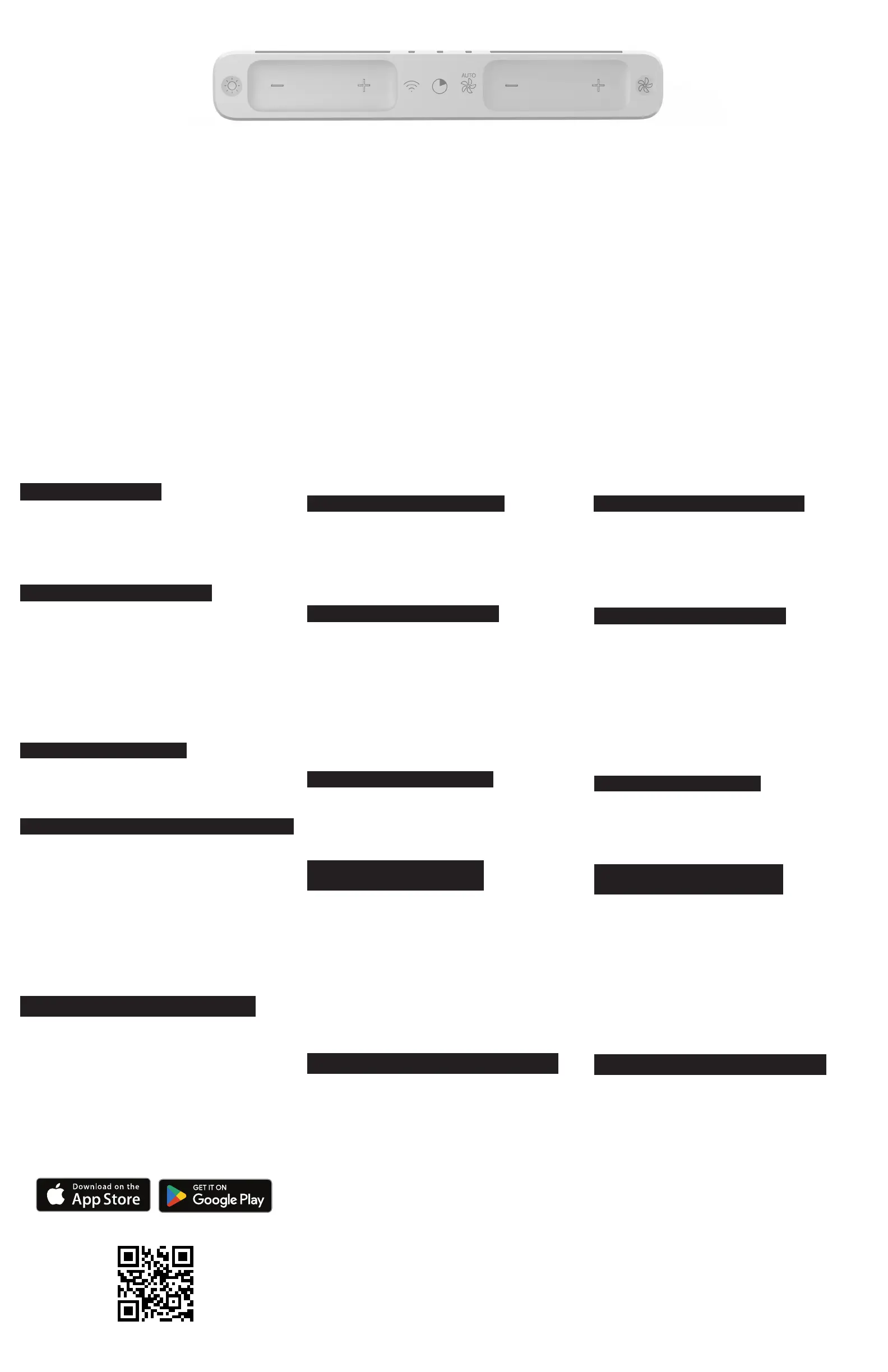
2
Operation/Fonctionnement/Funcionamiento
B
C
D E F
G
H
B Lights:
Press this key to turn ON the lights to the last saved
intensity. If there was no light intensity saved, the
lights will be set on LOW intensity.
Press this key for 3 seconds to switch to Color mode.
The LED indicator switches from Intensity to Color
mode. Use the slider to select the desired color. Press
for 3 seconds to exit Color mode.
When the lights are ON, press this key to turn the
lights OFF and the current light intensity is saved
to memory.
B Éclairage:
Appuyer sur cette touche pour allumer les lumières
à la dernière intensité d’éclairage sauvegardée. Si
aucune intensité d’éclairage n’a été sauvegardée,
l’éclairage sera réglé en BASSE intensité.
Appuyer 3 secondes sur cette touche pour passer
en mode Couleur. L'indicateur à DEL passe du
mode Intensité à Couleur. Utiliser le glisseur pour
sélectionner la couleur souhaitée. Appuyer 3 secondes
sur cette touche pour quitter le mode Couleur.
Lorsque l’éclairage est ALLUMÉ, appuyer sur cette
touche pour ÉTEINDRE les lumières et la dernière
intensité sera gardée en mémoire.
B Luces:
Pulsar esta tecla para encender las luces a la última
intensidad guardada. Si no se ha guardado ninguna
intensidad, las luces se encenderán a BAJA intensidad.
Pulsar durante 3 segundos para cambiar al modo
Color. El indicador LED cambia del modo Intensidad
al modo Color. Utilice el deslizador para seleccionar
el color deseado. Pulsar durante 3 segundos para
salir del modo Color.
Cuando las luces están encendidas, pulsar esta te-
cla para apagar las luces y la última intensidad será
guardada.
C Light Slider and Light LED Bar:
The slider area is spaced in 8 sections from LOW to
HIGH. There is no OFF position on the slider.
When touching a section on the slider, the
corresponding light intensity illuminates right away
on the LED bar.
Light intensity can be increased or decreased by
touching the corresponding section on the slider.
C Glisseur pour l’éclairage et indicateur à DEL :
La zone du glisseur est divisée en 8 sections, de BASSE
à HAUTE. Il n’y a pas de position OFF sur le glisseur.
Lorsqu’une section du glisseur est touchée, l’intensité
d’éclairage correspondante s’illumine immédiatement
sur l’indicateur à DEL.
L’intensité d’éclairage peut être augmentée ou
diminuée en touchant la section correspondante
sur le glisseur.
C Deslizador para las luces e indicador de LED:
La zona del deslizador se divide en 8 secciones de
BAJA a ALTA. No hay posición OFF en el deslizador.
Cuando se toca una sección del deslizador, la
intensidad de las luces correspondiente se ilumina
inmediatamente en el indicador de LED.
Se puede aumentar o bajar la intensidad de las luces
tocando la sección correspondiente del deslizador.
D WiFi:
This key is used to pair the range hood (via Bluetooth
®
)
to a smart device and to connect it to your home WiFi
network or deactivate WiFi/Bluetooth
®
Before starting this procedure, ensure fan and lights
are OFF.
Press the key 3 seconds to initiate the pairing process.
If the WiFi/Bluetooth function was OFF, it will turn
back ON. The WiFi LED indicator will flash (60 sec)
showing that the device is ready to be paired.
To turn OFF the WiFi/Bluetooth function, press the
key for 3 seconds. Once the WiFi LED is flashing,
press the fan Master ON/OFF key for 3 seconds. The
WiFi LED will stop flashing and turn OFF. The WiFi/
Bluetooth function will turn OFF. Press the key for 5
seconds to turn back ON the WiFi/Bluetooth function.
Sleep mode: When the fan and lights are OFF and not
in use for 3 minutes, the WiFi LED will automatically
turn OFF. Pressing any key will turn the WiFi LED
back on.
To reset the WiFi/ Bluetooth connectivity (remove
saved devices and disconnect from the WiFi network),
press the key for 3 seconds. Once the WiFi LED is
flashing, press the key again for 10 seconds.
Before you connect your range hood to a WiFi network,
you will need:
• A smart device with a compatible iOS or Android
operating system
• The smart device has access to the internet and
WiFi and Bluetooth are enabled
• The smart device is within 5 meters (16 ft.) of the
range hood unit
• The range hood unit is within the WiFi signal range
of your home network
• The name of your WiFi home network (SSID) and
its password.
1. Download the BEST Kitchen app.
2. Follow the instructions in the app.
3. Scan the QR code below using your smart device
to download the BEST Kitchen app.
ActivAting PAiring Mode
ActivAting PAiring Mode
WiFi/Bluetooth FunctionAlity
resetting WiFi/Bluetooth
essentiAls to connect your WiFi/Bluetooth unit
connecting your WiFi/Bluetooth unit
D WiFi:
Utiliser cette touche pour jumeler la hotte (via
Bluetooth
®
) à un appareil intelligent et pour la
connecter à votre réseau WiFi domestique, ou
désactiver le WiFi/Bluetooth.
Avant de commencer, s’assurer que le ventilateur et
les lumières sont ÉTEINTS.
Appuyer sur la touche durant 3 secondes pour
amorcer le processus de jumelage. Si la fonction
WiFi/Bluetooth était ARRÊTÉE, elle se RÉACTIVERA.
L’indicateur DEL clignotera (60 sec.) pour indiquer que
l’appareil est prêt à être jumelé.
Pour ARRÊTER la fonction WiFi/Bluetooth, appuyer
durant 3 secondes sur la touche. Lorsque l’indicateur
DEL clignote, appuyer sur la touche MARCHE/AR-
RÊT principale durant 3 secondes. La fonction WiFi/
Bluetooth s’ARRÊTERA et l’indicateur DEL cessera de
clignoter. Appuyer sur la touche pendant 5 secondes
pour RÉACTIVER la fonction WiFi/Bluetooth.
Mode veille : Lorsque la hotte est arrêtée durant
une période de 3 minutes, l’indicateur DEL s’éteint
automatiquement. Appuyer sur n’importe quelle
touche réallumera l’indicateur DEL.
Pour réinitialiser la connectivité WiFi/ Bluetooth
(eacer les dispositifs sauvegardés et déconnecter
du réseau WiFi), appuyer sur la touche durant 3
secondes. Lorsque l’indicateur DEL clignote, appuyer
encore durant 10 secondes.
Avant de connecter votre hotte au réseau WiFi, vous
aurez besoin :
• D’un appareil intelligent muni d'un système
d’exploitation iOS ou Android compatible
• Que cet appareil intelligent ait accès à l’ internet et que
le WiFi et le Bluetooth soient activés
• Que cet appareil intelligent se trouve à l’intérieur
de 5 mètres (16 pi) de la hotte
• Que la hotte soit à l’intérieur du périmètre du signal
WiFi de votre réseau domestique
• Du nom et du mot de passe de votre réseau WiFi
domestique.
1. Télécharger l’application BEST Kitchen.
2. Suivre les instructions de l’application.
3. Balayer le code QR ci-dessous depuis votre appareil
intelligent pour télécharger l'application Best Kitchen.
ActivAtion du Mode de juMelAge
FonctionnAlité WiFi/Bluetooth
réinitiAlisAtion WiFi/Bluetooth
ce qu’il FAut Pour connecter
votre APPAreil WiFi/Bluetooth
connexion de votre APPAreil WiFi/Bluetooth
D WiFi :
Esta tecla se utiliza para vincular la campana (a través
de Bluetooth
®
) con un dispositivo inteligente y para
conectarla a la red WiFi doméstica, o para desactivar
el WiFi/Bluetooth.
Antes de iniciar este procedimiento, asegúrese de
que el ventilador y las luces están APAGADOS.
Pulse la tecla 3 segundos para iniciar el proceso de
vinculación. Si la función WiFi/Bluetooth estaba
APAGADA, se volverá a ENCENDER. El indicador
de LED parpadeará (60 segundos) para indicar que
el aparato está listo para proceder a la vinculación.
Para DESACTIVAR la función WiFi/Bluetooth, pulse la
tecla durante 3 segundos. Una vez que el indicador de
LED parpadea, pulse la tecla ENCENDIDO/APAGADO
principal durante 3 segundos. La función WiFi/
Bluetooth SE APAGARÁ y el indicador de LED dejará
de parpadear. Pulse la tecla durante 5 segundos para
volver a activar la función WiFi/Bluetooth.
Modo de espera: Cuando la campana está APAGADA
y no se utiliza durante 3 minutos, el indicador de LED
se apaga automáticamente. Al pulsar cualquiera tecla
se vuelve a ENCENDER el indicador de LED.
Para restablecer la conectividad WiFi/ Bluetooth
(eliminar los dispositivos guardados y desconectarse
de la red WiFi), pulse la tecla durante 3 segundos.
Una vez que el indicador de LED parpadea, pulse de
nuevo la tecla durante 10 segundos.
Antes de conectar la campana a una red WiFi,
necesitará:
• Un dispositivo inteligente con un sistema operativo
iOS o Android compatible
• El dispositivo inteligente debe tener acceso a internet
y WiFi y Bluetooth deben estar activados.
• El dispositivo inteligente debe estar a menos de
5 metros (16 pies) de la campana
• La campana debe estar dentro del alcance de la señal
WiFi de su red doméstica
• El nombre de su red doméstica WiFi (SSID) y su
contraseña.
1. Descargue la aplicación BEST Kitchen.
2. Siga las instrucciones de la aplicación.
3. Escanee el código QR desde su dispositivo
inteligente par descargar la aplicación Best Kitchen.
ActivAción del Modo de vinculAción
FuncionAlidAd WiFi/Bluetooth
reinicio de WiFi/Bluetooth
eleMentos esenciAles PArA conec-
tAr lA unidAd WiFi/Bluetooth
conexión de lA unidAd WiFi/Bluetooth
Bekijk gratis de handleiding van Best HBN536212SS, stel vragen en lees de antwoorden op veelvoorkomende problemen, of gebruik onze assistent om sneller informatie in de handleiding te vinden of uitleg te krijgen over specifieke functies.
Productinformatie
| Merk | Best |
| Model | HBN536212SS |
| Categorie | Niet gecategoriseerd |
| Taal | Nederlands |
| Grootte | 4146 MB |







