Berner Architectural Recessed 12 handleiding
Handleiding
Je bekijkt pagina 13 van 16
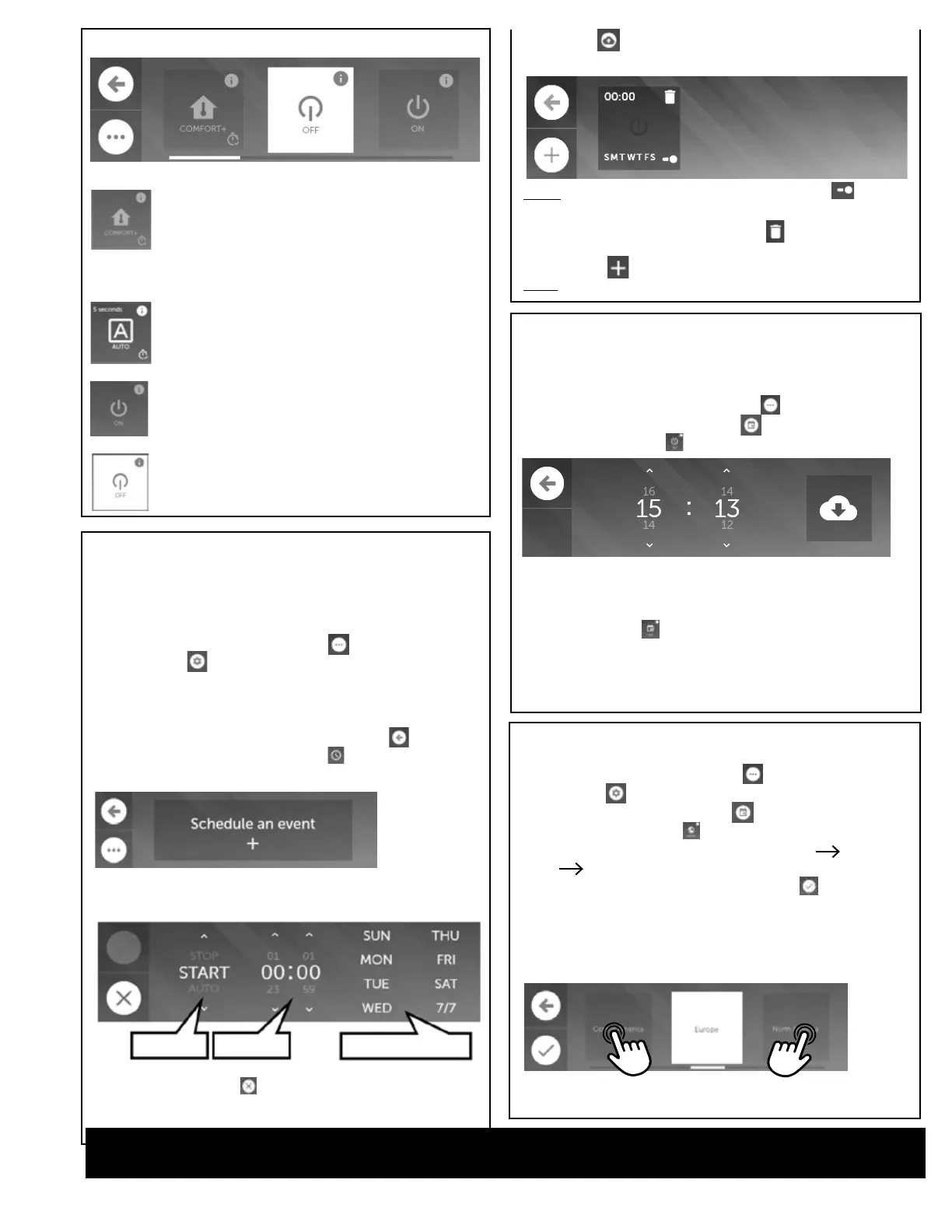
-13-
www.berner.com Berner International 800.245.4455
111 Progress Ave. / New Castle / PA / 16101 / USA
TIME ZONE CONFIGURATION
To change your timezone, follow these instructions:
1. On the “Home” screen, push the button.
2. Select the button.
3. Select the "clock parameters" button.
4. Select the “TimeZone” button.
5. Select successively the options “Continent ” “Country”
“ C i t y ”.
6. Once you nish your selection, press the button to save
the time zone.
Note: If the date and time is automatically synchronized with the inter-
net, it’s mandatory to set the timezone correctly. If not connected, the
appropriate timezone setting will help following the daylight-saving
time (DST) changes.
MODE SETTINGS
EVENTS CONFIGURATION
The Intelliswitch™ is able to congure a schedule to
automatically activate your air curtain. To do this, you need to
activate the option, by executing the followings instructions:
1. On the “HOME” screen, push the button.
2. Select the button.
3. To reach the “SCHEDULE” option, by pushing the options
on the top on each side of the screen.
4. To activate the schedule, just press the icon.
5. Return to the “HOME” screen by using the button.
6. On the “HOME” screen, press the tile.
7. For your rst event, press the following tile.
8. On the schedule panel, select the desired parameters
among the following’s options:
9. Use the button to save your settings.
10. After the settings of your rst event, it appears as shown:
NOTE: You can deactivate an event by using the slider at
the bottom right of the desired event. Alternatively, if you
want to suppress the event, push the button.
11. Press the tile to add another event.
NOTE: The schedule is fully operational with at least, 2 events.
CLOCK CONFIGURATION
If the Intelliswitch™ is connected to internet, the date and
time will be automatically synchronized. Otherwise you can
manually congure them, by following the instructions below:
1. On the “HOME” screen, push the button.
2. Select the "clock parameters" button.
3. Select the "Time" button.
4. Set the time by using the arrows on the screen then
push the button to save.
5. To change the date, repeat the same operations but on
steps 3, select the button .
Note: Changing the date or time manually, will disable the automatic
time synchronization if your unit is connected to internet.
Note: The time zone aects the automatic synchronization, be sure
your time zone is correctly selected (See Time Zone Conguration)
Dierent modes are available:
COMFORT +
The air curtain and heater turn on when the door
opens or the room temperature drops below the
set temperature. The air curtain turns o when the
door is closed, the time delay has expired, and the
room temperature is above the set temperature.
AUTO
The air curtain turns on when the door opens and
turns o when both the door closes and the time
delay expires.
ON
The air curtain turns on when scheduled events
are satised. If no events have been scheduled,
the air curtain turns on.
OFF
The air curtain is o.
NOTE: You can use the button to cancel your action.
Press the adjacent tiles on other sides to navigate
through the menu.
Mode
HH:mm
Days (7/7 Week)
Bekijk gratis de handleiding van Berner Architectural Recessed 12, stel vragen en lees de antwoorden op veelvoorkomende problemen, of gebruik onze assistent om sneller informatie in de handleiding te vinden of uitleg te krijgen over specifieke functies.
Productinformatie
| Merk | Berner |
| Model | Architectural Recessed 12 |
| Categorie | Niet gecategoriseerd |
| Taal | Nederlands |
| Grootte | 4496 MB |





