Berner Architectural Recessed 12 handleiding
Handleiding
Je bekijkt pagina 12 van 16
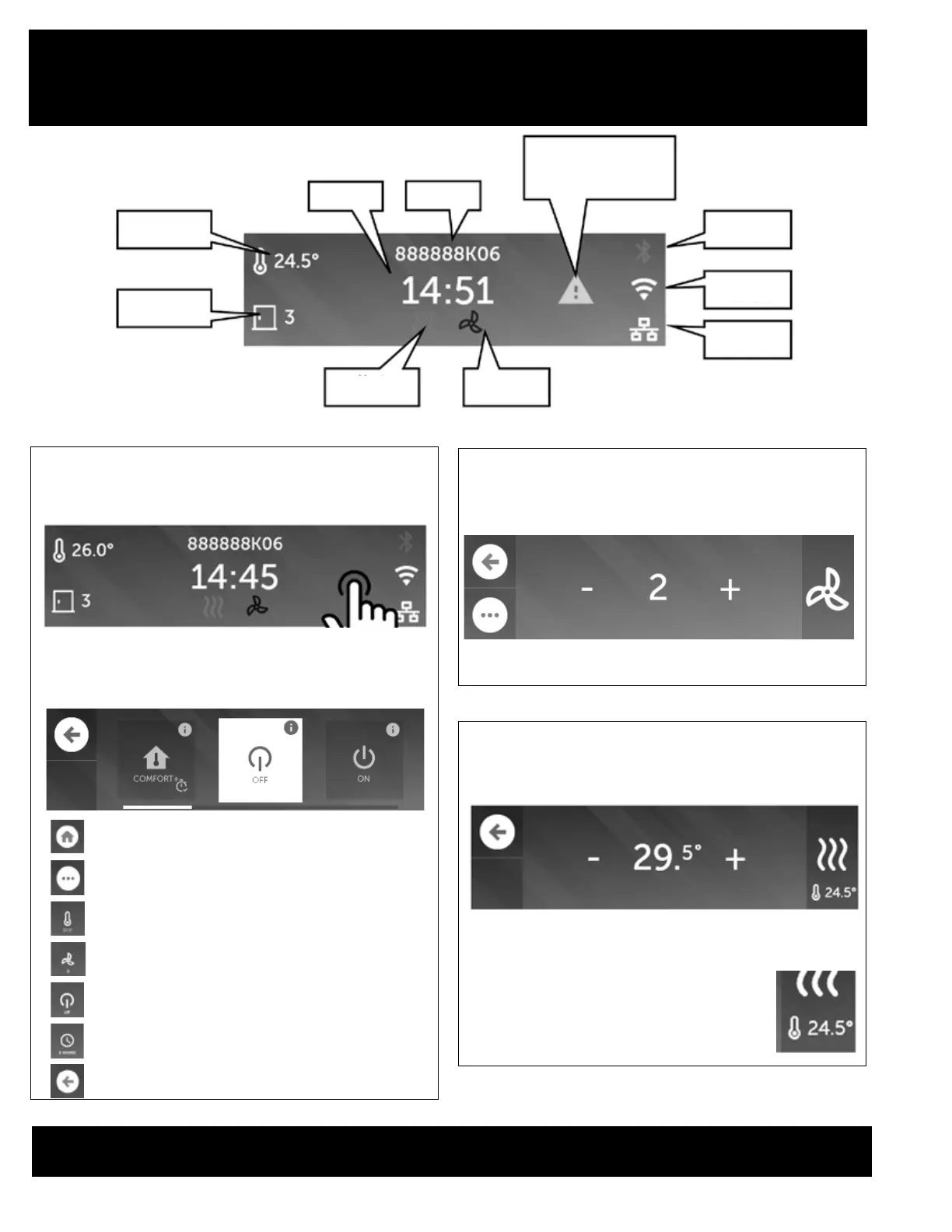
-12-
www.berner.com Berner International 800.245.4455
111 Progress Ave. / New Castle / PA / 16101 / USA
QUICK START INSTRUCTIONS
For your Berner Air Curtain with Intelliswitch™
To reach the “HOME” Screen,
touch the screen with your nger.
FAN SPEED SETTINGS
You can adjust your settings by press the "+" or the "-" icons.
TEMPERATURE SETTING
You can adjust your settings by press the "+" or the "-" icons.
NOTE: The temperature value at the right corner
indicates the ambient temperature around the
air curtain sensor.
HOME SCREEN
Button to return to the “HOME” screen.
Button to access the advanced parameters.
Button to access the temperature settings.
(This button is only available if your unit is heated.)
Button to access the fan speed settings.
Button to access the mode settings.
Button to access the Schedule.
(See Events Conguration)
Button to return to the previous panel.
To access to the dierent panels, touch the related icon.
Each panel can control a specic parameter of the air curtain.
Clock
Unit ID
Indicators area:
-Firmware Update
-Warning
Bluetooth
Wireless
Network
Ethernet
Network
Fan
Indicator
Heat
Indicator
Temperature
Indicator
Opening
Counter
Bekijk gratis de handleiding van Berner Architectural Recessed 12, stel vragen en lees de antwoorden op veelvoorkomende problemen, of gebruik onze assistent om sneller informatie in de handleiding te vinden of uitleg te krijgen over specifieke functies.
Productinformatie
| Merk | Berner |
| Model | Architectural Recessed 12 |
| Categorie | Niet gecategoriseerd |
| Taal | Nederlands |
| Grootte | 4496 MB |





