Berner Architectural Elite 8 handleiding
Handleiding
Je bekijkt pagina 8 van 16
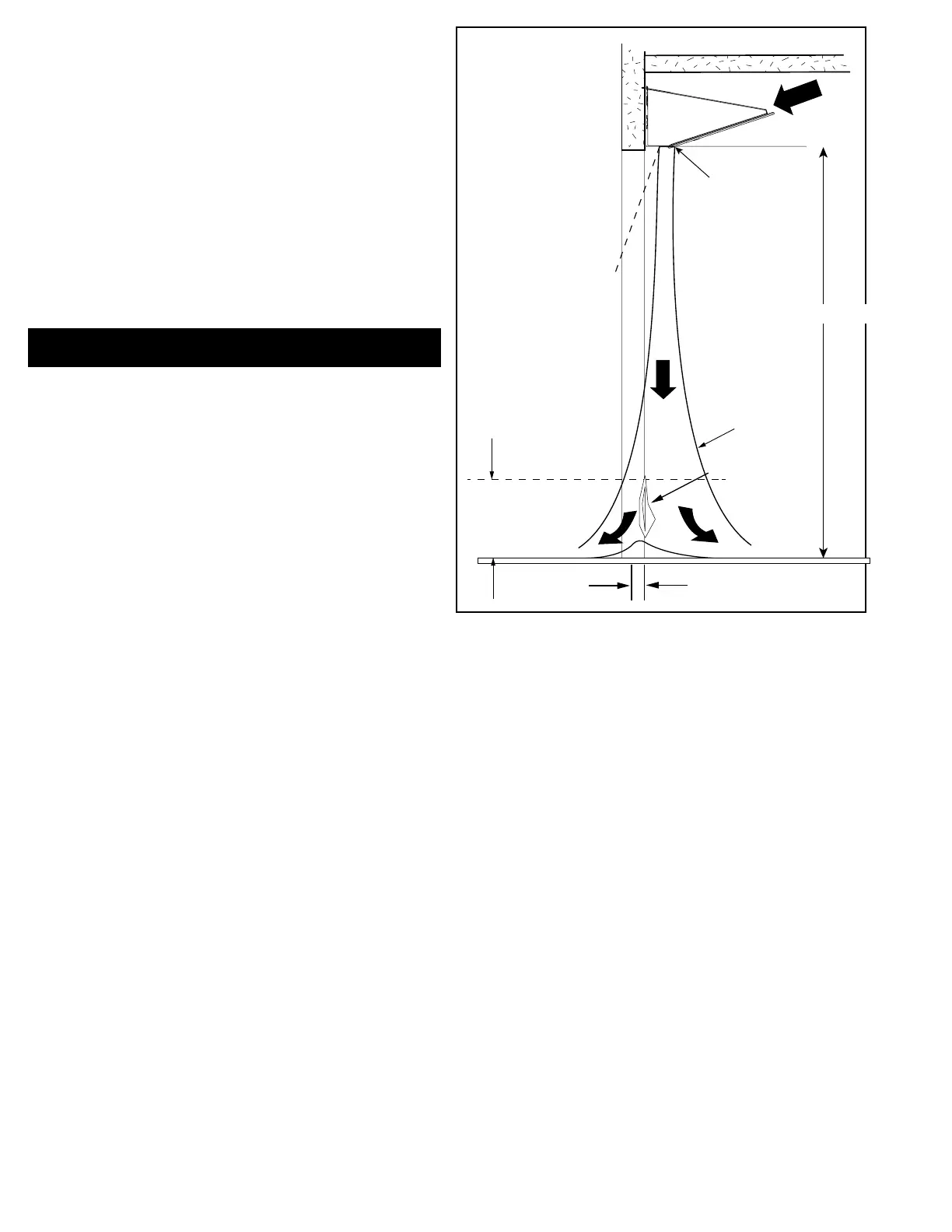
-8-
VIII. MAINTENANCE & CLEANING
Figure 9 - Air Stream Adjustment
20°
AIR
Discharge
Nozzle
A
I
R
A
I
R
INTERIOR
EXTERIOR
6' minimum
3"
Handkerchief
12"
AIR
Airstream
B. AIR STREAM ADJUSTMENT
1. With the air curtain operating and the door in its full
open position, check to see that nothing is obstructing
the airow at the discharge nozzle vanes.
2. Find the air stream split location. Hold a handkerchief
by its corners, approximately 12” above the oor. Gently
move the handkerchief back and forth in the doorway.
Make sure the air is being directed to both the inside
and the outside. See Figure 9. The split location is
indicated where the handkerchief is vertical with
minimal or no uttering.
3. The split location should be approximately 3” outside
the doorway. If necessary adjust the discharge nozzle
vanes by de-energizing the unit and rmly pushing/
pulling on the vane tip until properly located.
CAUTION: ELECTRIC SHOCK HAZARD
Disconnect power whenever servicing unit. More than
one disconnect may be required to de-energize unit.
1. Stainless steel appliance wipes are recommended for
wiping down both the bottom panel and the cabinet.
2. Keep your air curtain operating at peak eciency by
cleaning the blower wheels, motor(s) and intake screen.
Buildup of dust on the blower wheels can cause vibra-
tion, noise and excessive wear on the motor bearings.
The frequency of cleaning will depend on the environ-
ment where the unit is operating.
a. Dirty, dusty or greasy environments could
require a cleaning schedule of once every month.
b. If the environment is not that dirty, the air
curtains(s) should be scheduled for cleaning a
minimum of once every six months.
c. The air inlet lter typically requires cleaning every
three to six months, more if the environment calls
for it.
d. All motors have permanently lubricated, sealed,
sleeve bearings and require no maintenance.
3. Software Updates: to download the latest version of
the Intelliswitch rmware, press the emergency stop /
reset button to the left of the touchscreen and hold it
down for ten seconds. On the remote mounted Intel-
liswitch touchscreen display, the button is found along
the bottom edge of the display. NOTE: the air curtain
must be connected to the Internet to enable the down-
load.
Bekijk gratis de handleiding van Berner Architectural Elite 8, stel vragen en lees de antwoorden op veelvoorkomende problemen, of gebruik onze assistent om sneller informatie in de handleiding te vinden of uitleg te krijgen over specifieke functies.
Productinformatie
| Merk | Berner |
| Model | Architectural Elite 8 |
| Categorie | Niet gecategoriseerd |
| Taal | Nederlands |
| Grootte | 3406 MB |





