Handleiding
Je bekijkt pagina 38 van 68
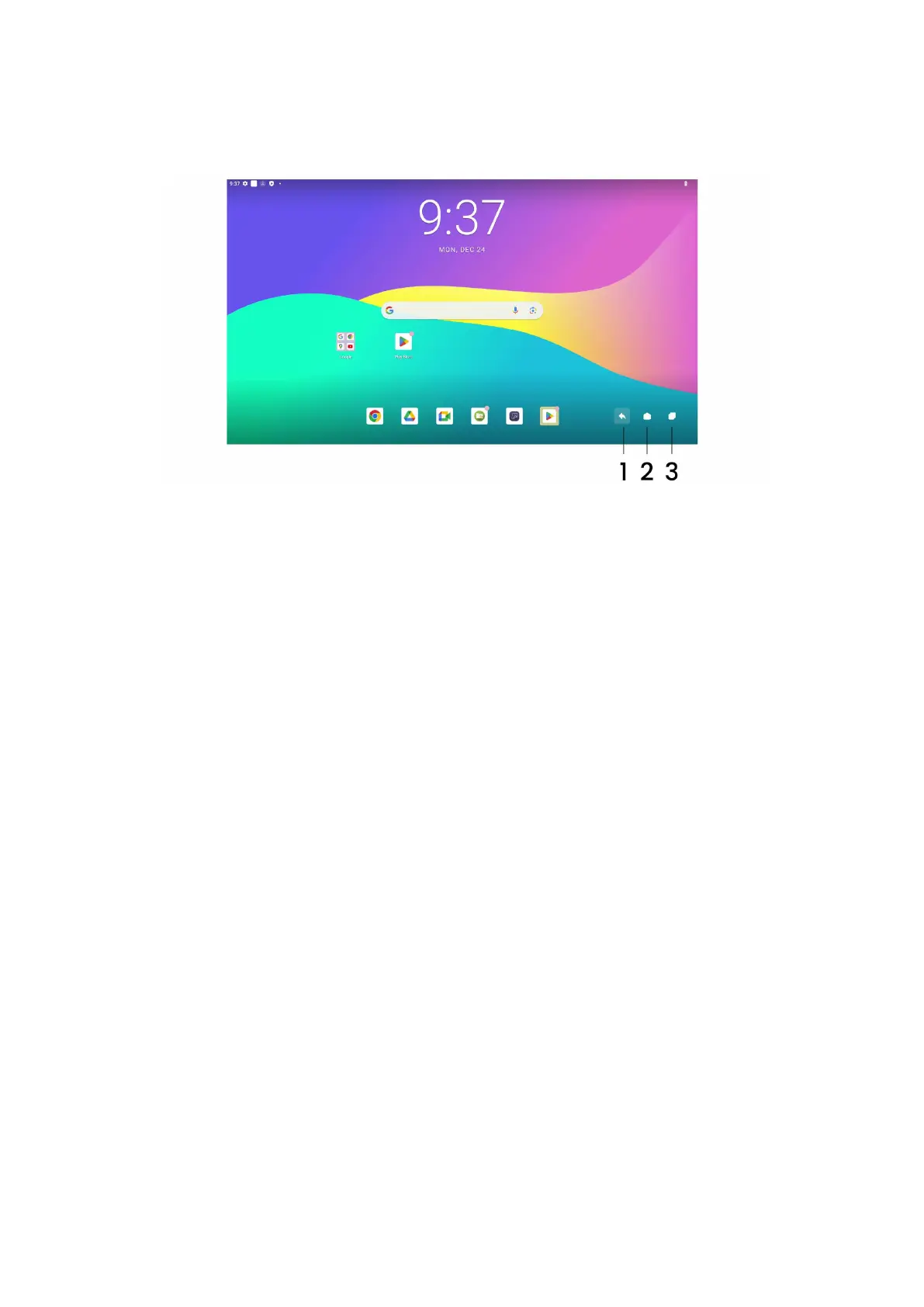
38
Google interface
Users who fail to enable BenQ services during the BenQ Launcher setup will get the default
Google user interface. They will not have access to the BenQ device and user management
platforms as well as the sidebar and custom BenQ signage settings.
1. Back
2. Home
3. Recent apps
To enable BenQ services, users must reset the display to its factory settings and then set up the
BenQ Launcher. For details, see the following topics:
• Performing a factory reset
• Setting up BenQ Launcher
Bekijk gratis de handleiding van BenQ SL8604, stel vragen en lees de antwoorden op veelvoorkomende problemen, of gebruik onze assistent om sneller informatie in de handleiding te vinden of uitleg te krijgen over specifieke functies.
Productinformatie
| Merk | BenQ |
| Model | SL8604 |
| Categorie | Monitor |
| Taal | Nederlands |
| Grootte | 7717 MB |







