Handleiding
Je bekijkt pagina 24 van 68
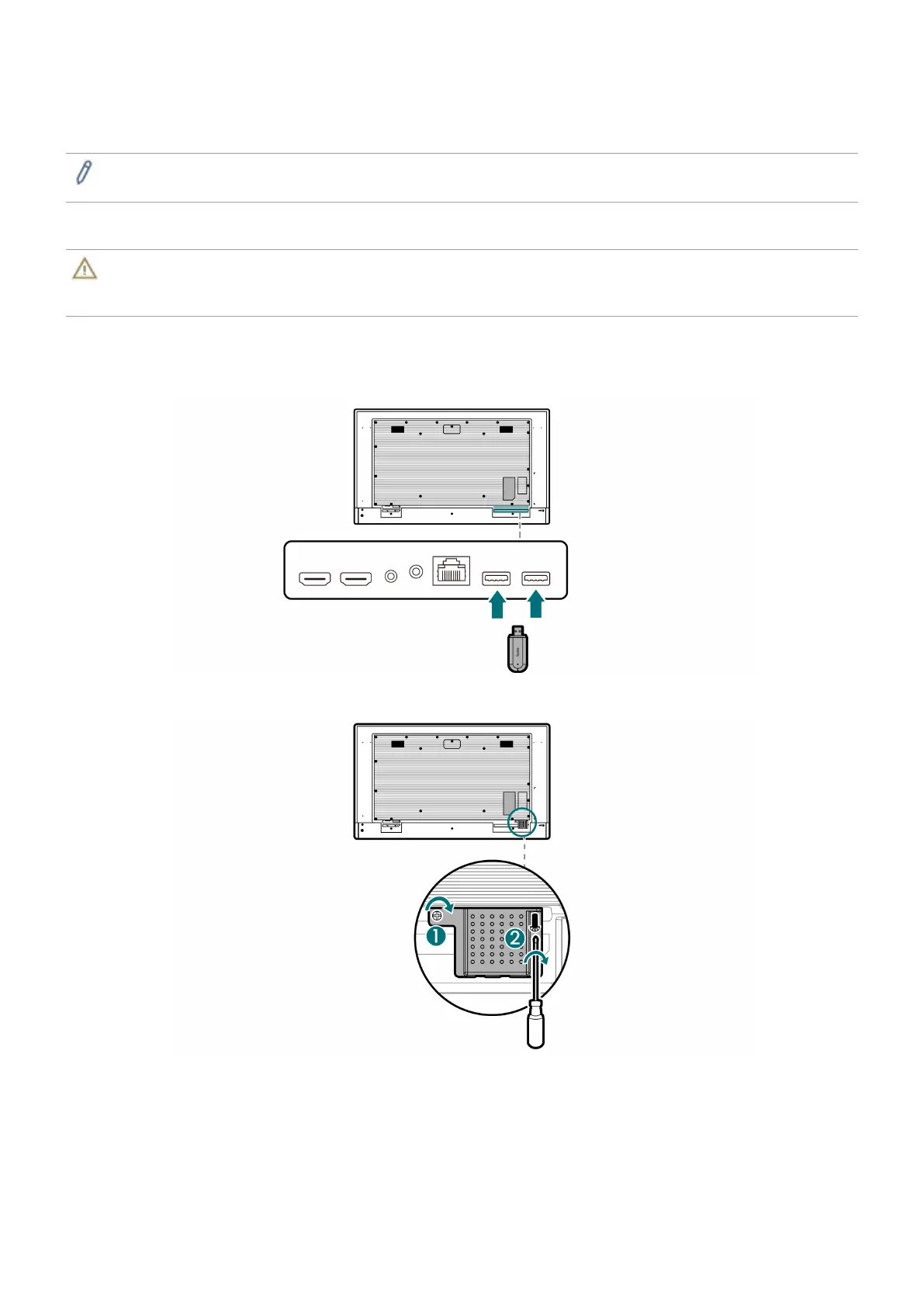
24
Adapter
The SL04/SH04 has USB 2.0 Type-A ports that are dedicated for the Bluetooth Wi-Fi adapter.
These ports come with a security cover designed to prevent misuse and theft.
Note
The Wi-Fi adapter is not included and must be purchased separately.
Install an adapter
Warning
To prevent damages to the display, make sure to turn off the display before installing or removing the
adapter.
1. Power off the display.
2. Disconnect the power cord from the electrical outlet.
3. Connect the adapter to the USB port.
4. Align the cover with the display and attach the screws.
5. Connect the power cord to the electrical outlet.
6. Power on the display.
Bekijk gratis de handleiding van BenQ SL8604, stel vragen en lees de antwoorden op veelvoorkomende problemen, of gebruik onze assistent om sneller informatie in de handleiding te vinden of uitleg te krijgen over specifieke functies.
Productinformatie
| Merk | BenQ |
| Model | SL8604 |
| Categorie | Monitor |
| Taal | Nederlands |
| Grootte | 7717 MB |







