Handleiding
Je bekijkt pagina 23 van 68
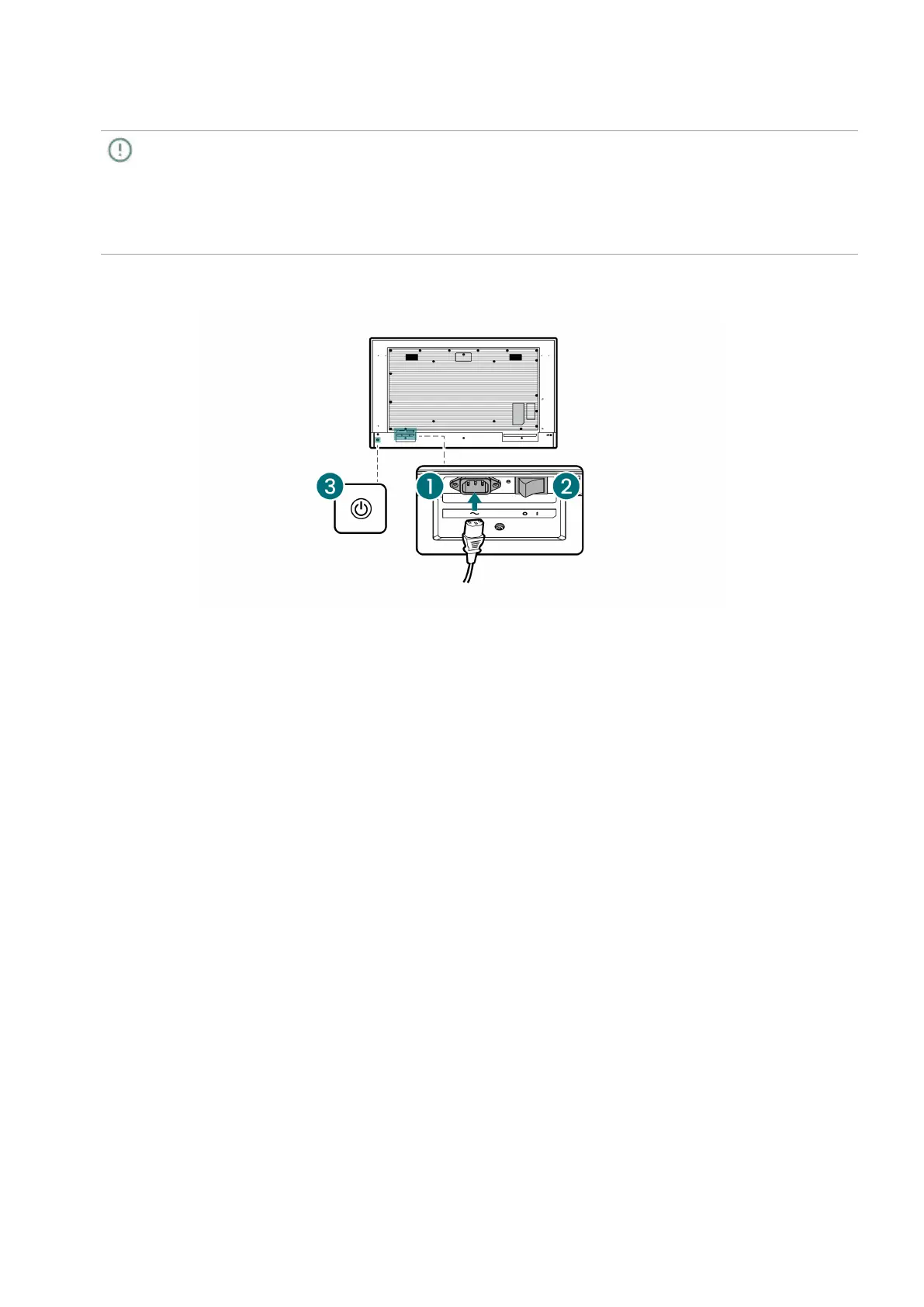
23
Powering on the display
1. Ensure that the power cord is connected to the display and a power source.
Important
• The supplied power cord supports 100-240V AC.
• The cord varies depending on the region. Make sure to use the appropriate type.
• Protect the power cord from being snagged, stepped on, or pinched, particularly near the plug and the
point where it is connected to the display.
• Be aware of power loading when using extenders or multiple-outlet power boards.
2. Ensure that the power switch is turned on.
3. Press the Power button on the back of the display. Or use the remote control to power on.
Bekijk gratis de handleiding van BenQ SL8604, stel vragen en lees de antwoorden op veelvoorkomende problemen, of gebruik onze assistent om sneller informatie in de handleiding te vinden of uitleg te krijgen over specifieke functies.
Productinformatie
| Merk | BenQ |
| Model | SL8604 |
| Categorie | Monitor |
| Taal | Nederlands |
| Grootte | 7717 MB |







