Handleiding
Je bekijkt pagina 20 van 68
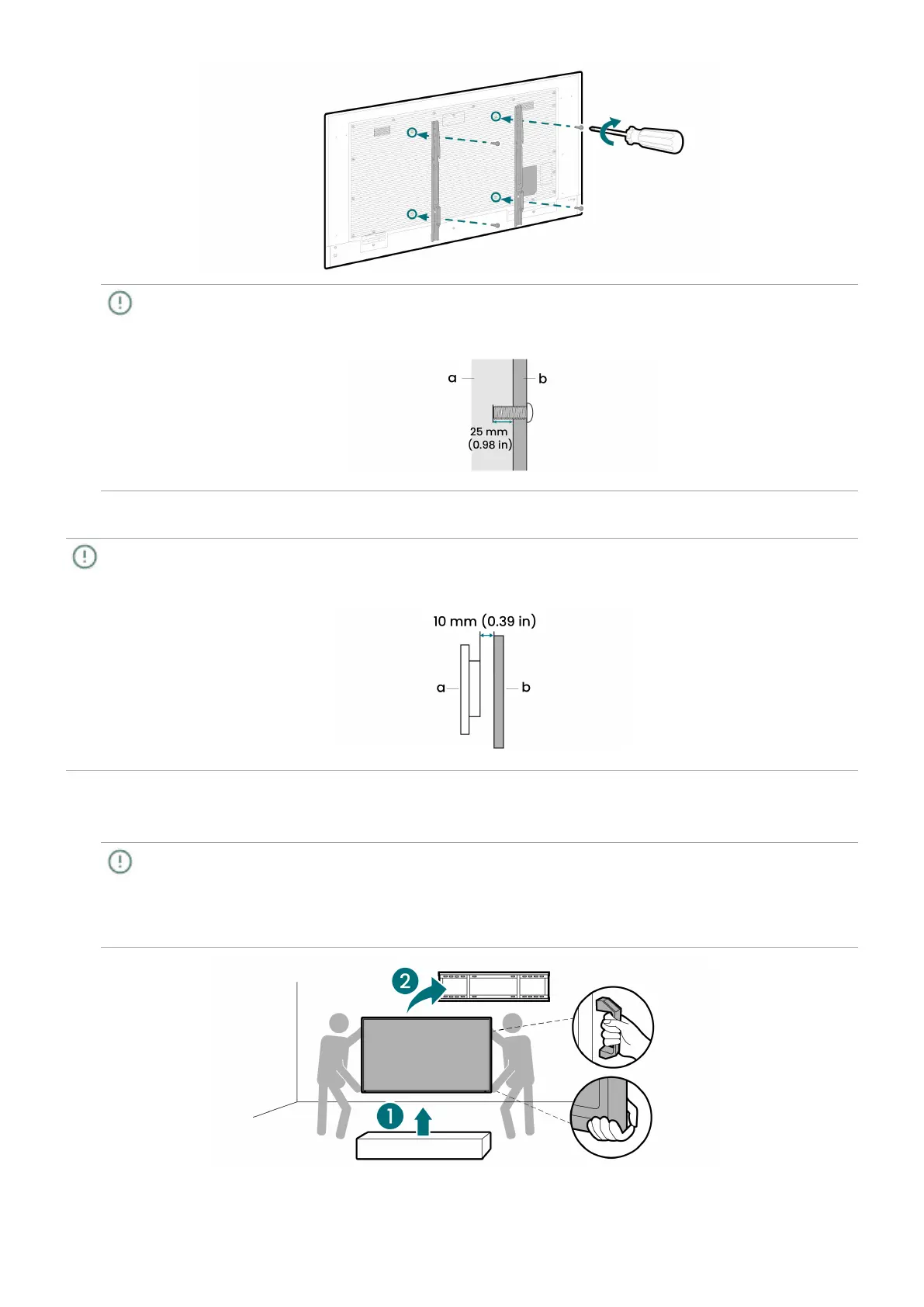
20
Important
Ensure that all the all screws are securely attached to the brackets. The recommended torque is 470-
635 N•cm (41.59-56.20 lb•in).
(a) Display
(b) Wall mount bracket
Mounting the display on a wall
Important
To maintain proper ventilation, ensure that there is at least 10 mm (0.39 in) of clear space between the back
of the display and the wall. Take note of this when installing the wall mount.
(a) Display
(b) Wall
1. Ensure that the mounting plate is securely attached to the wall.
2. Ensure that the mounting brackets are securely attached to the display.
3. Carefully lift the display to its upright position, and then carry it towards the plate.
Important
• The display should be handled by two people, one person on each side.
• Use both hands to lift the display. For models with handles, keep one hand on the handle with the
other hand supporting the side or bottom corner. For models without handles, carefully lift the display
directly by its frame.
4. Align the bracket hooks with the plate, and then carefully mount the display onto the wall.
Bekijk gratis de handleiding van BenQ SL8604, stel vragen en lees de antwoorden op veelvoorkomende problemen, of gebruik onze assistent om sneller informatie in de handleiding te vinden of uitleg te krijgen over specifieke functies.
Productinformatie
| Merk | BenQ |
| Model | SL8604 |
| Categorie | Monitor |
| Taal | Nederlands |
| Grootte | 7717 MB |







