Handleiding
Je bekijkt pagina 19 van 68
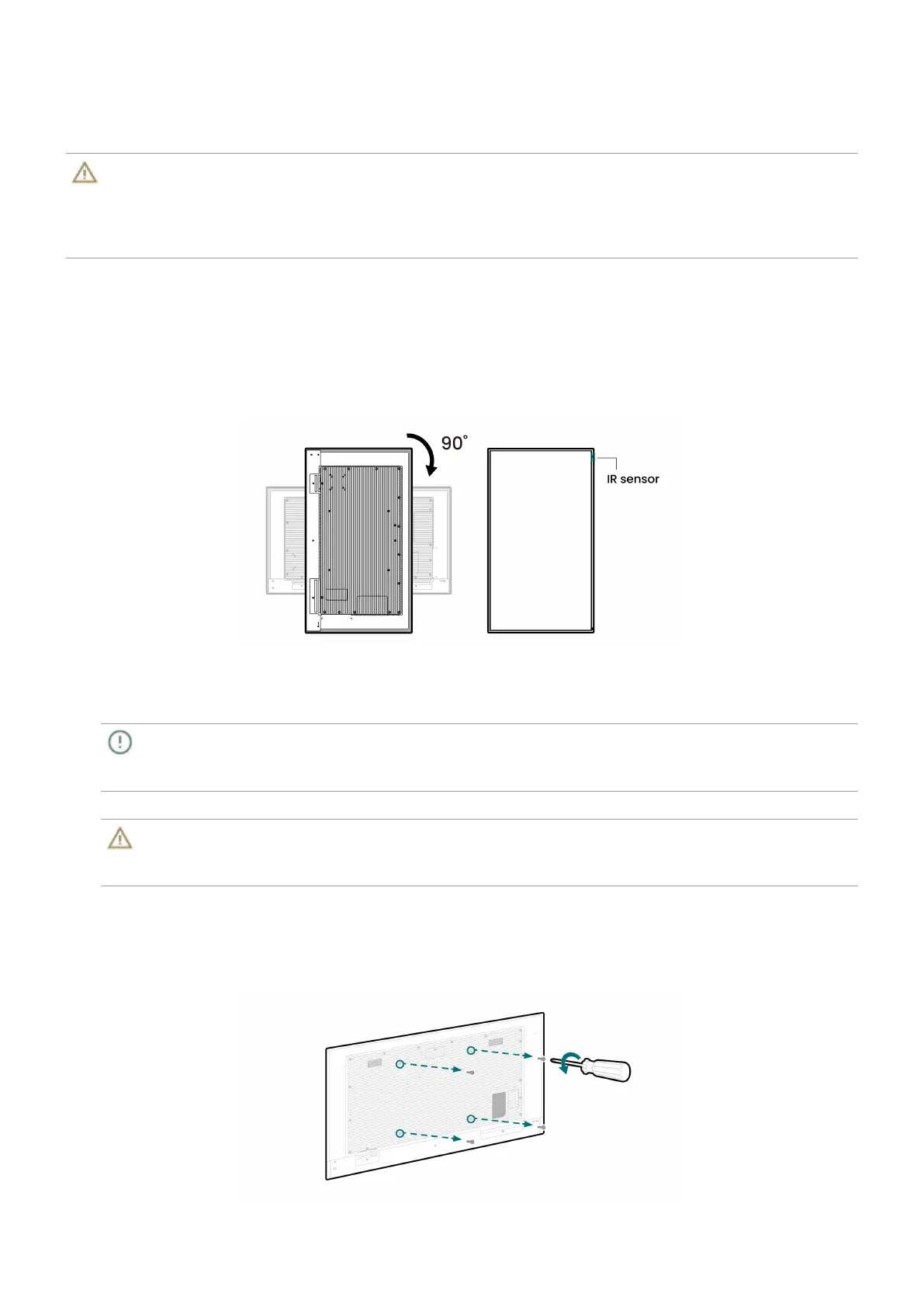
19
Mounting
Wall mount is not included in the package and must be purchased separately. Refer to the third-
party wall mount or trolley mount user guide for the installation instructions.
Warning
To prevent serious physical injuries and damages to the display, ensure the following:
• The display is installed by at least two qualified technicians. BenQ accepts no liability for installations not
performed by a professional technician.
• The display is securely mounted in accordance with the installation instructions.
Mounting in portrait position
The BenQ signage can be installed in portrait position by rotating the display 90 degrees clock-
wise from the back.
When installed in portrait mode, the power button and IR sensor will be located in the upper right
side of the display.
Installing mounting brackets
1. Place padding on a flat, horizontal, and object-free surface.
Important
• Ensure that the padding is clean, soft, and dry to prevent leaving marks on the screen.
• Ensure that the size of the padding is larger than the display.
2. Gently lay the display on the padding with the screen facing down
Warning
To prevent damages to the display, do not step, lean, or put pressure on the display when installing the
mounting brackets.
3. Align the holes of the mounting brackets with the holes at the back of the display.
Adjust the placement of the brackets depending on the height requirements of the room.
For details, see Vesa specifications.
4. Remove the screws from the display.
5. Attach the screws to secure the brackets in place.
Bekijk gratis de handleiding van BenQ SL8604, stel vragen en lees de antwoorden op veelvoorkomende problemen, of gebruik onze assistent om sneller informatie in de handleiding te vinden of uitleg te krijgen over specifieke functies.
Productinformatie
| Merk | BenQ |
| Model | SL8604 |
| Categorie | Monitor |
| Taal | Nederlands |
| Grootte | 7717 MB |







