Handleiding
Je bekijkt pagina 15 van 68
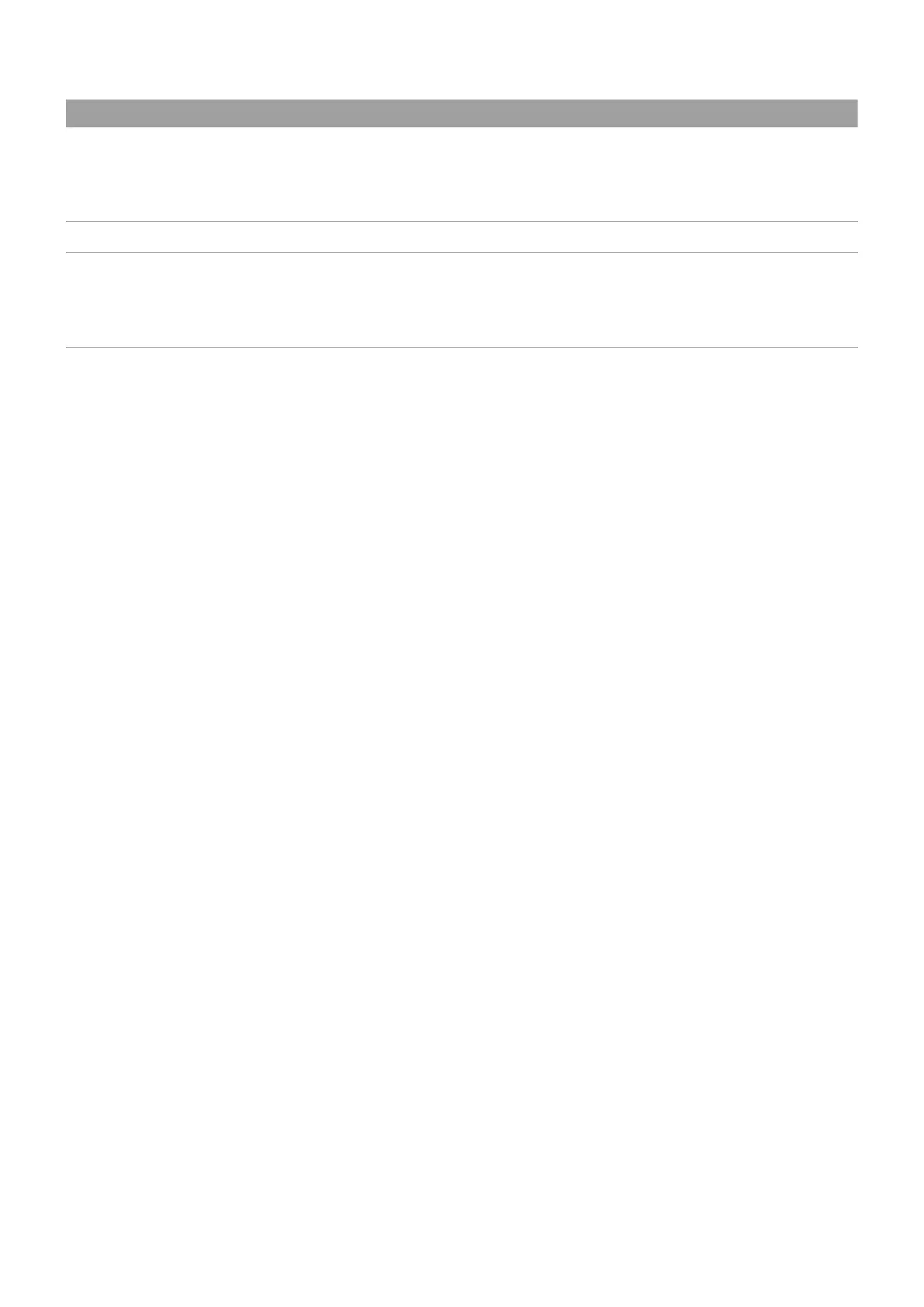
15
Installation requirement
Category Item
Environment
• Room temperature: 0 to 40˚C (32 to 104˚F)
• Non-condensing relative humidity: 20 to 80%
• Flat, anti-static surface with no exposure to direct sunlight,
liquids, and chemicals
Hardware and peripherals Ethernet cable
Tools
• Scissors
• Phillips screwdriver
• Padding
• Anti-static wrist strap
Setting up the display
1. Place the display in an environment that meets the requirements.
For details, see Installation requirement.
2. Add the display to DMS.
For details, see Adding the display to DMS.
3. Unbox the display.
For details, see Unboxing.
4. Mount the display.
For details, see Mounting.
5. Install any additional accessories and peripherals.
For details, see the following topics:
- Adapter
- External PCs
6. Connect the power cord and all applicable cables.
7. Power on the display.
For details, see Powering on the display.
8. Set up BenQ Launcher.
For details, see Setting up BenQ Launcher.
9. Bind the display to AMS.
For details, see Binding the display to AMS.
Bekijk gratis de handleiding van BenQ SL8604, stel vragen en lees de antwoorden op veelvoorkomende problemen, of gebruik onze assistent om sneller informatie in de handleiding te vinden of uitleg te krijgen over specifieke functies.
Productinformatie
| Merk | BenQ |
| Model | SL8604 |
| Categorie | Monitor |
| Taal | Nederlands |
| Grootte | 7717 MB |







