Handleiding
Je bekijkt pagina 22 van 63
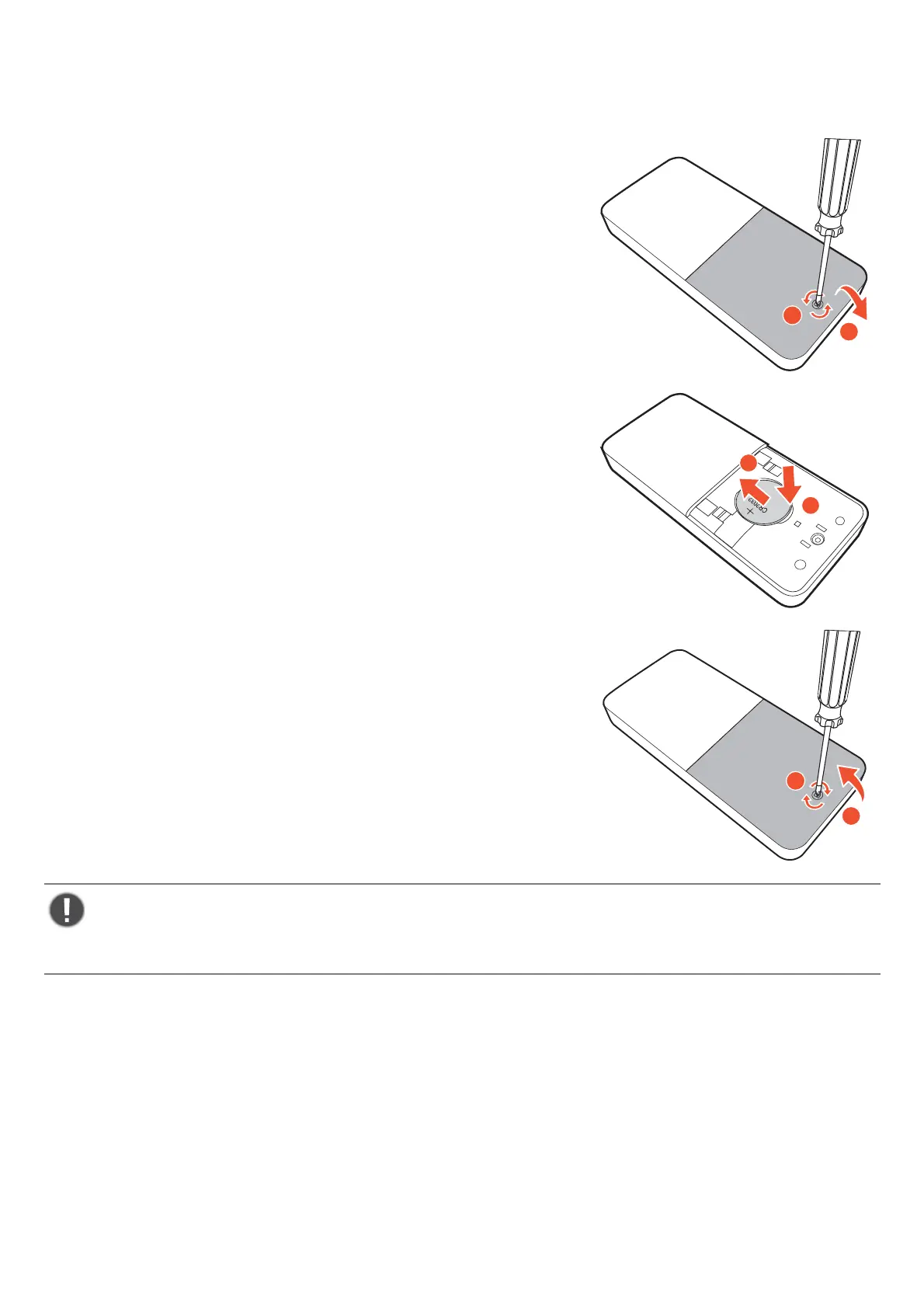
22
Installaing the remote control battery (if a battery is not
included or drained out)
Prepare a CR2032 battery for the remote control.
1. Turn over the remote control. Use a cross-pointed
screwdriver to release the screw that fixing the cover to
the remote control, and then detach the cover as illus-
trated. The use of a magnetic-head screwdriver is rec-
ommended to avoid of losing the screw.
2. Install a new battery (CR2032) onto the battery holder
properly. Make sure that the positive terminal (+) faces
upward.
3. Replace the battery cover and secure the screw. The
remote control is ready to use now.
1
2
1
2
1
2
• Keep the remote control and the battery out of reach of children.
• The remote control supplied with this product uses a coin / button cell battery. If the coin / button cell battery is
swallowed, it can cause severe internal burns in just 2 hours and can lead to death.
• If the remote control will not be used for an extended period of time, remove the battery.
Bekijk gratis de handleiding van BenQ Mobiuz EX271Q, stel vragen en lees de antwoorden op veelvoorkomende problemen, of gebruik onze assistent om sneller informatie in de handleiding te vinden of uitleg te krijgen over specifieke functies.
Productinformatie
| Merk | BenQ |
| Model | Mobiuz EX271Q |
| Categorie | Monitor |
| Taal | Nederlands |
| Grootte | 5577 MB |







