Handleiding
Je bekijkt pagina 21 van 63
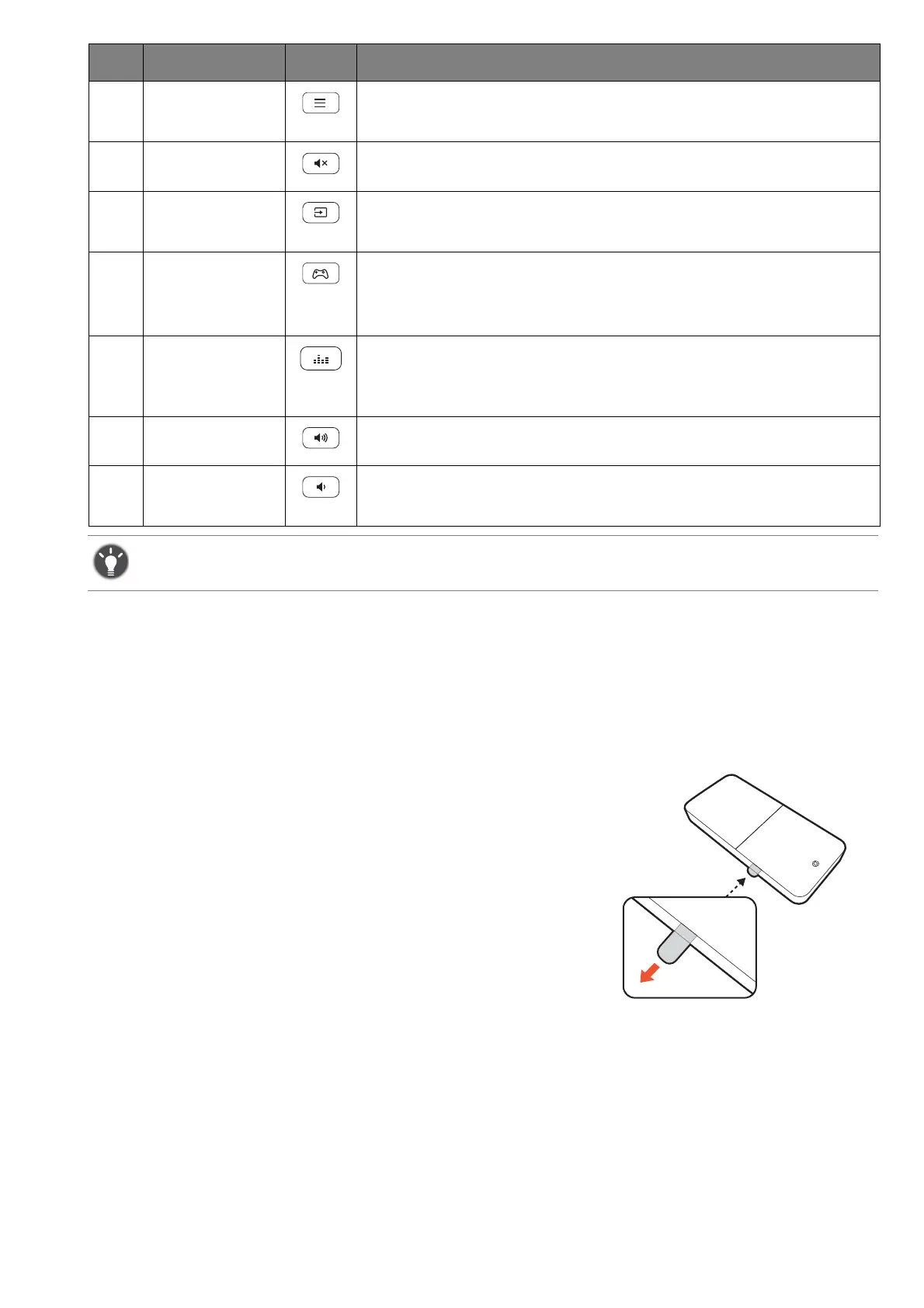
21
Getting the remote control ready
Make sure a battery has been installed properly before use. Availability of remote control battery
may vary due to regional regulations and may not be included in the package.
Removing battery insulation sheet (if a battery is included)
6 Menu key Activates the main menu. See Navigating the main menu on
page 42 for more information.
7 Mute key Mutes / unmutes the volume.
8 Input source
key
Accesses a list of available input sources. Press repeatedly to
cycle through these options.
9 Game Mode
key
Accesses a list of Game Mode options. Press repeatedly to
cycle through these options. See Color Mode on page 43 for
more information.
10 Audio Mode
key
Accesses a list of Audio Mode options. Press repeatedly to
cycle through these options. See Audio mode on page 51 for
more information.
11 Volume up key Increases the volume of the connected CEC audio device.
12 Volume down
key
Decreases the volume.
OSD = On Screen Display.
Turn over the remote control. Remove the battery insulation
sheet. The remote control is ready to use now.
No. Name Key Description
Bekijk gratis de handleiding van BenQ Mobiuz EX271Q, stel vragen en lees de antwoorden op veelvoorkomende problemen, of gebruik onze assistent om sneller informatie in de handleiding te vinden of uitleg te krijgen over specifieke functies.
Productinformatie
| Merk | BenQ |
| Model | Mobiuz EX271Q |
| Categorie | Monitor |
| Taal | Nederlands |
| Grootte | 5577 MB |







