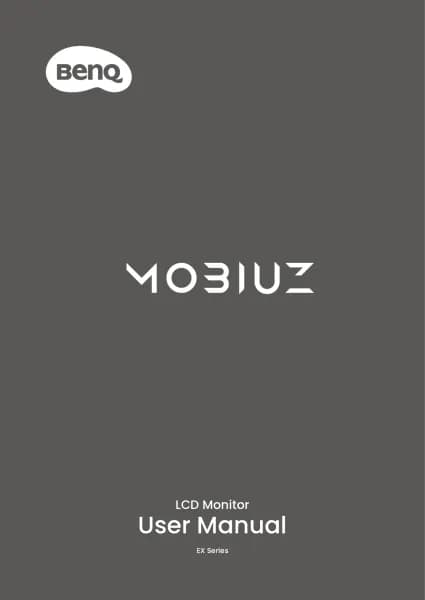BenQ MA320U handleiding
Handleiding
Je bekijkt pagina 8 van 67
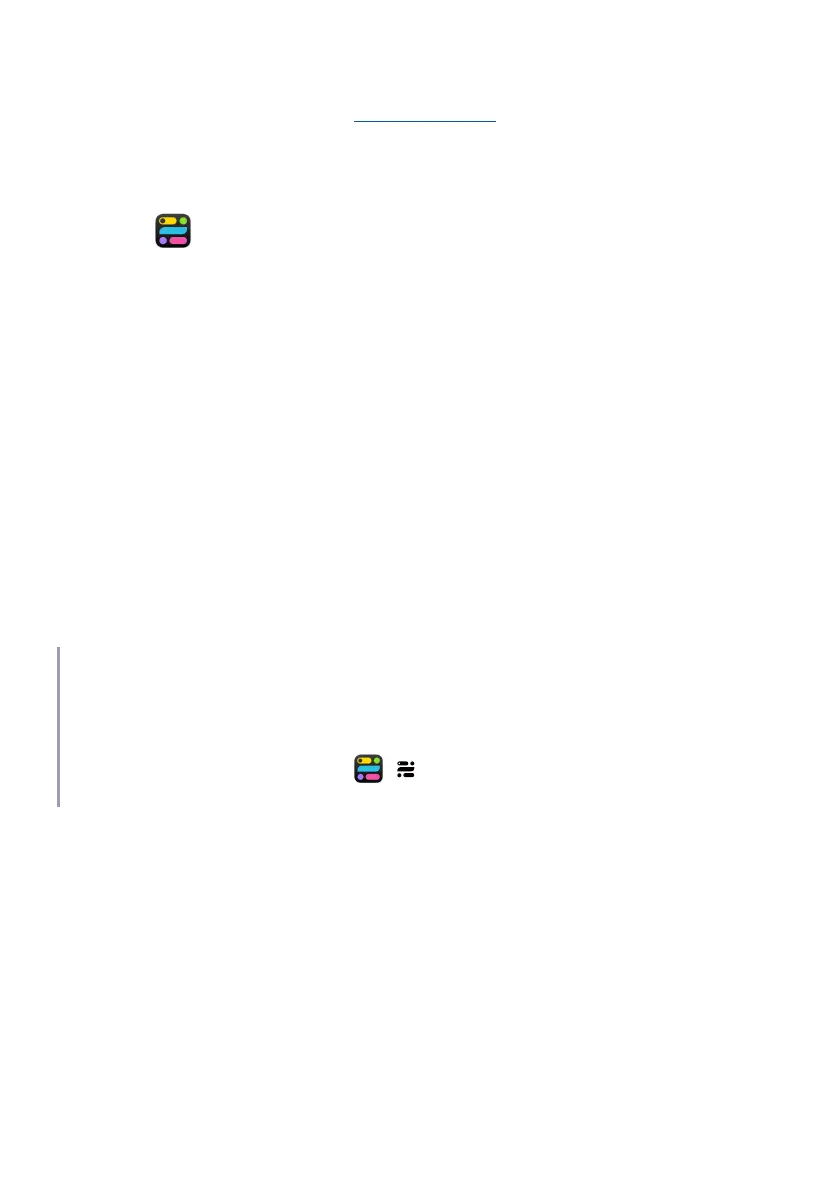
8
Downloading and launching Display Pilot 2
1. Visit the local website from www.BenQ.com > Display Pilot 2 to download
the software.
2. Click the file just downloaded and follow the on-screen instructions to
complete the installation.
3. Click to launch the software. The software checks for an update when it
is launched. See Updating the software on page 9.
4. Log in to the software with your Gmail, WeChat, or Apple account to access
the software's cloud service (see Backing up your settings to cloud storage
on page 60). Available account services may vary by region. You can
close the login window and continue as a guest as well.
The software scans and identifies the connected monitor(s). If an identified
monitor is connected, its model name is displayed. If more than one
identified monitor of the same model name is connected, a suffix is added
to the model name. Refer to Setup on page 7 for the monitor connection
and functionality.
If you are prompted that the monitor is not compatible, you can change to a
compatible monitor or continue with the current one with limited functions.
5. The software widget is displayed. The interface color and available functions
vary by monitor. See Overview on page 10 for more information.
Note
The software interface follows the operating system language setting and cannot be changed from
the software.
Tips
The software can be accessed from the
/ icon in the system tray/menu bar, or from the
computer's Start menu > Display Pilot 2.
Bekijk gratis de handleiding van BenQ MA320U, stel vragen en lees de antwoorden op veelvoorkomende problemen, of gebruik onze assistent om sneller informatie in de handleiding te vinden of uitleg te krijgen over specifieke functies.
Productinformatie
| Merk | BenQ |
| Model | MA320U |
| Categorie | Niet gecategoriseerd |
| Taal | Nederlands |
| Grootte | 6689 MB |