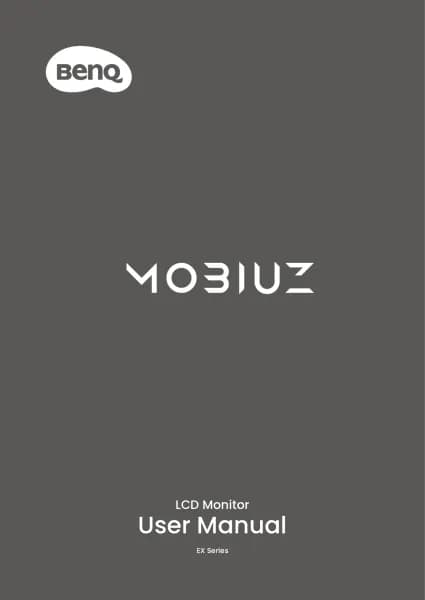BenQ MA320U handleiding
Handleiding
Je bekijkt pagina 7 van 67
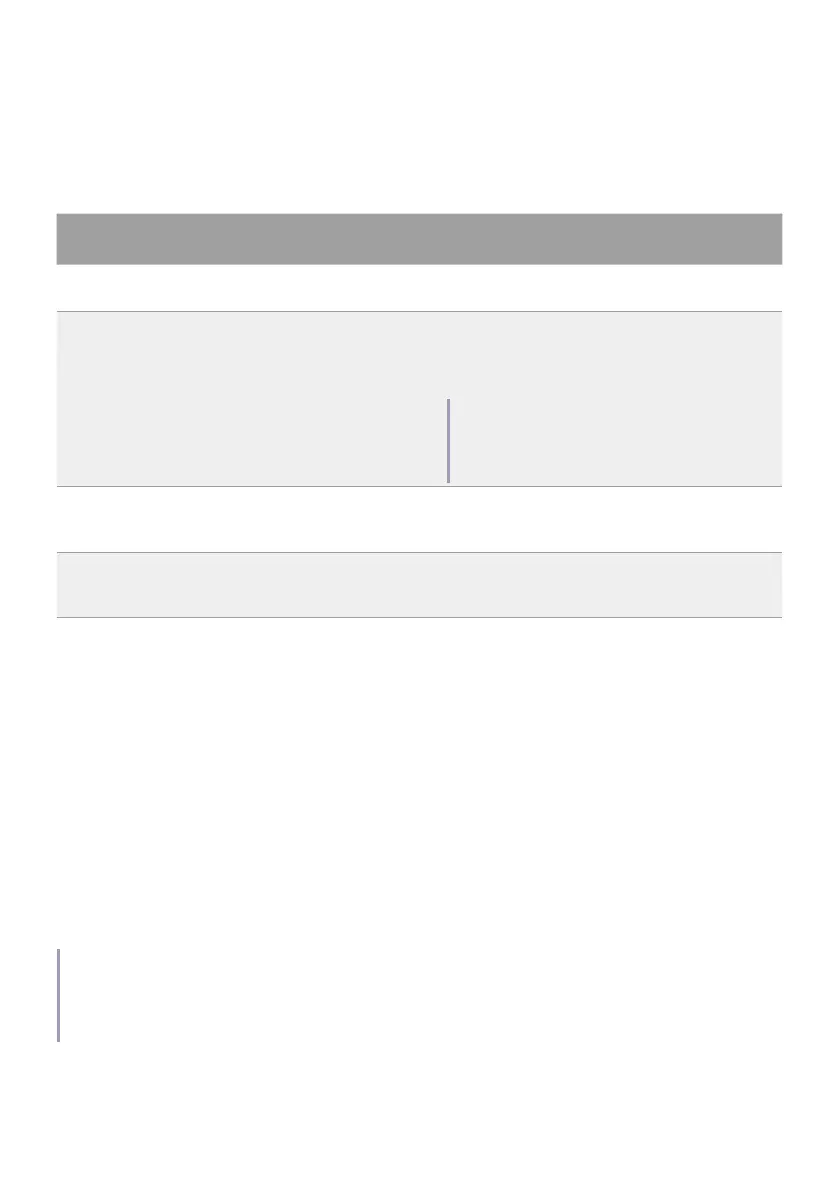
7
Setup
The software provides full functions when working with compatible BenQ
monitors. Limited functions are provided for other monitors. It scans and detects
the connected monitors when the software is launched. Make sure the monitors
are properly connected to the computer.
Type of connected
monitor
Displayed name in
Display Pilot 2
Available software functions
A compatible BenQ
monitor
Model name Full functions.
Available functions/settings vary by model.
A Mac series monitor Color LCD Limited functions are available:
• Volume
• Brightness
• Access to display settings
Note
Apple keyboard volume control is natively
available to a Mac series computer, though volume
adjustment is not displayed in the software.
A laptop monitor other
than Mac
Built-in Display Limited functions are available:
• Volume
• Brightness
An external monitor
that is not compatible
Identified: model name
Not identified: General display
Limited functions are available:
• Volume (if built-in speakers are available)
• Brightness
Getting ready before you start
1. Make sure the connection of computer, monitor, and network is complete.
You can connect up to six monitors.
2. Power on the computer and monitor.
3. Make sure the DDC/CI control is enabled from the monitor's OSD menu. Go
to System > Advanced > DDC/CI > ON. (Availability may vary by model.)
4. If you have more than one monitor connected, set to mirror or extend the
display.
5. (Windows only) If you would like the Display Pilot 2 window to be shown on
your external monitor, set your external monitor the main display.
Note
You are recommended to use the original Thunderbolt™ or USB-C™ cable that came with the monitor.
Converters/adapters are not recommended to connect your source device to the monitor, as the
compatibility of the converters/adapters in the market cannot be guaranteed.
Bekijk gratis de handleiding van BenQ MA320U, stel vragen en lees de antwoorden op veelvoorkomende problemen, of gebruik onze assistent om sneller informatie in de handleiding te vinden of uitleg te krijgen over specifieke functies.
Productinformatie
| Merk | BenQ |
| Model | MA320U |
| Categorie | Niet gecategoriseerd |
| Taal | Nederlands |
| Grootte | 6689 MB |