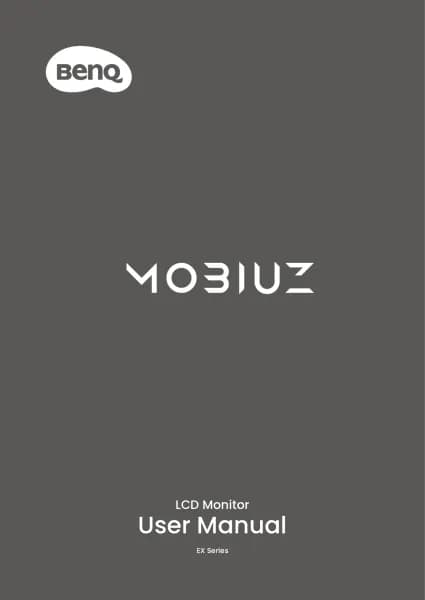BenQ MA320U handleiding
Handleiding
Je bekijkt pagina 22 van 67

22
Note
For details on each Hotkey Puck key function, refer to the respective monitor's user manual.
4. Under the key settings page, assign a function to the key.
5. (Optional) Depends on the key function, you might need to choose up to 3
options to be accessed by the key.
6. Select Apply to (monitor name). Wait for the dialog box to appear then tap
OK.
Launching applications through shortcut keys
Available on: PD series with Hotkey Puck G3
Display Pilot 2 allows you to assign your frequently used applications to the
shortcut keys, so you can launch the software by pressing the assigned key.
1. In Control settings, select Shortcut 1, 2, 3.
2. Under Function, select Application.
Bekijk gratis de handleiding van BenQ MA320U, stel vragen en lees de antwoorden op veelvoorkomende problemen, of gebruik onze assistent om sneller informatie in de handleiding te vinden of uitleg te krijgen over specifieke functies.
Productinformatie
| Merk | BenQ |
| Model | MA320U |
| Categorie | Niet gecategoriseerd |
| Taal | Nederlands |
| Grootte | 6689 MB |