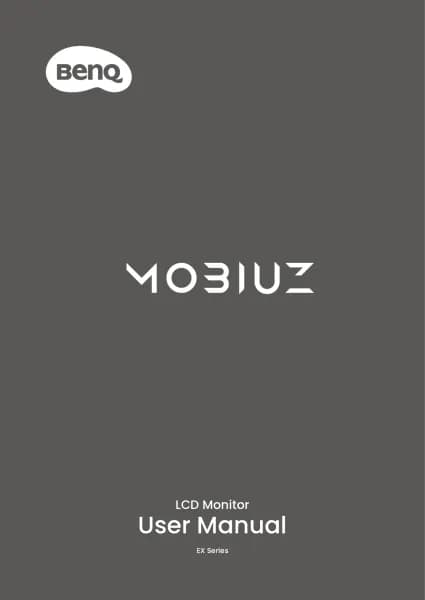BenQ MA320U handleiding
Handleiding
Je bekijkt pagina 21 van 67
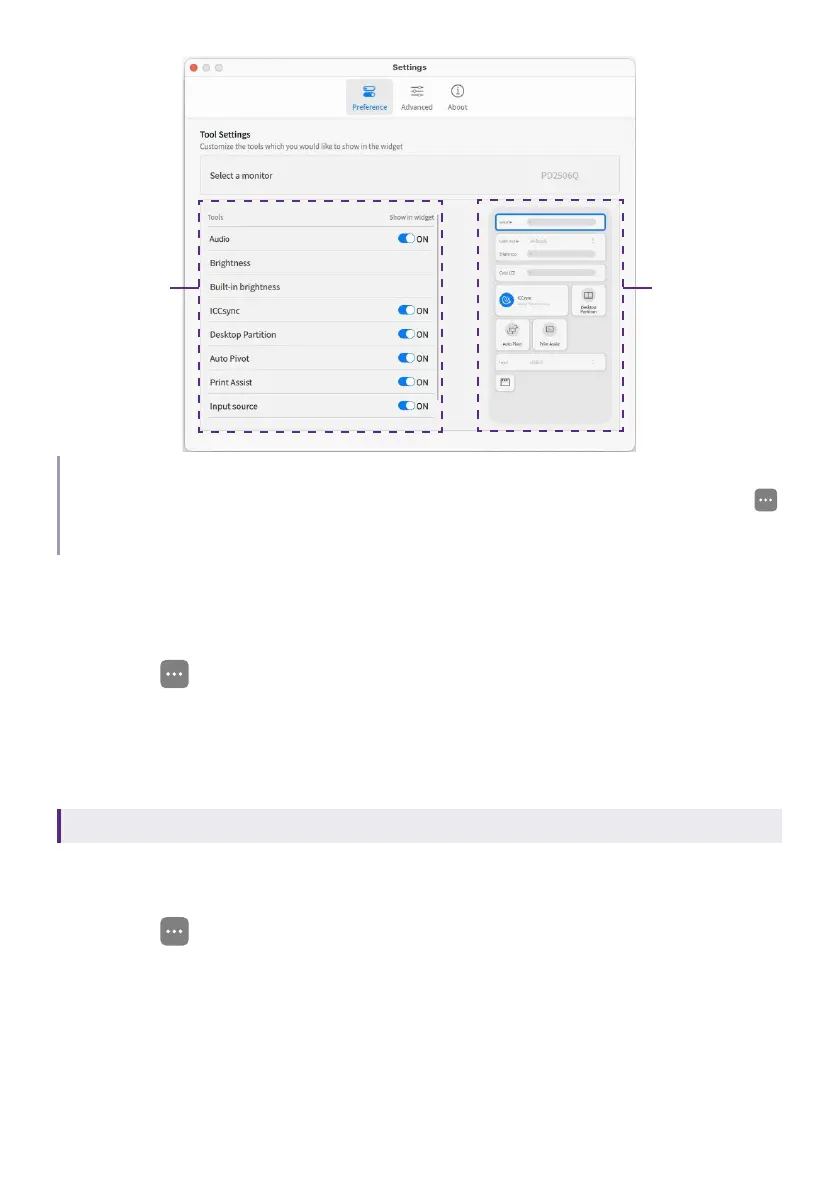
21
Preview areaTool list
Note
A function can only be enabled from the widget. If it is supported yet not showed in widget, go to
(Settings) > Preference to make it available in widget first. And then go back to widget to enable the
function.
Naming the connected monitors
To better identify the connected external monitors, you can rename the monitors.
1. Go to
(Settings) > About.
2. Scroll down to Device information. Input a name for an external monitor.
The maximum length of the device name is up to 12 characters.
Customizing the Hotkey Puck keys
Available on: PD series with Hotkey Puck G3
You can assign preferred functions to each Hotkey Puck keys through
Display Pilot 2.
1. Go to
(Settings) > Control settings.
2. If more than one external monitor that supports Hotkey Puck is connected,
choose one from Select a monitor.
3. The setting page shows a list of keys and their current function settings.
Select a key you want to adjust. Refer to the image on the right side for the
key location.
Bekijk gratis de handleiding van BenQ MA320U, stel vragen en lees de antwoorden op veelvoorkomende problemen, of gebruik onze assistent om sneller informatie in de handleiding te vinden of uitleg te krijgen over specifieke functies.
Productinformatie
| Merk | BenQ |
| Model | MA320U |
| Categorie | Niet gecategoriseerd |
| Taal | Nederlands |
| Grootte | 6689 MB |