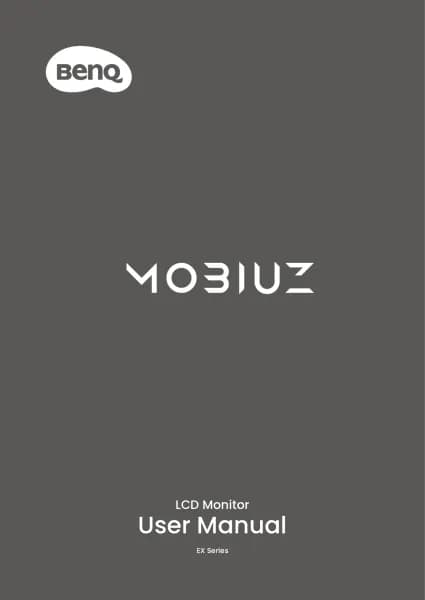BenQ MA320U handleiding
Handleiding
Je bekijkt pagina 19 van 67
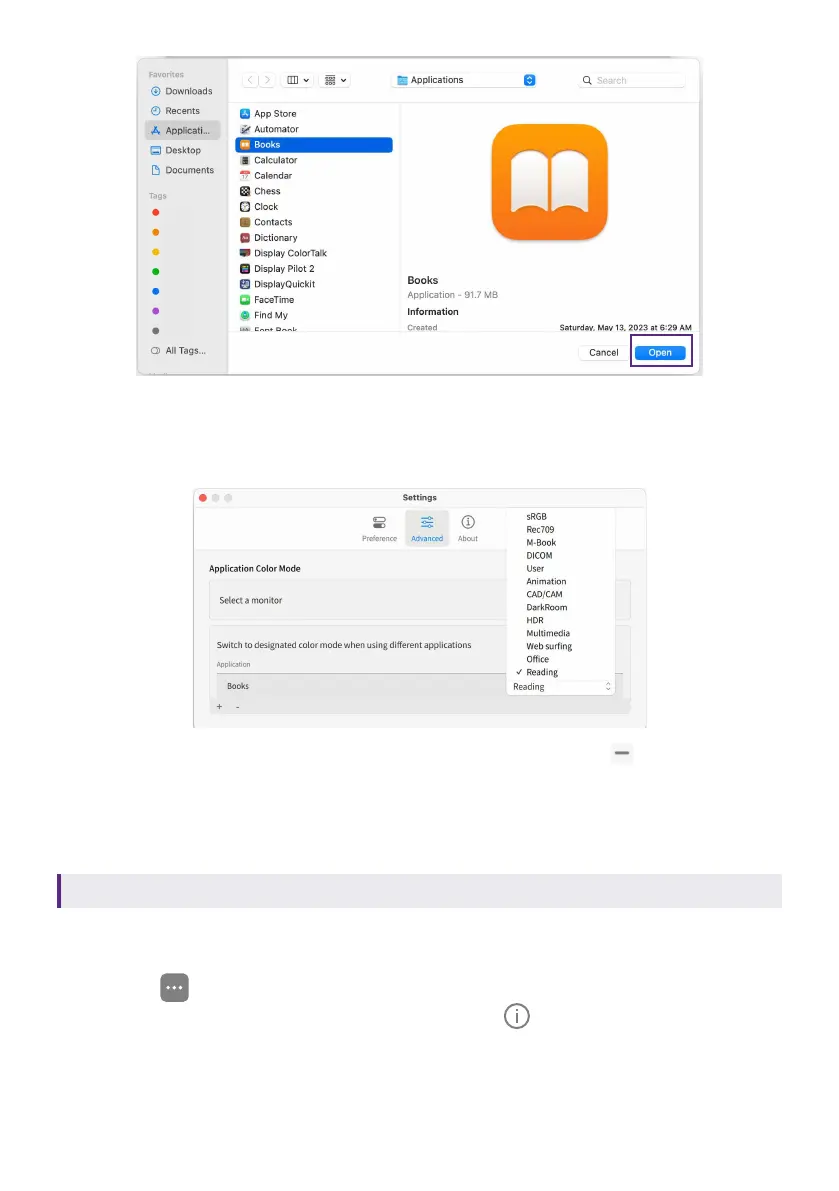
19
4. Back to the software, find the application just added and select a preferred
option from the color mode list. Once the application is launched and the
window is brought to the front, the preset color mode is applied immediately.
5. To remove an application from the list, select it and click .
Adjusting advanced settings (
Display
System Settings
)
Available on: MA series
Display Pilot 2 provides access to a more comprehensive system settings for your
monitor.
1. Go to
(Settings) > Advanced> Display System Settings.
2. To learn more about a certain function, click
beside the function name.
3. Select an option or switch the function on or off from the list. The settings
will be immediately applied to your monitor.
Bekijk gratis de handleiding van BenQ MA320U, stel vragen en lees de antwoorden op veelvoorkomende problemen, of gebruik onze assistent om sneller informatie in de handleiding te vinden of uitleg te krijgen over specifieke functies.
Productinformatie
| Merk | BenQ |
| Model | MA320U |
| Categorie | Niet gecategoriseerd |
| Taal | Nederlands |
| Grootte | 6689 MB |