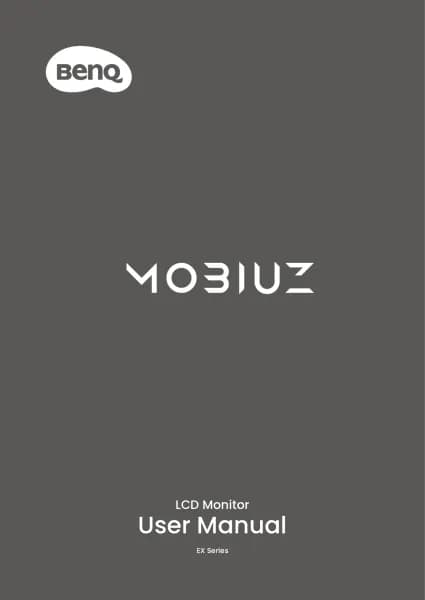BenQ MA320U handleiding
Handleiding
Je bekijkt pagina 18 van 67
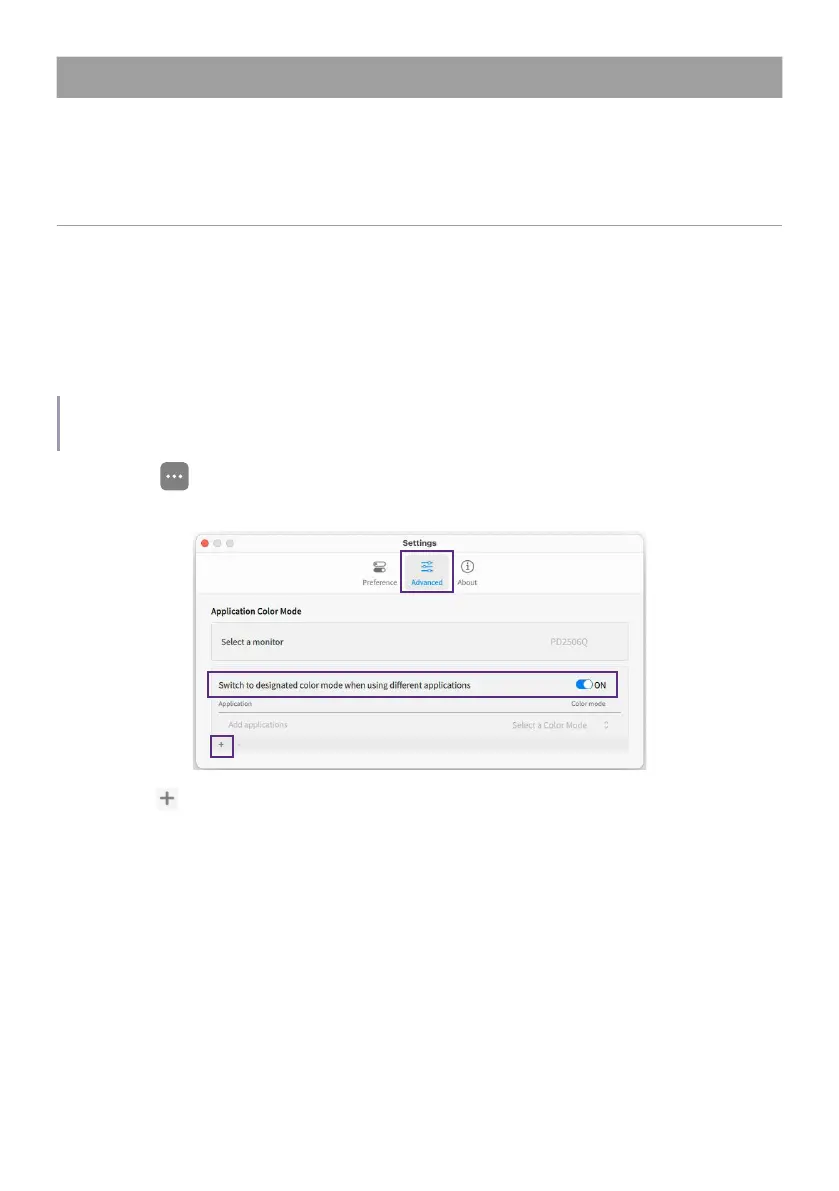
18
No. Page name Descriptions
4. About
Accesses more settings of the software.
• "Backing up your settings to cloud storage"
• "Updating the software"
• "Contacting customer service"
• "Naming the connected monitors"
Customizing each application's color
mode (
Application Mode
)
Assign one color mode to an application, so when the application is launched and
brought to the front, the preset color mode is applied automatically.
Note
When HDR is enabled, the Application Color Mode function will be temporarily disabled.
1. Go to (Settings) > Advanced.
2. Switch on Application Color Mode.
3. Click and select an application from your computer and add it to the
application list.
Bekijk gratis de handleiding van BenQ MA320U, stel vragen en lees de antwoorden op veelvoorkomende problemen, of gebruik onze assistent om sneller informatie in de handleiding te vinden of uitleg te krijgen over specifieke functies.
Productinformatie
| Merk | BenQ |
| Model | MA320U |
| Categorie | Niet gecategoriseerd |
| Taal | Nederlands |
| Grootte | 6689 MB |