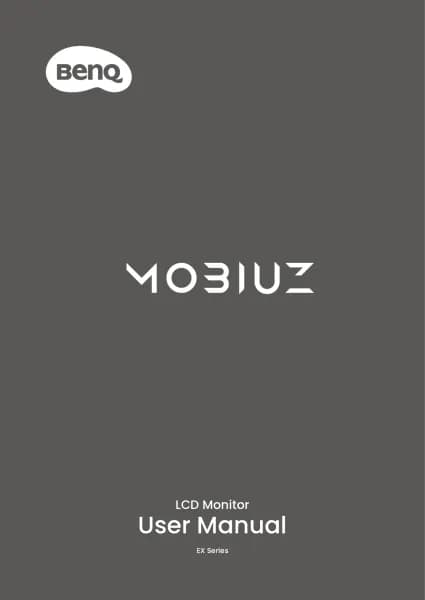BenQ MA320U handleiding
Handleiding
Je bekijkt pagina 12 van 67
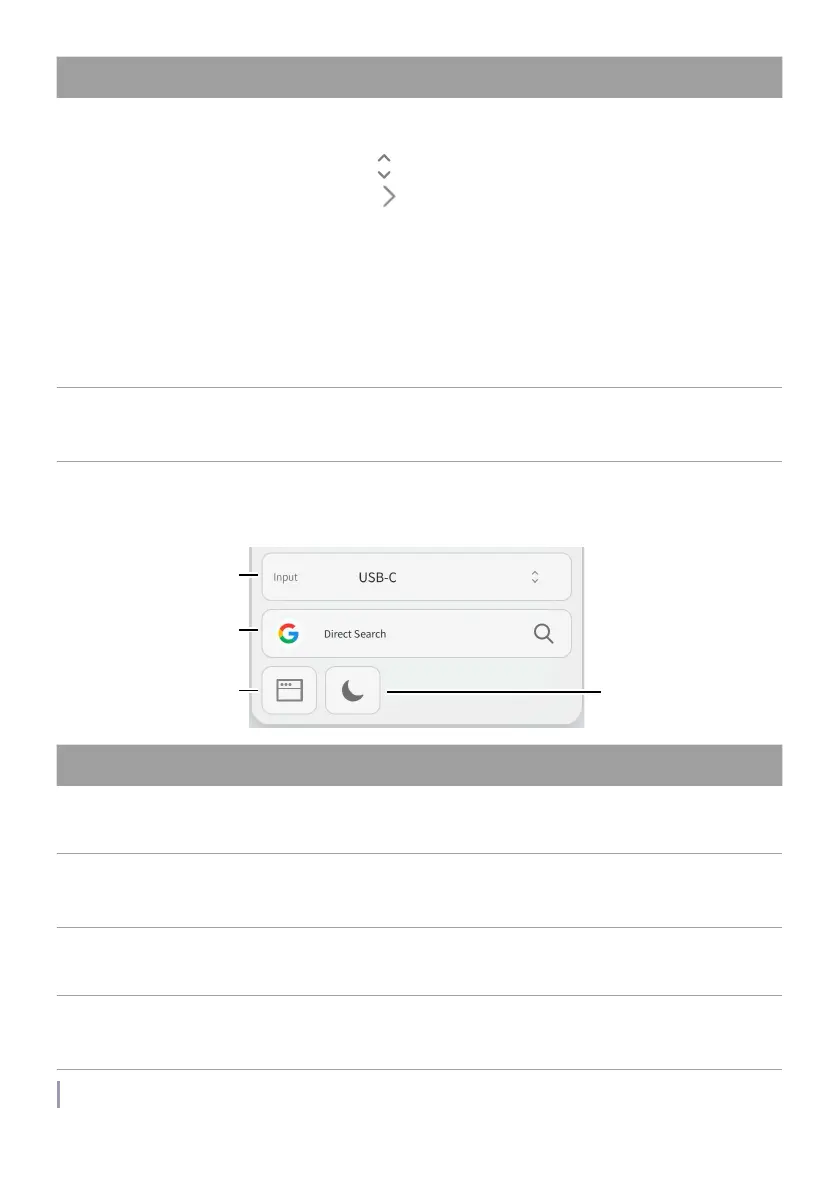
12
No. Function Descriptions
2.
Color mode &
brightness of the
display
Shows the current color mode and brightness level of a
connected monitor.
• Click
icon to access list of color modes.
• Click
icon to adjust detail settings.
See Changing and customizing a color mode on page
24 and Adjusting screen brightness on page 36
for more information.
(MA series only) Choose the best M-book mode color
setting to match your device. See Color profile settings
for Apple devices (iDevice Color Sync) on page 26
for more information.
3.
Brightness of the
laptop's screen
Adjusts the brightness of the laptop's screen.
Quick access
4
1
2
3
No. Function Descriptions
1. Input source
Shows a list of input sources. Available options vary
by model and existing connections.
2. Direct Search
(1)
Accesses commonly used search engines and
search directly through the software interface. See
Introduction on page 6 for more information.
3. Resolution settings
(2)
Accesses the display settings of your computer. You
can adjust the resolution settings here.
4. Focus mode
(3)
Accesses the focus settings of your computer. You
can adjust the notification you'd like to receive under
different circumstances.
Note
Bekijk gratis de handleiding van BenQ MA320U, stel vragen en lees de antwoorden op veelvoorkomende problemen, of gebruik onze assistent om sneller informatie in de handleiding te vinden of uitleg te krijgen over specifieke functies.
Productinformatie
| Merk | BenQ |
| Model | MA320U |
| Categorie | Niet gecategoriseerd |
| Taal | Nederlands |
| Grootte | 6689 MB |