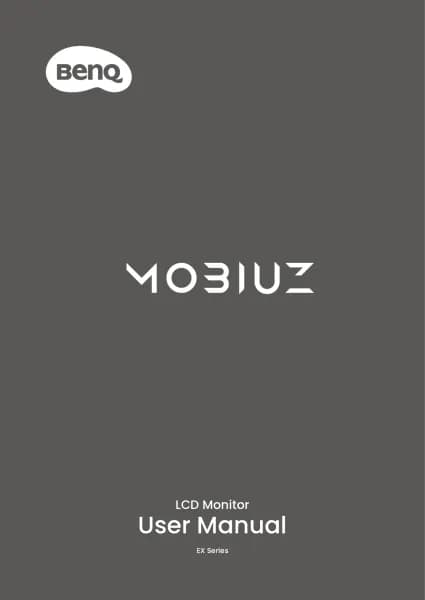BenQ MA320U handleiding
Handleiding
Je bekijkt pagina 11 van 67

11
No. Function Descriptions
2. General settings
Accesses commonly used settings such as volume,
brightness and color mode. See General settings on
page 11 for more information.
3.
Featured tools/
functions
• Enables/disables a function by clicking its icon. The
function is enabled when the icon is highlighted.
• Adjusts the function settings by clicking its name.
Available functions depend on your monitor series.
See Featured tools/function on page 14 for more
information.
4. Quick access
Quick access to switching input and your computer/
monitor settings. See Quick access on page 12 for
more information.
5. Settings
Accesses to the software settings. You can customize
your preferences and set color modes for different
applications. See Settings pages on page 17 for
more information.
General settings
1
2
3
No. Function Descriptions
1. Audio
Adjusts the volume of the selected speakers. See
Adjusting volume on page 43 for more information.
(EW series only) Adjusts equalizers to customize the
User mode. See Customizing an audio mode on page
44 for more information.
Bekijk gratis de handleiding van BenQ MA320U, stel vragen en lees de antwoorden op veelvoorkomende problemen, of gebruik onze assistent om sneller informatie in de handleiding te vinden of uitleg te krijgen over specifieke functies.
Productinformatie
| Merk | BenQ |
| Model | MA320U |
| Categorie | Niet gecategoriseerd |
| Taal | Nederlands |
| Grootte | 6689 MB |