Handleiding
Je bekijkt pagina 38 van 64
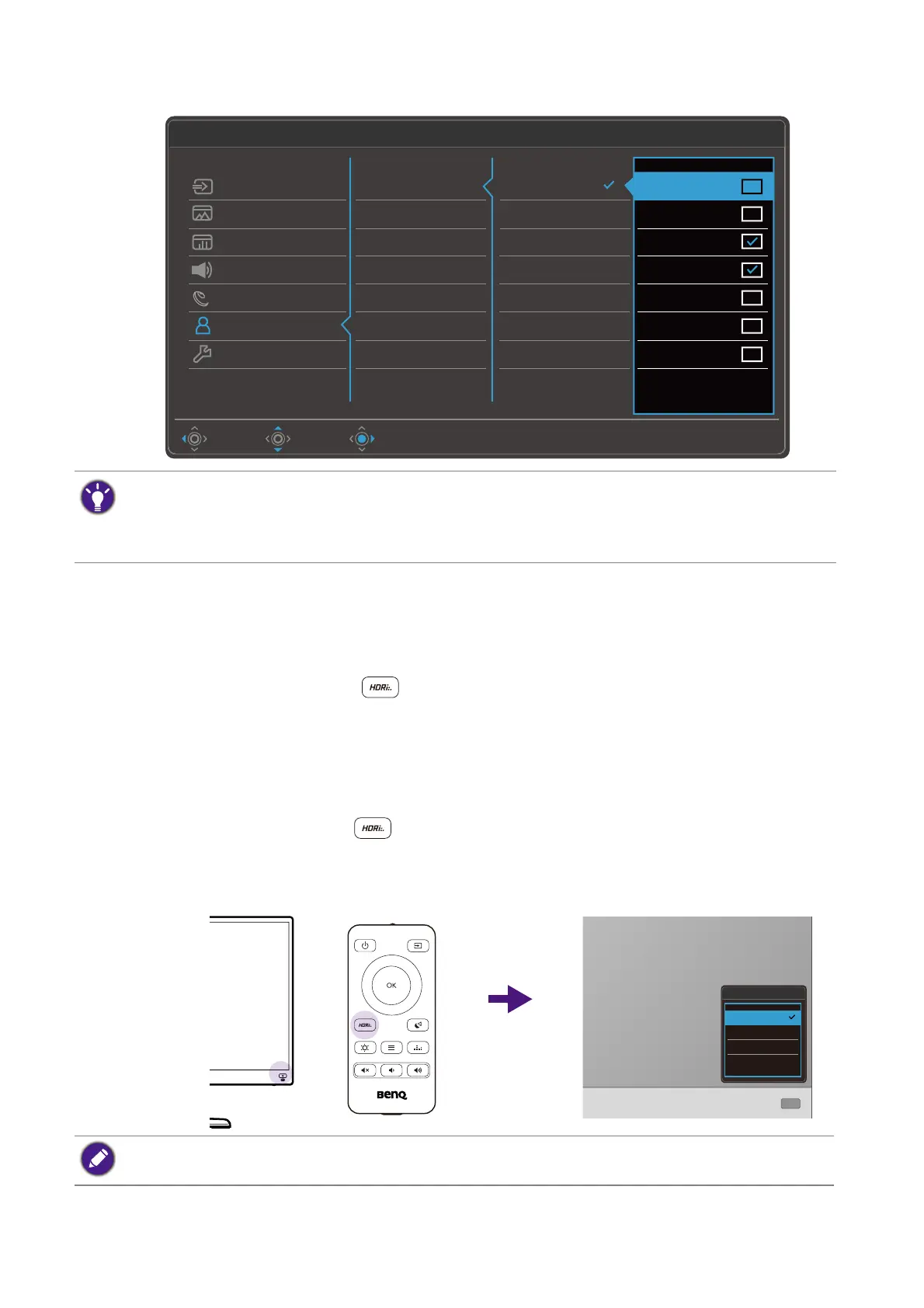
38 How to adjust your monitor
6. Under the category, check to select up to 3 items for quick access by this key.
Working with the HDRi hot key or the HDR Mode key
The monitor takes advantage of Bright Intelligence Plus technology to balance screen brightness
while playing HDR content to keep all image details. You are provided with a hot key on the
monitor or a HDR Mode key ( ) on the remote control to switch to a preferred HDR
setting easily.
1. Make sure HDR content is available. See Working with HDR technology on page 39 for
more information. HDR function is enabled automatically once HDR content is available to
the monitor.
2. Press the HDRi hot key or on the remote control to bring up a list of HDR options.
3. Press the same key repeatedly to cycle through the options to the desired one. See HDR
Mode on page 51 for more information.
Input Custom Key 1
Custom Key 2
Picture
Color
Audio
Eye Care
Custom Key
Please check 1 ~ 3 items
MoveBack Edit
System
Mode: Standard
Color Mode
Low Blue Light
Night Mode
Input
Audio Mode
Standard
Low Blue Light
Color Weakness
Rec. 709
M-book
Racing Game
User
• OSD = On Screen Display.
The hot keys only operate while the main menu is not currently displaying. Hot key displays will disappear after
a few seconds of no key activity.
• To unlock the OSD controls, press and hold any key for 5 seconds.
+'50RGH
&LQHPD+'5L
*DPH+'5L
+'5
2))
12
or
To enable B.I+ or HDR respectively, see Adjusting screen brightness automatically (Bright Intelligence Plus) on
page 39 or Enabling HDR function on page 40.
Bekijk gratis de handleiding van BenQ EW3880R, stel vragen en lees de antwoorden op veelvoorkomende problemen, of gebruik onze assistent om sneller informatie in de handleiding te vinden of uitleg te krijgen over specifieke functies.
Productinformatie
| Merk | BenQ |
| Model | EW3880R |
| Categorie | Monitor |
| Taal | Nederlands |
| Grootte | 5565 MB |
Caratteristiche Prodotto
| Kleur van het product | Bruin |
| LED-indicatoren | Ja |
| In hoogte verstelbaar | Ja |
| Beeldschermdiagonaal | 37.5 " |
| Resolutie | 3840 x 1600 Pixels |







